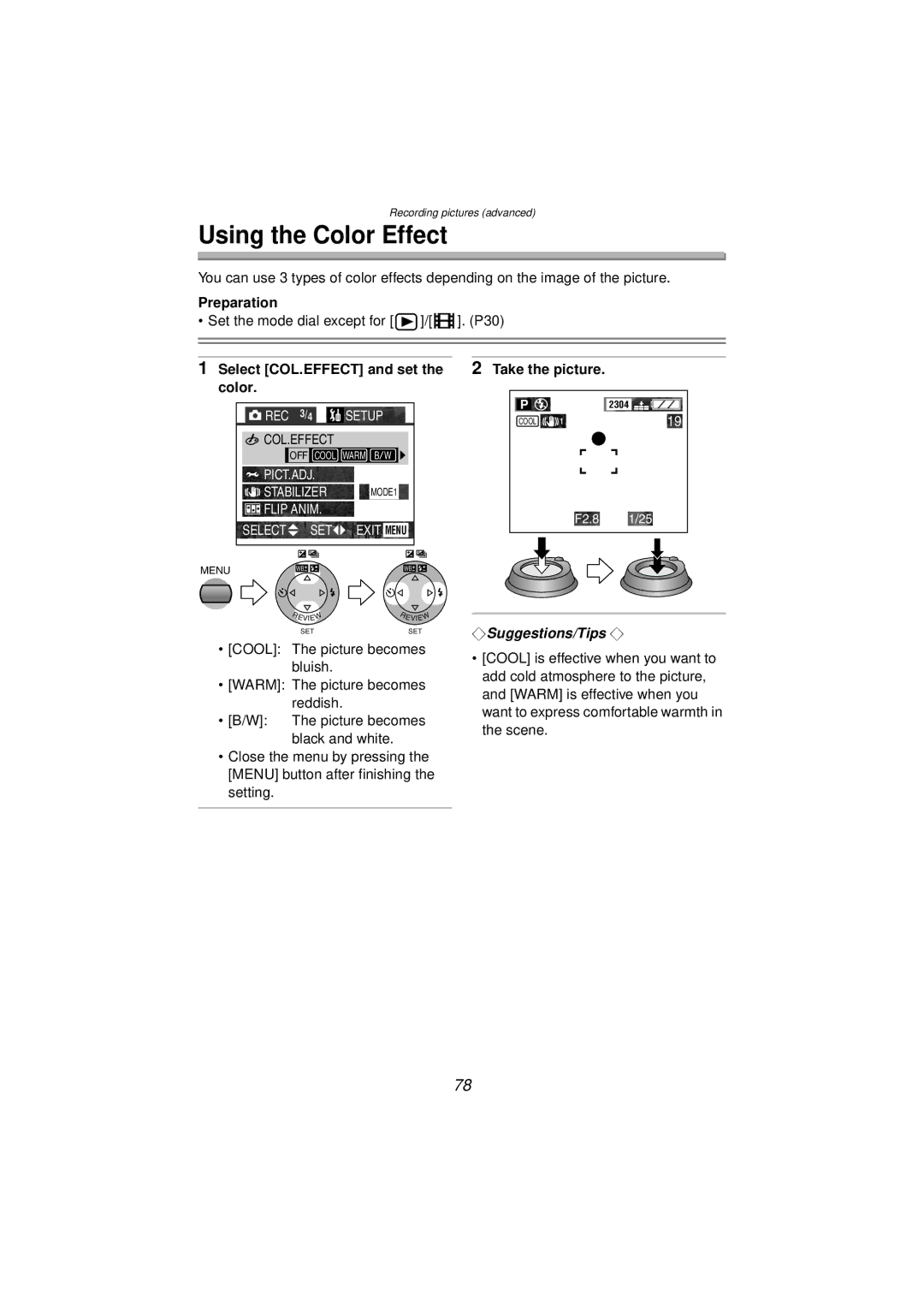Recording pictures (advanced)
Using the Color Effect
You can use 3 types of color effects depending on the image of the picture.
Preparation
• Set the mode dial except for [ ![]() ]/[
]/[ ![]() ]. (P30)
]. (P30)
1 Select [COL.EFFECT] and set the | 2 Take the picture. |
| |||
color. |
|
|
|
| |
REC | 3/4 | SETUP | P | 2304 | |
COOL 1 | 19 | ||||
|
|
| |||
COL.EFFECT |
|
|
| ||
| OFF COOL | WARM B/W |
|
| |
PICT.ADJ. |
|
|
| ||
STABILIZER | MODE1 |
|
| ||
FLIP ANIM. |
| F2.8 | 1/25 | ||
SELECT | SET | EXIT MENU | |||
|
| ||||
MENU | WB | WB |
|
| |
R | EVIEW | R | EVIEW |
| SET |
| SET |
•[COOL]: The picture becomes bluish.
•[WARM]: The picture becomes reddish.
•[B/W]: The picture becomes black and white.
•Close the menu by pressing the [MENU] button after finishing the setting.
¬Suggestions/Tips ¬
•[COOL] is effective when you want to add cold atmosphere to the picture, and [WARM] is effective when you want to express comfortable warmth in the scene.
78