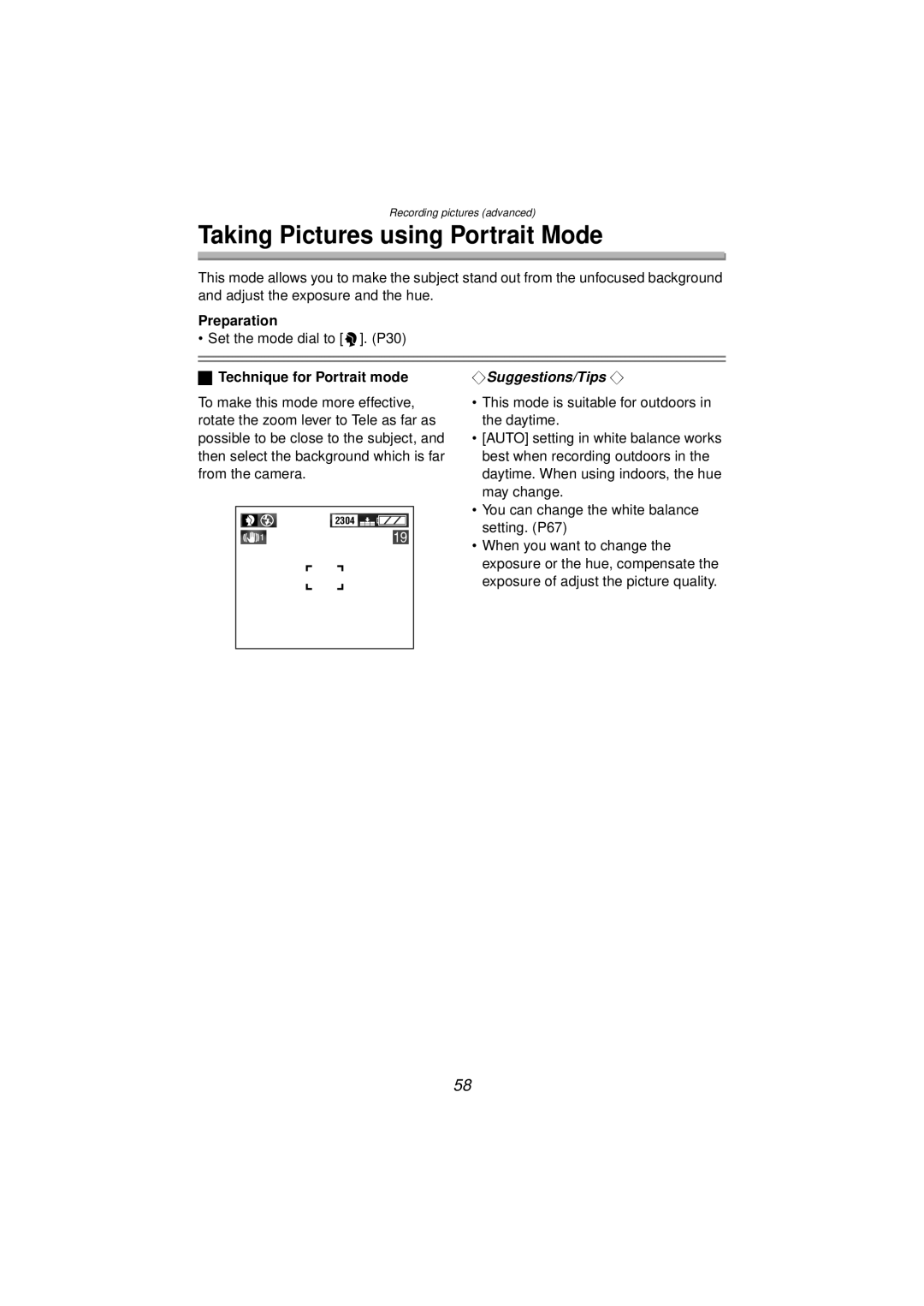Recording pictures (advanced)
Taking Pictures using Portrait Mode
This mode allows you to make the subject stand out from the unfocused background and adjust the exposure and the hue.
Preparation
• Set the mode dial to [ ![]() ]. (P30)
]. (P30)
ªTechnique for Portrait mode
To make this mode more effective, rotate the zoom lever to Tele as far as possible to be close to the subject, and then select the background which is far from the camera.
2304 ![]()
![]()
![]()
![]()
![]() 119
119
¬Suggestions/Tips ¬
•This mode is suitable for outdoors in the daytime.
•[AUTO] setting in white balance works best when recording outdoors in the daytime. When using indoors, the hue may change.
•You can change the white balance setting. (P67)
•When you want to change the exposure or the hue, compensate the exposure of adjust the picture quality.
58