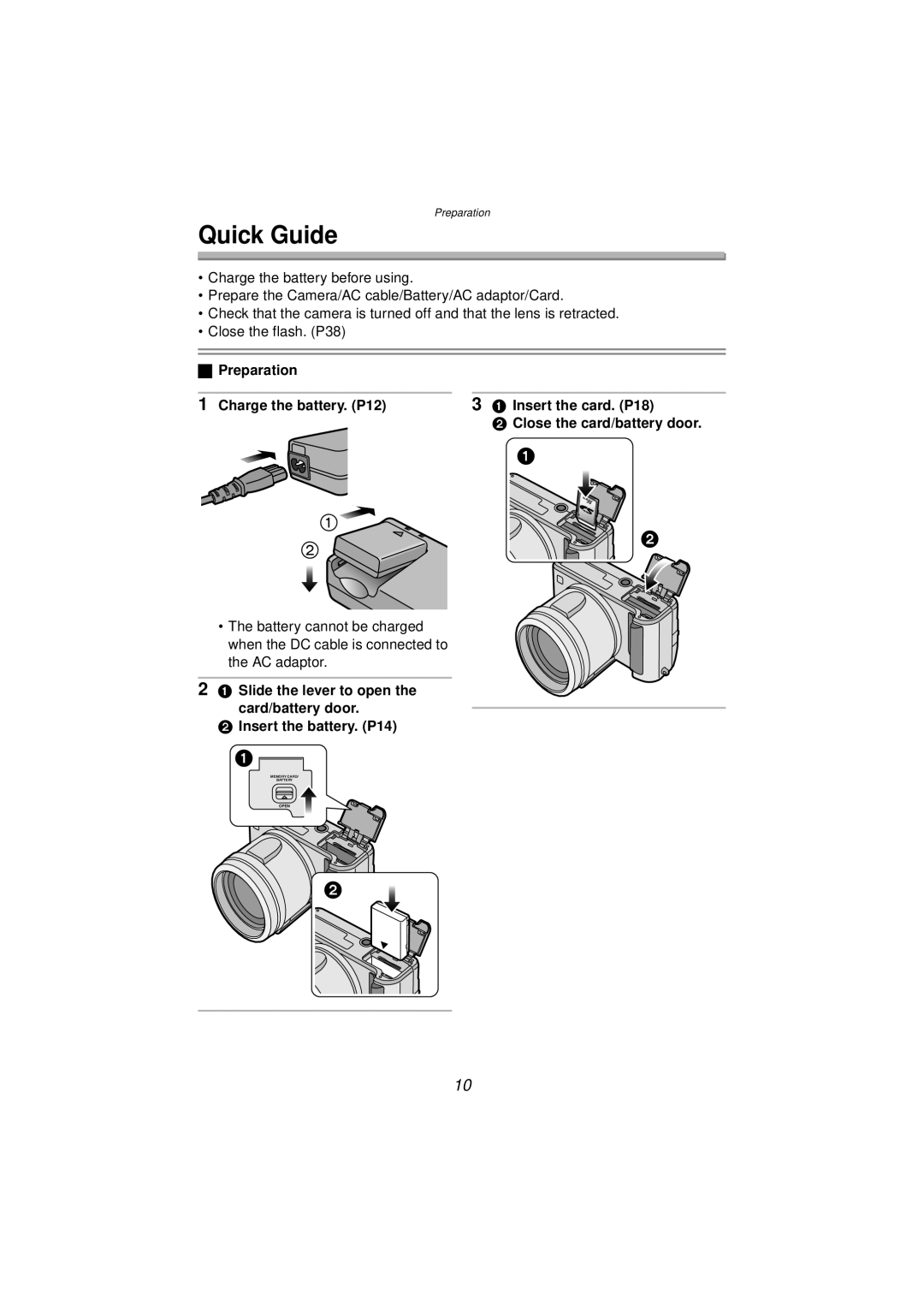Preparation
Quick Guide
•Charge the battery before using.
•Prepare the Camera/AC cable/Battery/AC adaptor/Card.
•Check that the camera is turned off and that the lens is retracted.
•Close the flash. (P38)
ª Preparation |
|
1 Charge the battery. (P12) | 3 1 Insert the card. (P18) |
| 2 Close the card/battery door. |
| 1 |
2
• The battery cannot be charged when the DC cable is connected to the AC adaptor.
21 Slide the lever to open the
card/battery door.
2Insert the battery. (P14)
MEMORY CARD/
BATTERY
OPEN
10