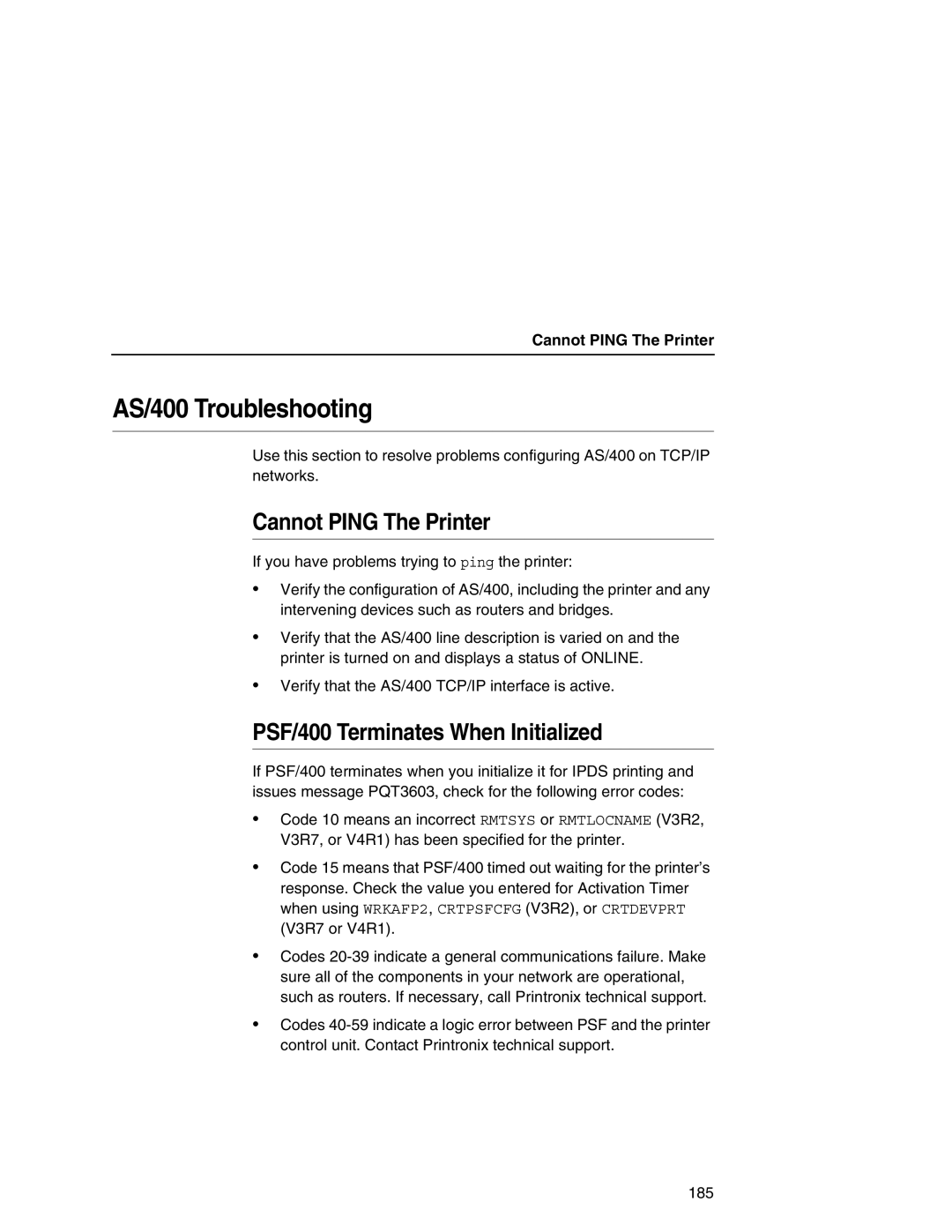Cannot PING The Printer
AS/400 Troubleshooting
Use this section to resolve problems configuring AS/400 on TCP/IP networks.
Cannot PING The Printer
If you have problems trying to ping the printer:
•Verify the configuration of AS/400, including the printer and any intervening devices such as routers and bridges.
•Verify that the AS/400 line description is varied on and the printer is turned on and displays a status of ONLINE.
•Verify that the AS/400 TCP/IP interface is active.
PSF/400 Terminates When Initialized
If PSF/400 terminates when you initialize it for IPDS printing and issues message PQT3603, check for the following error codes:
•Code 10 means an incorrect RMTSYS or RMTLOCNAME (V3R2, V3R7, or V4R1) has been specified for the printer.
•Code 15 means that PSF/400 timed out waiting for the printer’s response. Check the value you entered for Activation Timer when using WRKAFP2, CRTPSFCFG (V3R2), or CRTDEVPRT
(V3R7 or V4R1).
•Codes
•Codes
185