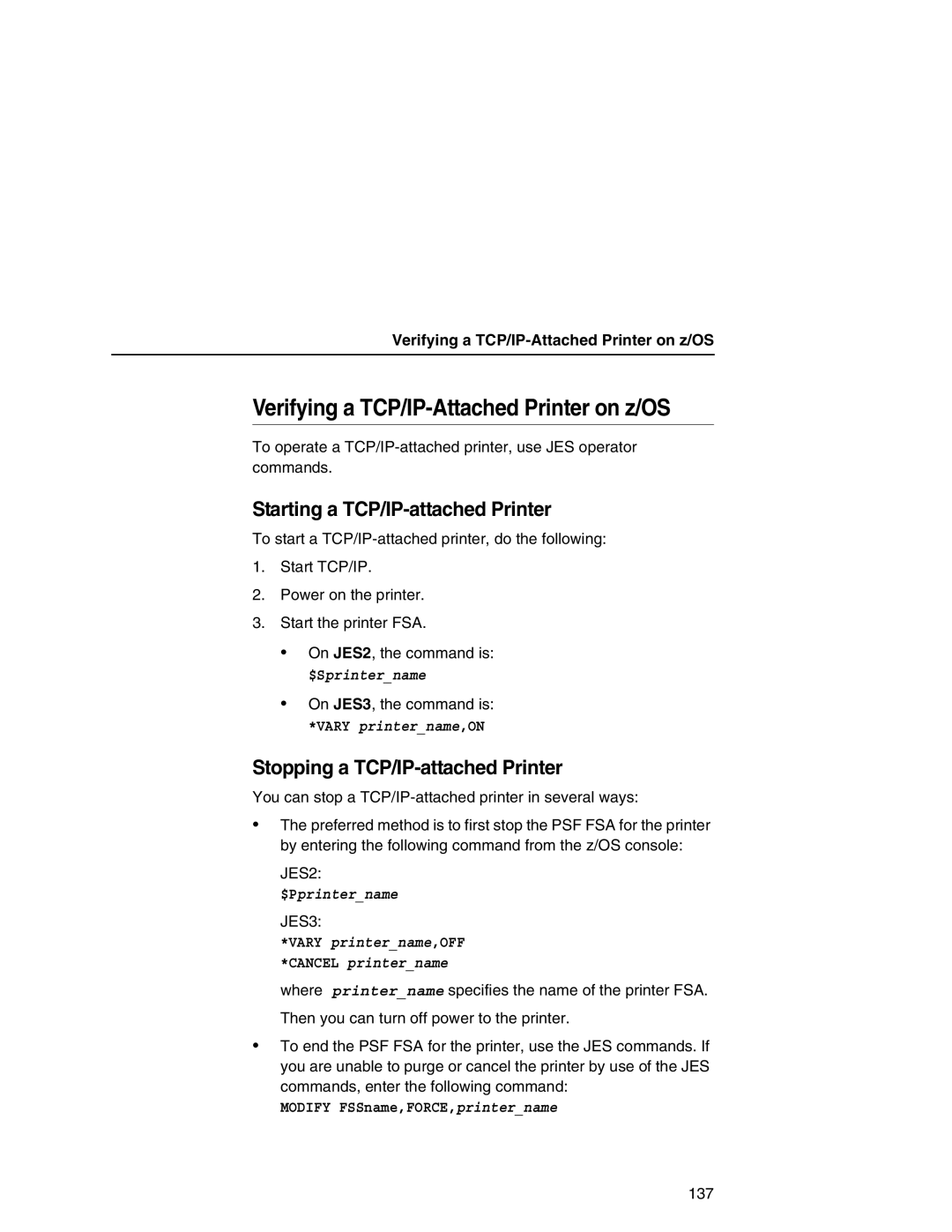Verifying a TCP/IP-Attached Printer on z/OS
Verifying a TCP/IP-Attached Printer on z/OS
To operate a
Starting a TCP/IP-attached Printer
To start a
1.Start TCP/IP.
2.Power on the printer.
3.Start the printer FSA.
•On JES2, the command is: $Sprinter_name
•On JES3, the command is:
*VARY printer_name,ON
Stopping a TCP/IP-attached Printer
You can stop a
•The preferred method is to first stop the PSF FSA for the printer by entering the following command from the z/OS console:
JES2:
$Pprinter_name
JES3:
*VARY printer_name,OFF *CANCEL printer_name
where printer_name specifies the name of the printer FSA. Then you can turn off power to the printer.
•To end the PSF FSA for the printer, use the JES commands. If you are unable to purge or cancel the printer by use of the JES commands, enter the following command:
MODIFY FSSname,FORCE,printer_name
137