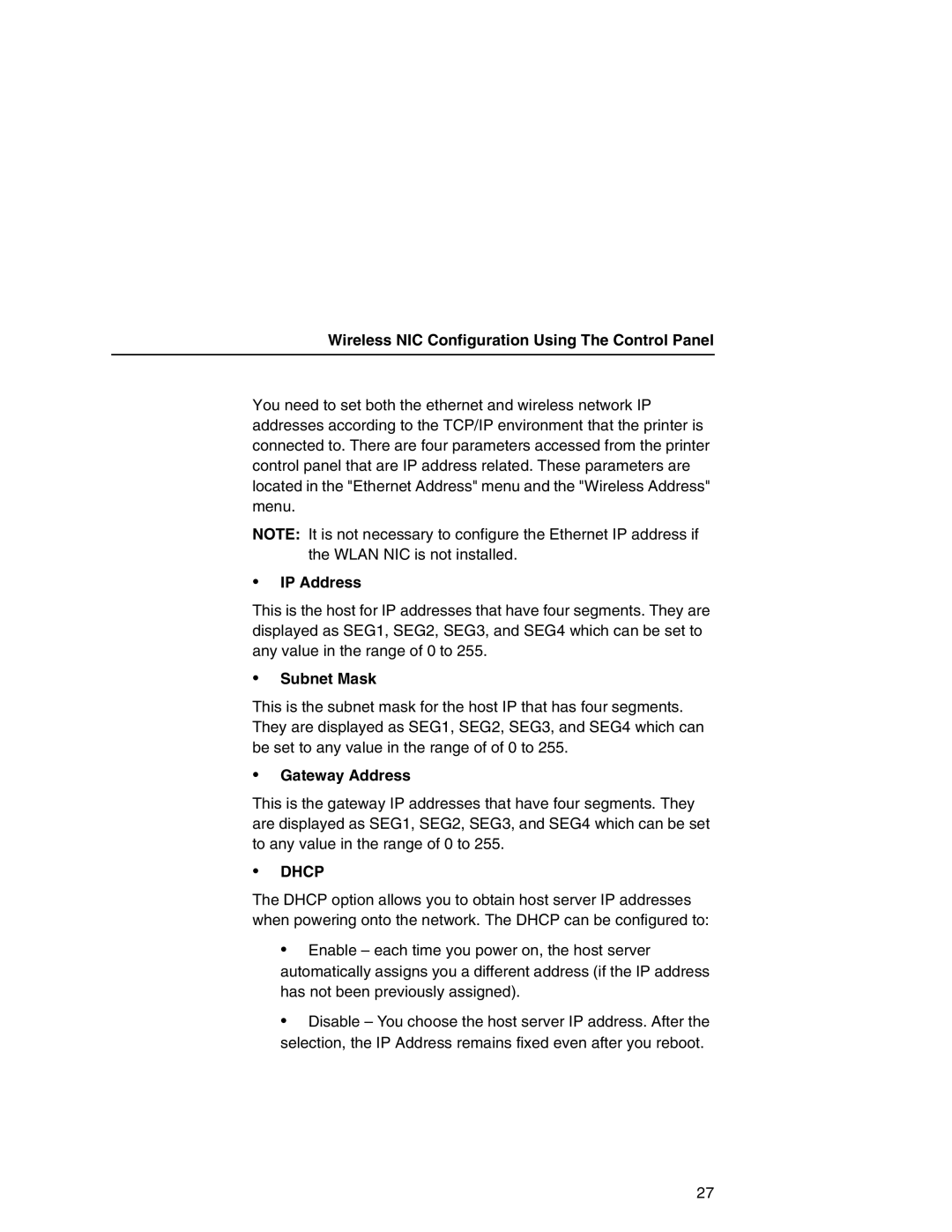Wireless NIC Configuration Using The Control Panel
You need to set both the ethernet and wireless network IP addresses according to the TCP/IP environment that the printer is connected to. There are four parameters accessed from the printer control panel that are IP address related. These parameters are located in the "Ethernet Address" menu and the "Wireless Address" menu.
NOTE: It is not necessary to configure the Ethernet IP address if the WLAN NIC is not installed.
•IP Address
This is the host for IP addresses that have four segments. They are displayed as SEG1, SEG2, SEG3, and SEG4 which can be set to any value in the range of 0 to 255.
•Subnet Mask
This is the subnet mask for the host IP that has four segments. They are displayed as SEG1, SEG2, SEG3, and SEG4 which can be set to any value in the range of of 0 to 255.
•Gateway Address
This is the gateway IP addresses that have four segments. They are displayed as SEG1, SEG2, SEG3, and SEG4 which can be set to any value in the range of 0 to 255.
•DHCP
The DHCP option allows you to obtain host server IP addresses when powering onto the network. The DHCP can be configured to:
•Enable – each time you power on, the host server automatically assigns you a different address (if the IP address has not been previously assigned).
•Disable – You choose the host server IP address. After the selection, the IP Address remains fixed even after you reboot.
27