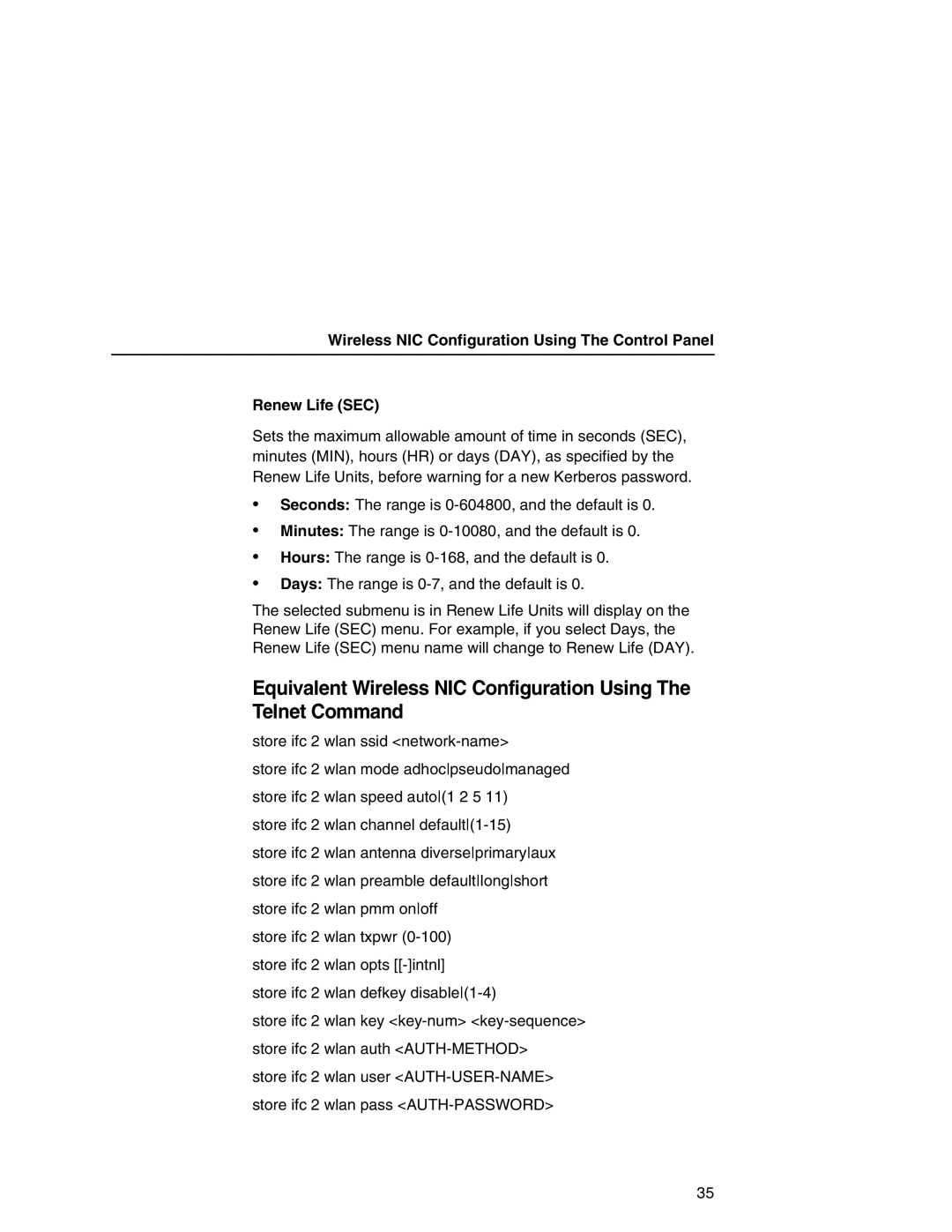Wireless NIC Configuration Using The Control Panel
Renew Life (SEC)
Sets the maximum allowable amount of time in seconds (SEC), minutes (MIN), hours (HR) or days (DAY), as specified by the Renew Life Units, before warning for a new Kerberos password.
•Seconds: The range is
•Minutes: The range is
•Hours: The range is
•Days: The range is
The selected submenu is in Renew Life Units will display on the Renew Life (SEC) menu. For example, if you select Days, the Renew Life (SEC) menu name will change to Renew Life (DAY).
Equivalent Wireless NIC Configuration Using The Telnet Command
store ifc 2 wlan ssid
store ifc 2 wlan mode adhocpseudomanaged store ifc 2 wlan speed auto(1 2 5 11)
store ifc 2 wlan channel
store ifc 2 wlan antenna diverseprimaryaux store ifc 2 wlan preamble defaultlongshort store ifc 2 wlan pmm onoff
store ifc 2 wlan txpwr
store ifc 2 wlan key
store ifc 2 wlan user
35