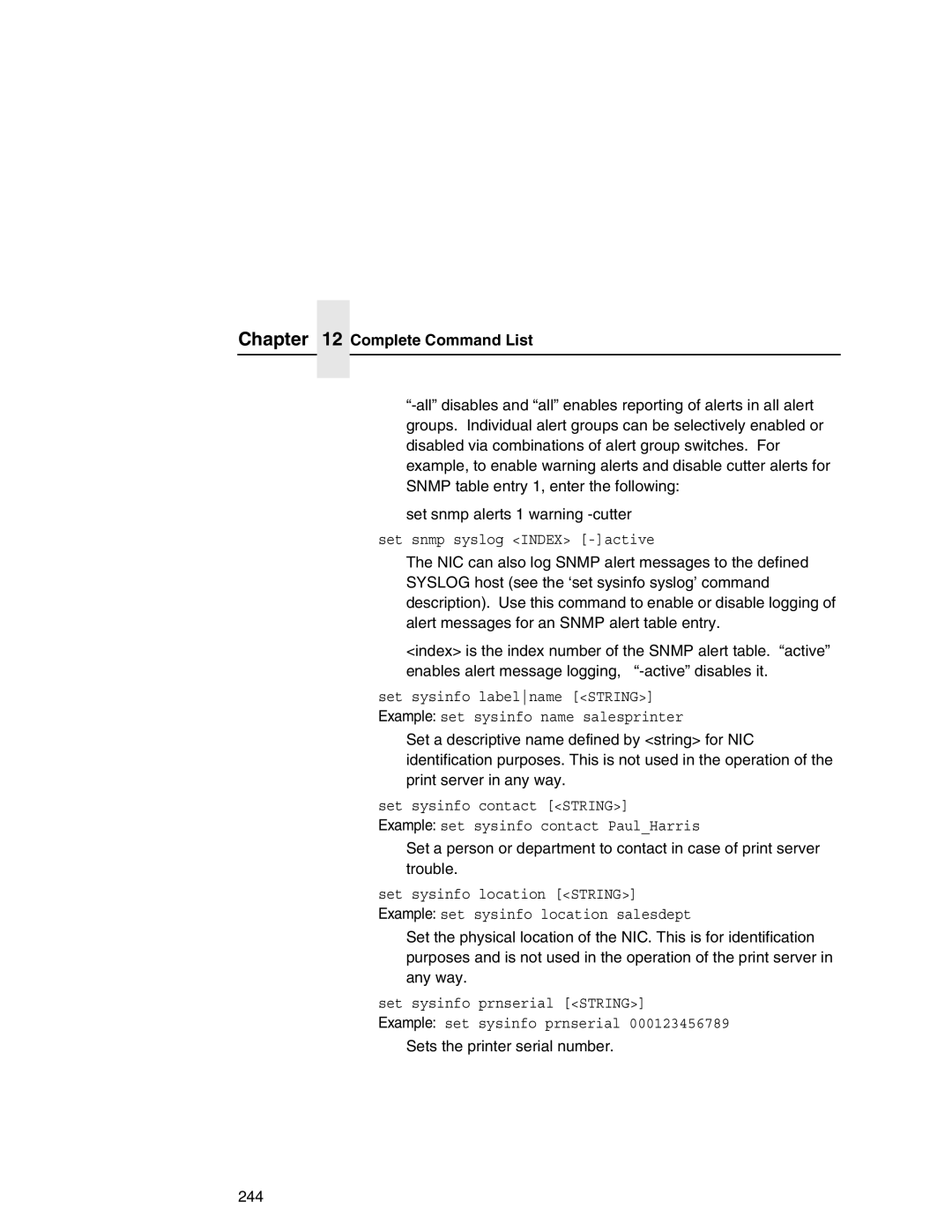Chapter 12 Complete Command List
set snmp alerts 1 warning
set snmp syslog <INDEX>
The NIC can also log SNMP alert messages to the defined SYSLOG host (see the ‘set sysinfo syslog’ command description). Use this command to enable or disable logging of alert messages for an SNMP alert table entry.
<index> is the index number of the SNMP alert table. “active” enables alert message logging,
set sysinfo labelname [<STRING>] Example: set sysinfo name salesprinter
Set a descriptive name defined by <string> for NIC identification purposes. This is not used in the operation of the print server in any way.
set sysinfo contact [<STRING>]
Example: set sysinfo contact Paul_Harris
Set a person or department to contact in case of print server trouble.
set sysinfo location [<STRING>] Example: set sysinfo location salesdept
Set the physical location of the NIC. This is for identification purposes and is not used in the operation of the print server in any way.
set sysinfo prnserial [<STRING>]
Example: set sysinfo prnserial 000123456789