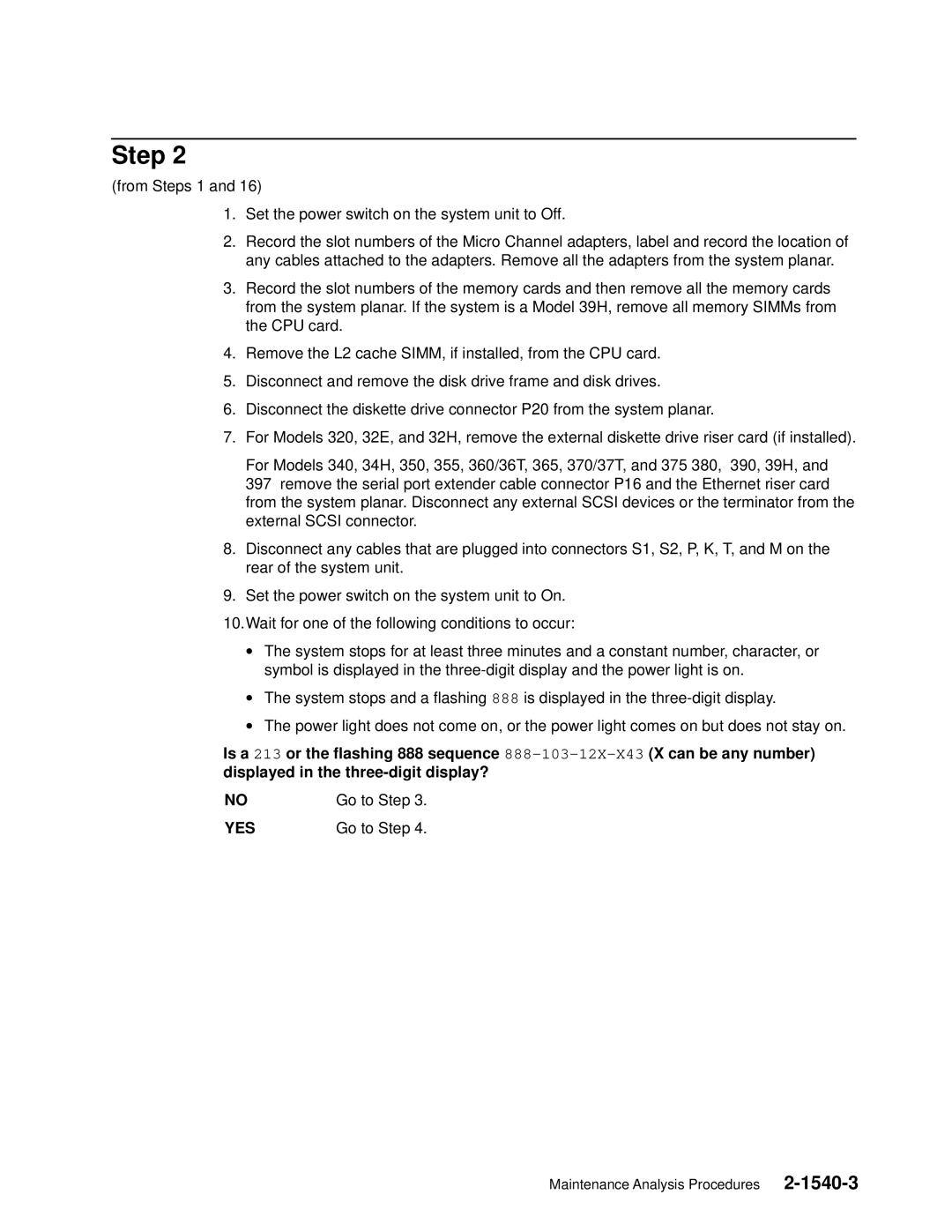Step 2
(from Steps 1 and 16)
1.Set the power switch on the system unit to Off.
2.Record the slot numbers of the Micro Channel adapters, label and record the location of any cables attached to the adapters. Remove all the adapters from the system planar.
3.Record the slot numbers of the memory cards and then remove all the memory cards from the system planar. If the system is a Model 39H, remove all memory SIMMs from the CPU card.
4.Remove the L2 cache SIMM, if installed, from the CPU card.
5.Disconnect and remove the disk drive frame and disk drives.
6.Disconnect the diskette drive connector P20 from the system planar.
7.For Models 320, 32E, and 32H, remove the external diskette drive riser card (if installed).
For Models 340, 34H, 350, 355, 360/36T, 365, 370/37T, and 375 380, 390, 39H, and
397 remove the serial port extender cable connector P16 and the Ethernet riser card from the system planar. Disconnect any external SCSI devices or the terminator from the external SCSI connector.
8.Disconnect any cables that are plugged into connectors S1, S2, P, K, T, and M on the rear of the system unit.
9.Set the power switch on the system unit to On.
10.Wait for one of the following conditions to occur:
•The system stops for at least three minutes and a constant number, character, or symbol is displayed in the
•The system stops and a flashing 888 is displayed in the
•The power light does not come on, or the power light comes on but does not stay on.
Is a 213 or the flashing 888 sequence
NO | Go to Step 3. |
YES | Go to Step 4. |
Maintenance Analysis Procedures