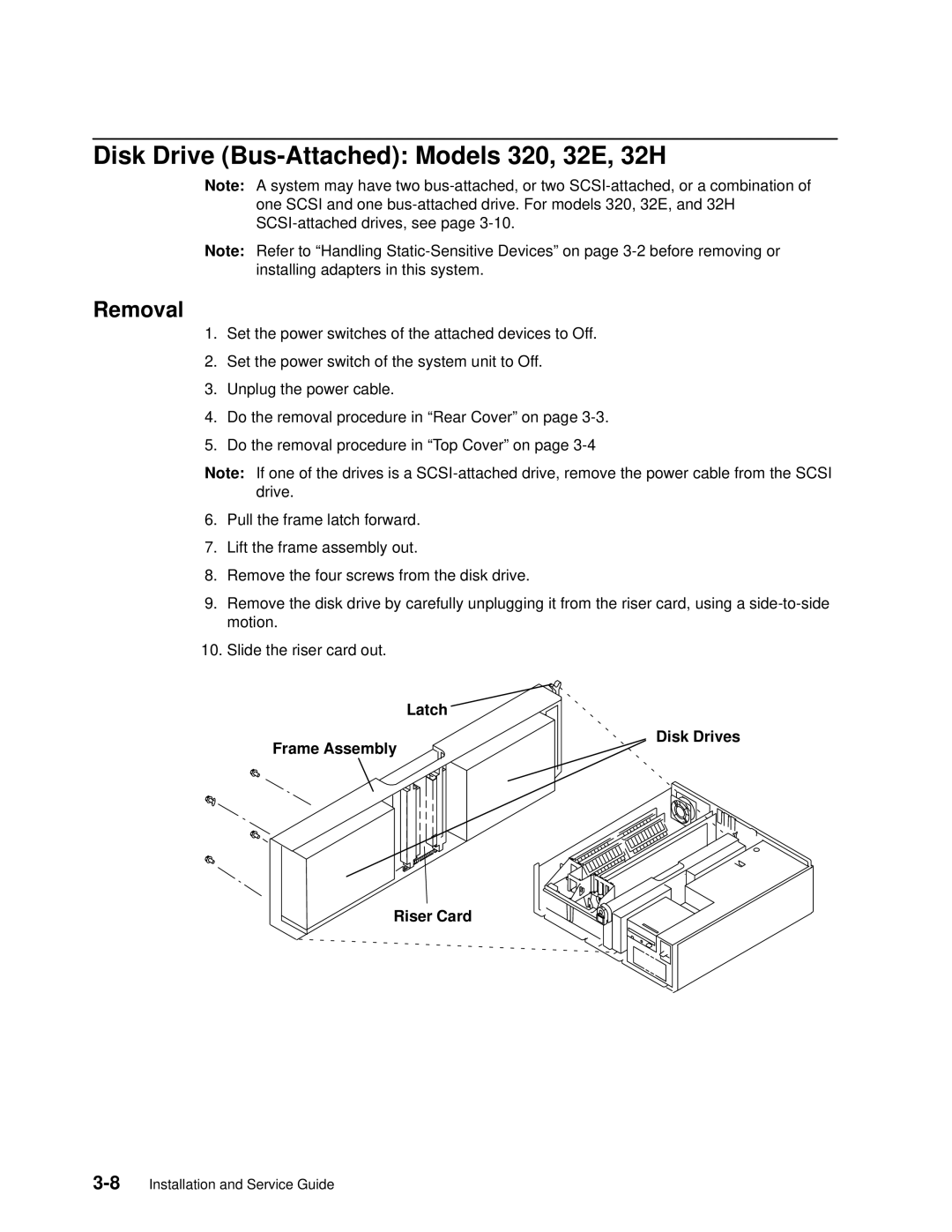Disk Drive (Bus-Attached): Models 320, 32E, 32H
Note: A system may have two
Note: Refer to ªHandling
Removal
1.Set the power switches of the attached devices to Off.
2.Set the power switch of the system unit to Off.
3.Unplug the power cable.
4.Do the removal procedure in ªRear Coverº on page
5.Do the removal procedure in ªTop Coverº on page
Note: If one of the drives is a
6.Pull the frame latch forward.
7.Lift the frame assembly out.
8.Remove the four screws from the disk drive.
9.Remove the disk drive by carefully unplugging it from the riser card, using a
10. Slide the riser card out.