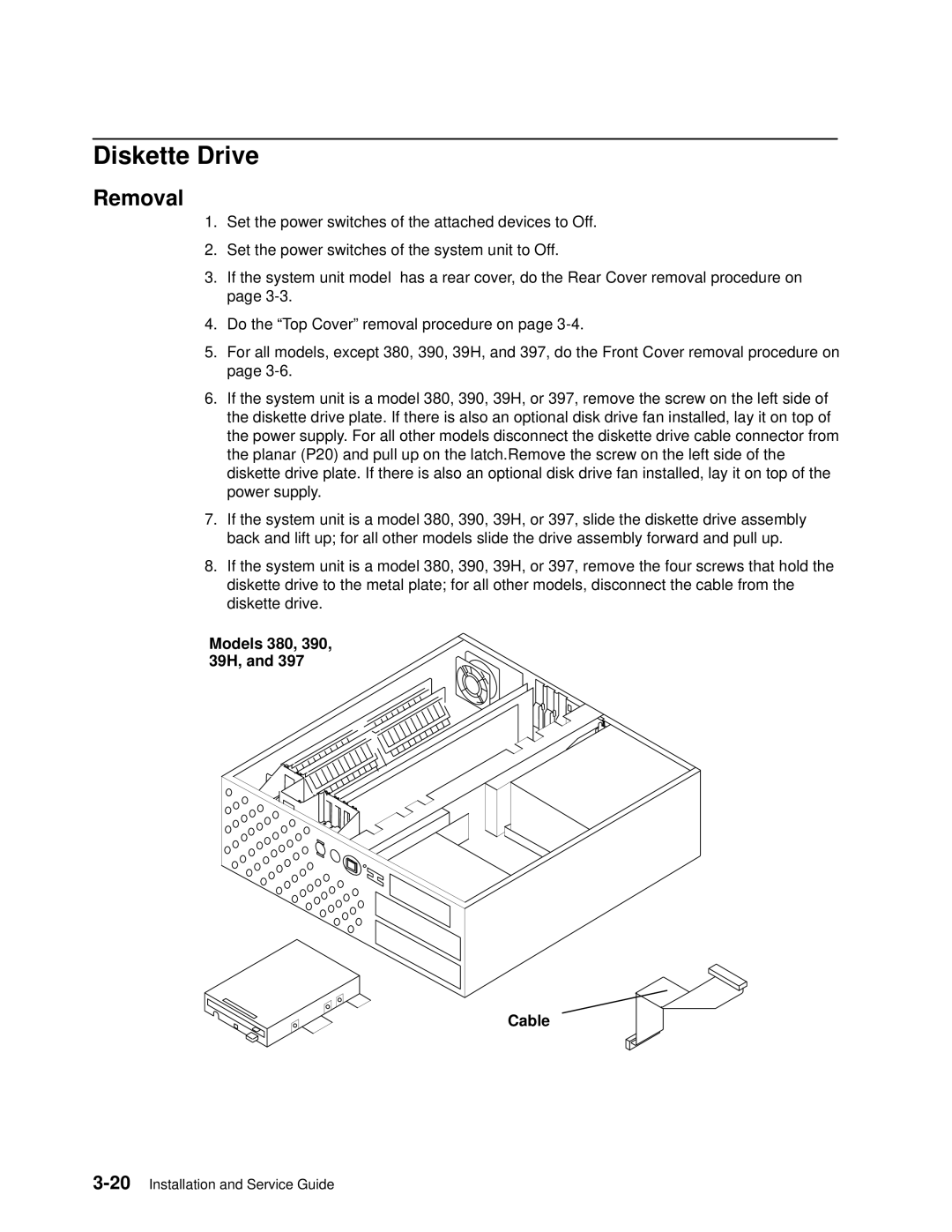Diskette Drive
Removal
1.Set the power switches of the attached devices to Off.
2.Set the power switches of the system unit to Off.
3.If the system unit model has a rear cover, do the Rear Cover removal procedure on page
4.Do the ªTop Coverº removal procedure on page
5.For all models, except 380, 390, 39H, and 397, do the Front Cover removal procedure on page
6.If the system unit is a model 380, 390, 39H, or 397, remove the screw on the left side of the diskette drive plate. If there is also an optional disk drive fan installed, lay it on top of the power supply. For all other models disconnect the diskette drive cable connector from the planar (P20) and pull up on the latch.Remove the screw on the left side of the diskette drive plate. If there is also an optional disk drive fan installed, lay it on top of the power supply.
7.If the system unit is a model 380, 390, 39H, or 397, slide the diskette drive assembly back and lift up; for all other models slide the drive assembly forward and pull up.
8.If the system unit is a model 380, 390, 39H, or 397, remove the four screws that hold the diskette drive to the metal plate; for all other models, disconnect the cable from the diskette drive.