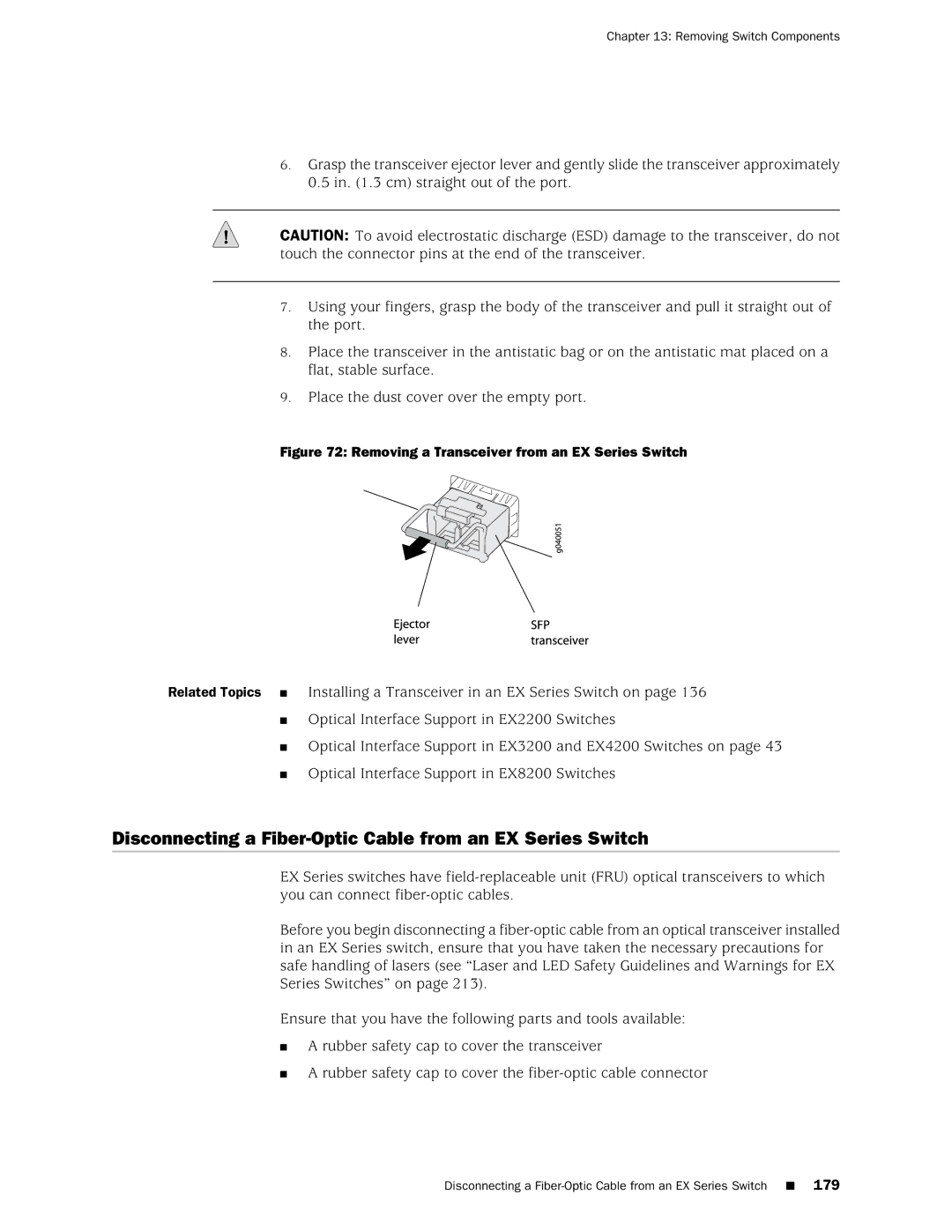Chapter 13: Removing Switch Components
6.Grasp the transceiver ejector lever and gently slide the transceiver approximately 0.5 in. (1.3 cm) straight out of the port.
CAUTION: To avoid electrostatic discharge (ESD) damage to the transceiver, do not touch the connector pins at the end of the transceiver.
7.Using your fingers, grasp the body of the transceiver and pull it straight out of the port.
8.Place the transceiver in the antistatic bag or on the antistatic mat placed on a flat, stable surface.
9.Place the dust cover over the empty port.
Figure 72: Removing a Transceiver from an EX Series Switch
Related Topics ■ Installing a Transceiver in an EX Series Switch on page 136
■Optical Interface Support in EX2200 Switches
■Optical Interface Support in EX3200 and EX4200 Switches on page 43
■Optical Interface Support in EX8200 Switches
Disconnecting a Fiber-Optic Cable from an EX Series Switch
EX Series switches have
Before you begin disconnecting a
Ensure that you have the following parts and tools available:
■A rubber safety cap to cover the transceiver
■A rubber safety cap to cover the