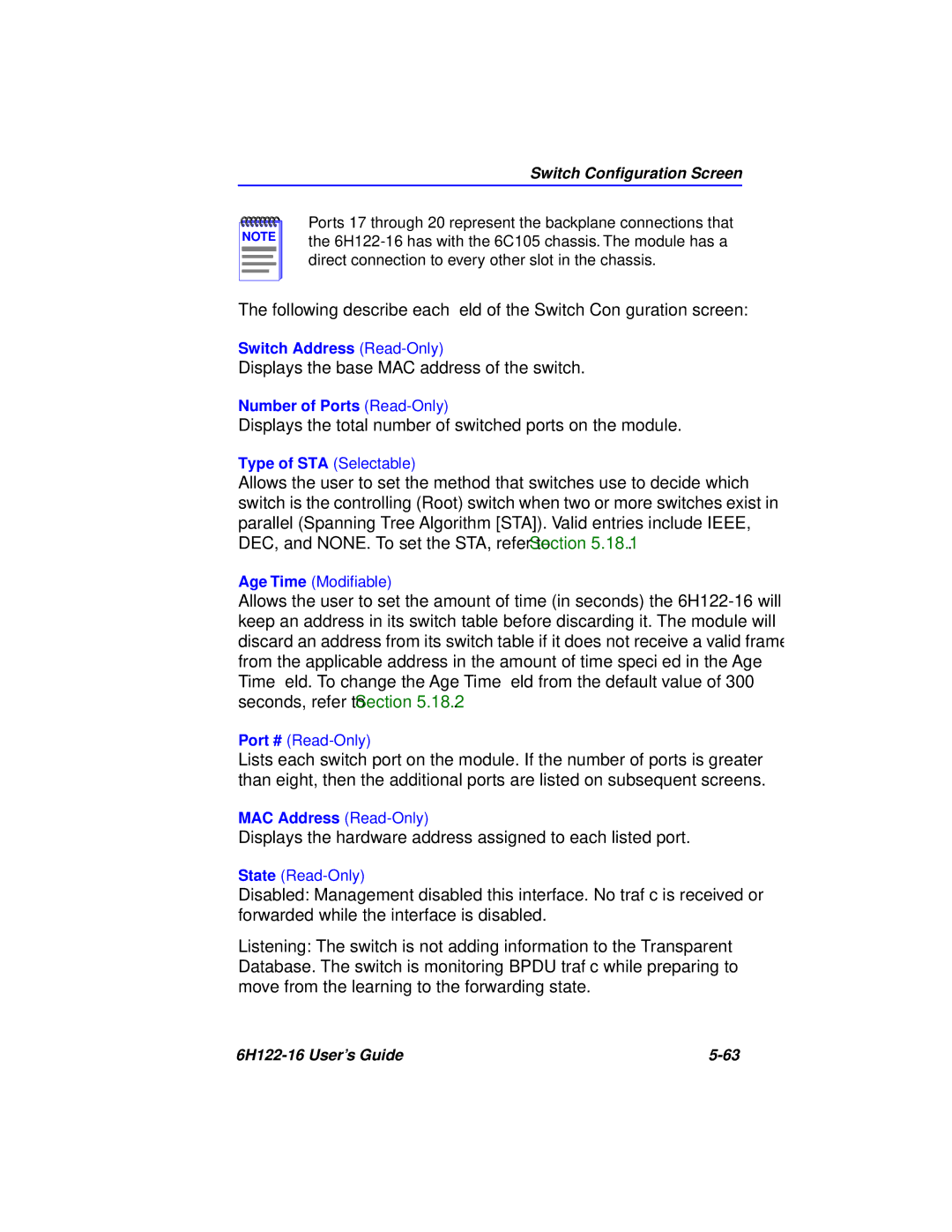Switch Configuration Screen
NOTE |
Ports 17 through 20 represent the backplane connections that the
The following describe each field of the Switch Configuration screen:
Switch Address
Displays the base MAC address of the switch.
Number of Ports
Displays the total number of switched ports on the module.
Type of STA (Selectable)
Allows the user to set the method that switches use to decide which switch is the controlling (Root) switch when two or more switches exist in parallel (Spanning Tree Algorithm [STA]). Valid entries include IEEE, DEC, and NONE. To set the STA, refer to Section 5.18.1.
Age Time (Modifiable)
Allows the user to set the amount of time (in seconds) the
Port #
Lists each switch port on the module. If the number of ports is greater than eight, then the additional ports are listed on subsequent screens.
MAC Address
Displays the hardware address assigned to each listed port.
State
Disabled: Management disabled this interface. No traffic is received or forwarded while the interface is disabled.
Listening: The switch is not adding information to the Transparent Database. The switch is monitoring BPDU traffic while preparing to move from the learning to the forwarding state.
|