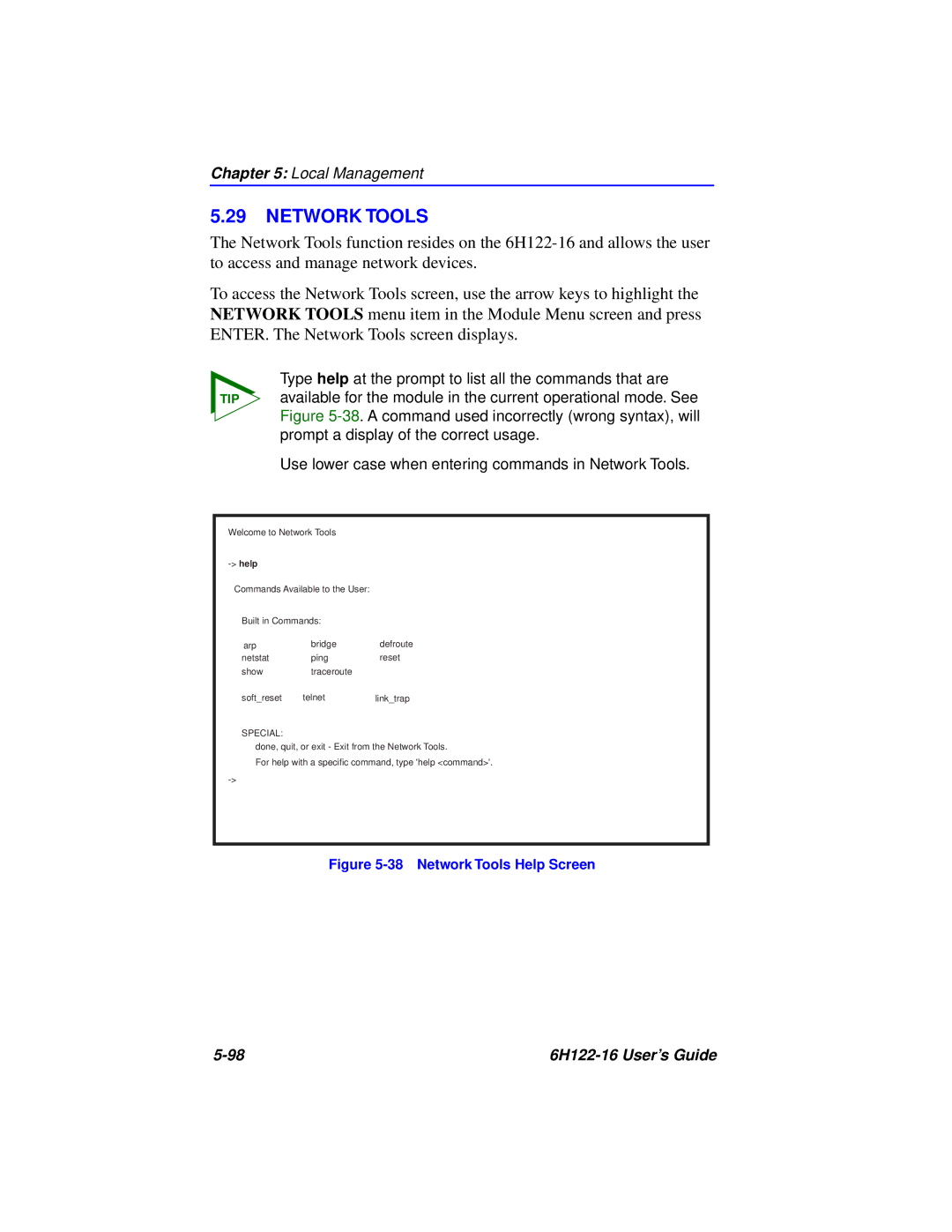Chapter 5: Local Management
5.29NETWORK TOOLS
The Network Tools function resides on the
To access the Network Tools screen, use the arrow keys to highlight the NETWORK TOOLS menu item in the Module Menu screen and press ENTER. The Network Tools screen displays.
Type help at the prompt to list all the commands that are
TIP available for the module in the current operational mode. See Figure
Use lower case when entering commands in Network Tools.
Welcome to Network Tools
-> help
Commands Available to the User:
Built in Commands: |
| |
arp | bridge | defroute |
netstat | ping | reset |
show | traceroute |
|
soft_reset | telnet | link_trap |
SPECIAL:
done, quit, or exit - Exit from the Network Tools.
For help with a specific command, type 'help <command>'.
Figure 5-38 Network Tools Help Screen
|