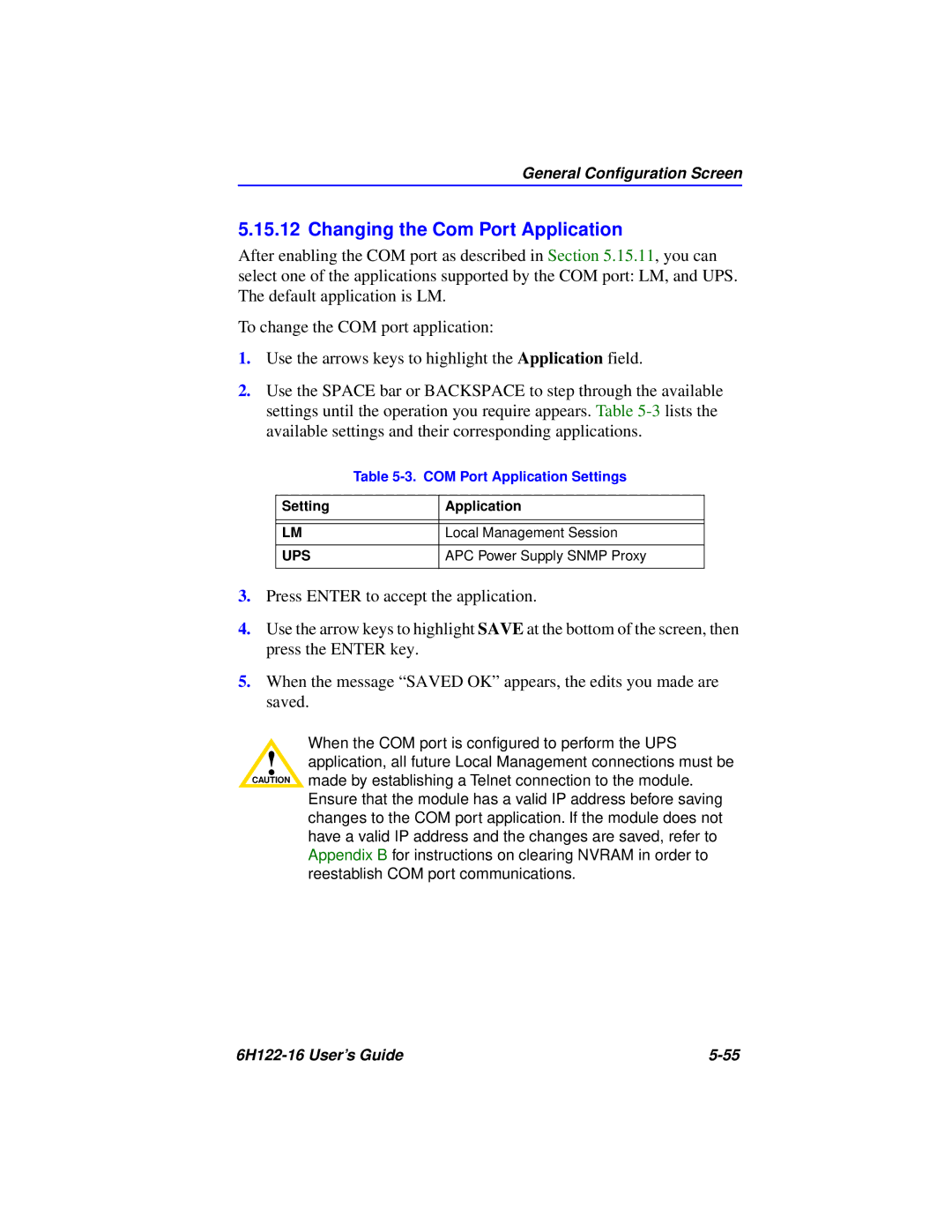General Configuration Screen
5.15.12 Changing the Com Port Application
After enabling the COM port as described in Section 5.15.11, you can select one of the applications supported by the COM port: LM, and UPS. The default application is LM.
To change the COM port application:
1.Use the arrows keys to highlight the Application field.
2.Use the SPACE bar or BACKSPACE to step through the available settings until the operation you require appears. Table
| Table | |
|
|
|
Setting |
| Application |
|
|
|
|
|
|
LM |
| Local Management Session |
|
|
|
UPS |
| APC Power Supply SNMP Proxy |
|
|
|
3.Press ENTER to accept the application.
4.Use the arrow keys to highlight SAVE at the bottom of the screen, then press the ENTER key.
5.When the message “SAVED OK” appears, the edits you made are saved.
!
CAUTION
When the COM port is configured to perform the UPS application, all future Local Management connections must be made by establishing a Telnet connection to the module. Ensure that the module has a valid IP address before saving changes to the COM port application. If the module does not have a valid IP address and the changes are saved, refer to Appendix B for instructions on clearing NVRAM in order to reestablish COM port communications.
|