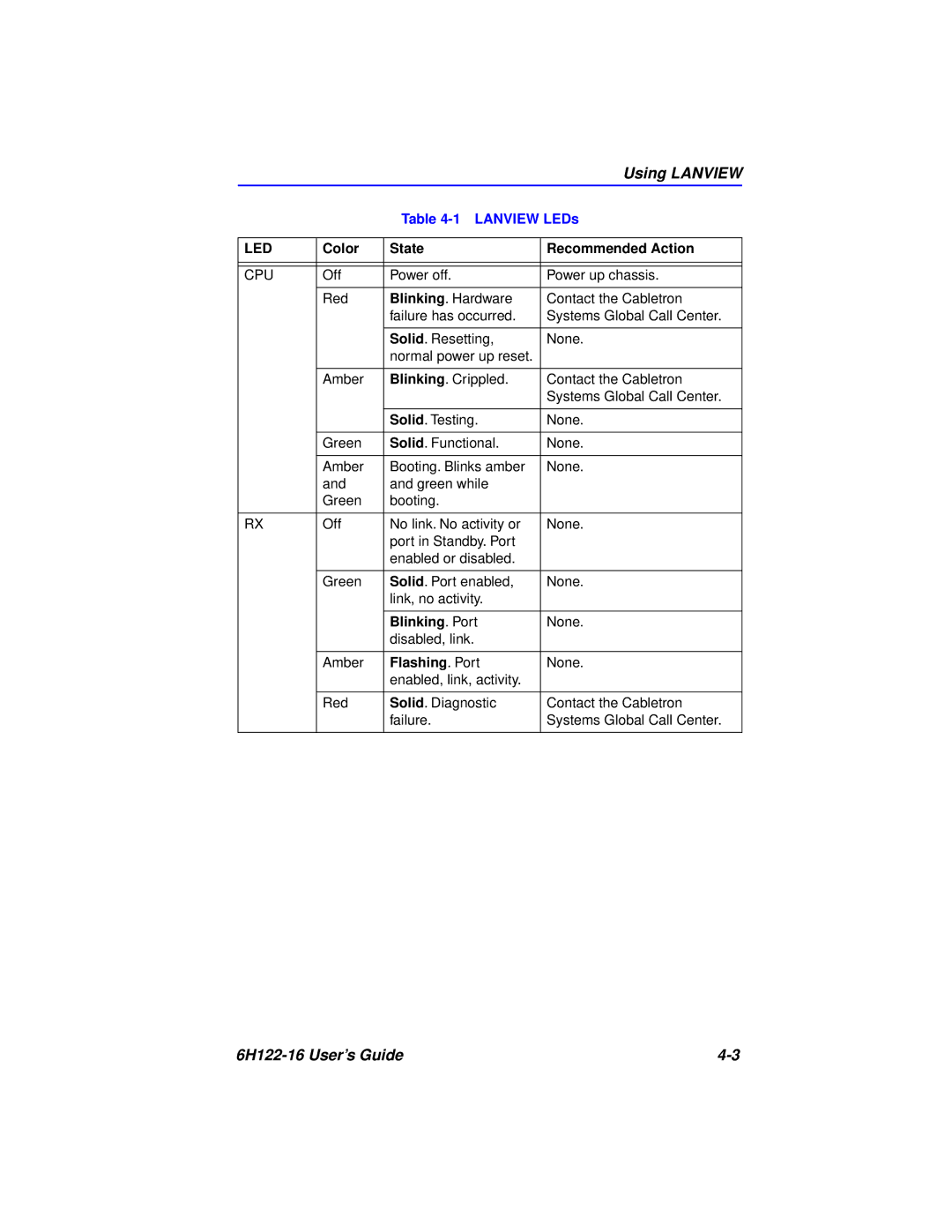|
|
| Using LANVIEW |
|
| Table | |
|
|
|
|
LED | Color | State | Recommended Action |
|
|
|
|
|
|
|
|
CPU | Off | Power off. | Power up chassis. |
|
|
|
|
| Red | Blinking. Hardware | Contact the Cabletron |
|
| failure has occurred. | Systems Global Call Center. |
|
|
|
|
|
| Solid. Resetting, | None. |
|
| normal power up reset. |
|
|
|
|
|
| Amber | Blinking. Crippled. | Contact the Cabletron |
|
|
| Systems Global Call Center. |
|
|
|
|
|
| Solid. Testing. | None. |
|
|
|
|
| Green | Solid. Functional. | None. |
|
|
|
|
| Amber | Booting. Blinks amber | None. |
| and | and green while |
|
| Green | booting. |
|
|
|
|
|
RX | Off | No link. No activity or | None. |
|
| port in Standby. Port |
|
|
| enabled or disabled. |
|
|
|
|
|
| Green | Solid. Port enabled, | None. |
|
| link, no activity. |
|
|
|
|
|
|
| Blinking. Port | None. |
|
| disabled, link. |
|
|
|
|
|
| Amber | Flashing. Port | None. |
|
| enabled, link, activity. |
|
|
|
|
|
| Red | Solid. Diagnostic | Contact the Cabletron |
|
| failure. | Systems Global Call Center. |
|
|
|
|
|