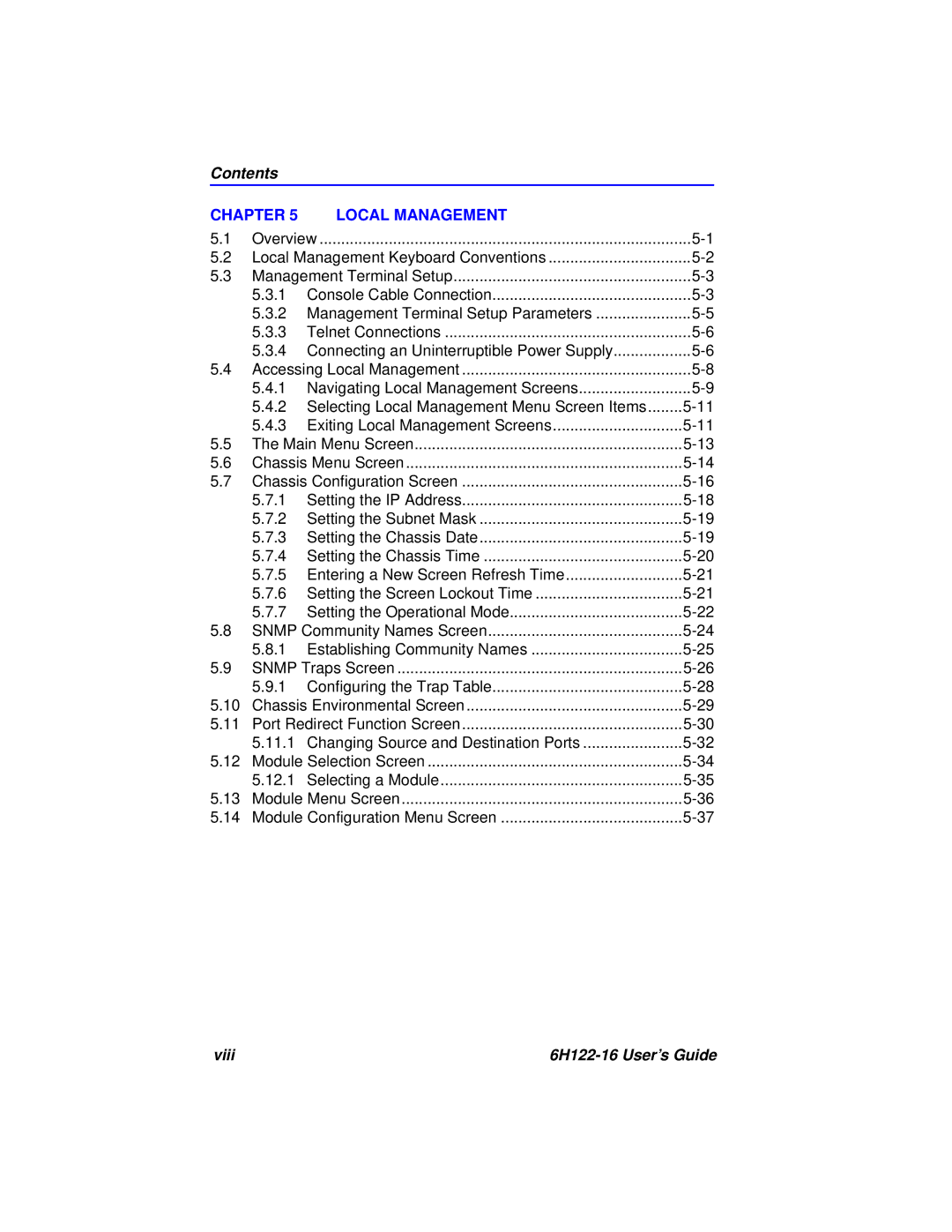Contents
CHAPTER 5 | LOCAL MANAGEMENT |
| |
5.1 | Overview | ||
5.2 | Local Management Keyboard Conventions | ||
5.3 | Management Terminal Setup | ||
| 5.3.1 | Console Cable Connection | |
| 5.3.2 | Management Terminal Setup Parameters | |
| 5.3.3 | Telnet Connections | |
| 5.3.4 | Connecting an Uninterruptible Power Supply | |
5.4 | Accessing Local Management | ||
| 5.4.1 | Navigating Local Management Screens | |
| 5.4.2 | Selecting Local Management Menu Screen Items | |
| 5.4.3 | Exiting Local Management Screens | |
5.5 | The Main Menu Screen | ||
5.6 | Chassis Menu Screen | ||
5.7 | Chassis Configuration Screen | ||
| 5.7.1 | Setting the IP Address | |
| 5.7.2 | Setting the Subnet Mask | |
| 5.7.3 | Setting the Chassis Date | |
| 5.7.4 | Setting the Chassis Time | |
| 5.7.5 | Entering a New Screen Refresh Time | |
| 5.7.6 | Setting the Screen Lockout Time | |
| 5.7.7 | Setting the Operational Mode | |
5.8 | SNMP Community Names Screen | ||
| 5.8.1 | Establishing Community Names | |
5.9 | SNMP Traps Screen | ||
| 5.9.1 | Configuring the Trap Table | |
5.10 | Chassis Environmental Screen | ||
5.11 | Port Redirect Function Screen | ||
| 5.11.1 | Changing Source and Destination Ports | |
5.12 | Module Selection Screen | ||
| 5.12.1 | Selecting a Module | |
5.13 | Module Menu Screen | ||
5.14 | Module Configuration Menu Screen | ||
viii |
|