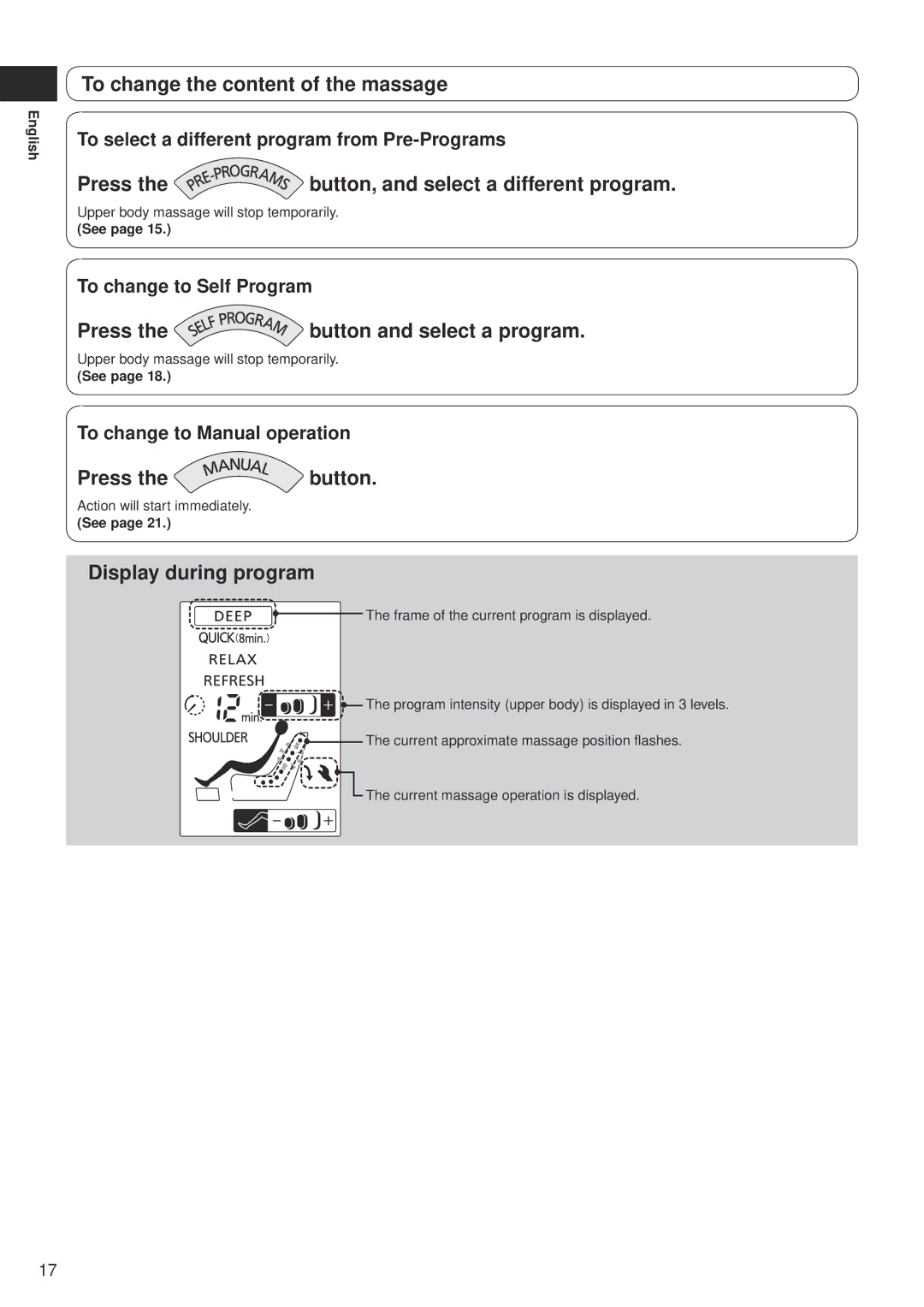EP-MS40 specifications
The Panasonic EP-MS40 is a state-of-the-art massage chair designed to deliver a comprehensive and luxurious massage experience right in the comfort of your home. Recognized for its innovative features and advanced technologies, the EP-MS40 incorporates a variety of functions that cater to the diverse needs of users, making it a popular choice among wellness enthusiasts.One of the standout features of the EP-MS40 is its advanced massage mechanisms. The chair employs a combination of shiatsu and traditional massage techniques to provide a deeply relaxing experience. The laser sensors are instrumental in identifying the contour of the user’s body, ensuring that the massage isn't just effective but also personalized. This thoughtful design allows the chair to adapt to different body shapes and heights, making it suitable for a wide range of users.
The EP-MS40 also boasts a zero-gravity recline position, which elevates the legs and optimizes the massage experience by relieving pressure on the spine. This feature allows users to experience a sensation of weightlessness, which enhances relaxation and improves blood circulation. In this position, the chair supports the user’s body weight, allowing for a deeper and more effective massage.
Another key characteristic of the Panasonic EP-MS40 is its extensive range of massage modes and intensity levels. Users can choose from various pre-programmed settings, which include options for full-body massages, targeted relief for specific areas, and even customizable settings to fine-tune the experience to personal preferences. With multiple intensity levels, users can easily switch between a gentle, soothing massage and a more vigorous treatment depending on their needs.
The chair is also equipped with heat therapy capabilities. This function warms up specific areas of the body, further enhancing the soothing effects of the massage and promoting relaxation. The combination of heat with massage alleviates muscle tension and helps in recovery from physical exertion or stress.
In terms of design, the EP-MS40 is sleek and modern, seamlessly fitting into a variety of interior styles. Its user-friendly interface includes a remote control, enabling easy adjustment of settings without interruption. The chair's upholstery is high-quality and durable, ensuring long-lasting performance while maintaining comfort and style.
In summary, the Panasonic EP-MS40 massage chair combines advanced technologies and thoughtful features to deliver an exceptional massage experience. With its customizable options, innovative design, and significant focus on user comfort and well-being, the EP-MS40 represents a significant step forward in the world of home massage therapy. Whether you are seeking relaxation after a long day or looking for therapeutic relief, the Panasonic EP-MS40 is a worthy addition to any home wellness routine.