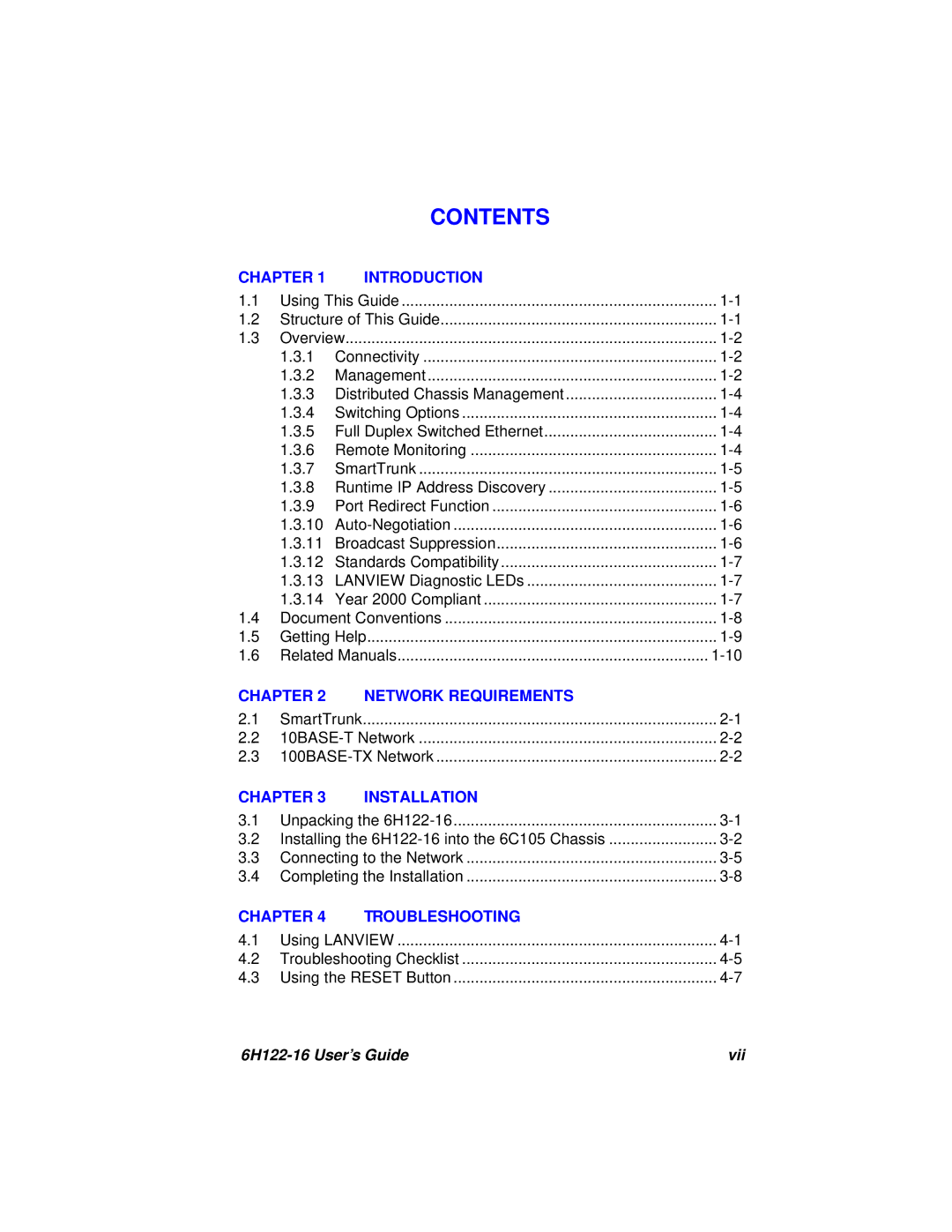CONTENTS
CHAPTER 1 | INTRODUCTION |
| |
1.1 | Using This Guide | ||
1.2 | Structure of This Guide | ||
1.3 | Overview | ||
| 1.3.1 | Connectivity | |
| 1.3.2 | Management | |
| 1.3.3 | Distributed Chassis Management | |
| 1.3.4 | Switching Options | |
| 1.3.5 | Full Duplex Switched Ethernet | |
| 1.3.6 | Remote Monitoring | |
| 1.3.7 | SmartTrunk | |
| 1.3.8 | Runtime IP Address Discovery | |
| 1.3.9 | Port Redirect Function | |
| 1.3.10 | ||
| 1.3.11 | Broadcast Suppression | |
| 1.3.12 | Standards Compatibility | |
| 1.3.13 | LANVIEW Diagnostic LEDs | |
| 1.3.14 | Year 2000 Compliant | |
1.4 | Document Conventions | ||
1.5 | Getting Help | ||
1.6 | Related Manuals | ||
CHAPTER 2 | NETWORK REQUIREMENTS |
| |
2.1 | SmartTrunk | .................................................................................. | |
2.2 | |||
2.3 | |||
CHAPTER 3 | INSTALLATION |
| |
3.1 | Unpacking the | ||
3.2 | Installing the | ||
3.3 | Connecting to the Network | ||
3.4 | Completing the Installation | ||
CHAPTER 4 | TROUBLESHOOTING |
| |
4.1 | Using LANVIEW | ||
4.2 | Troubleshooting Checklist | ||
4.3 | Using the RESET Button | ||
vii |