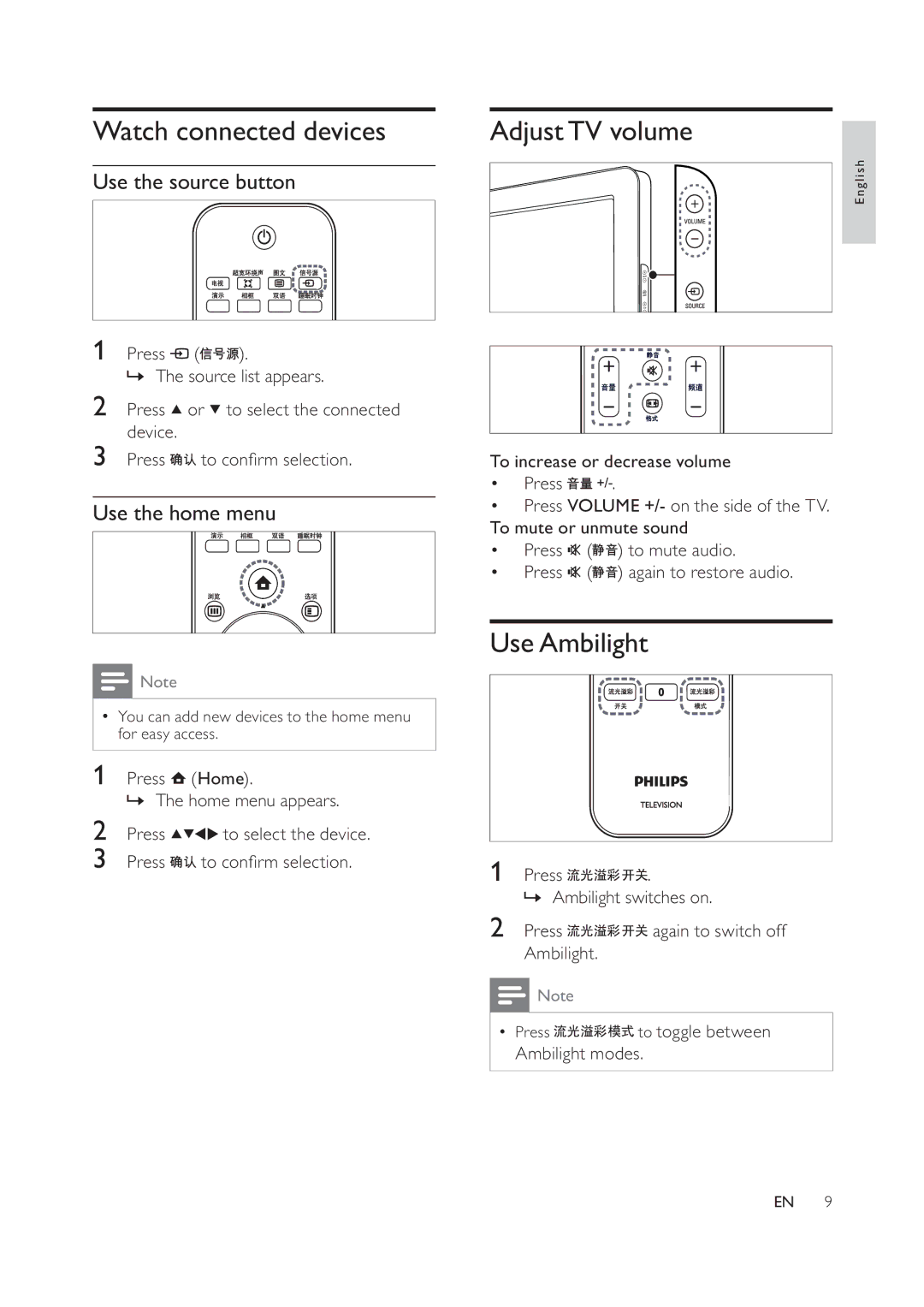Watch connected devices
Use the source button
1Press ![]() (
(![]()
![]()
![]() ).
).
» The source list appears.
2Press ![]() or
or ![]() to select the connected device.
to select the connected device.
3Press ![]()
![]() to con rm selection.
to con rm selection.
Use the home menu
![]() Note
Note
•You can add new devices to the home menu for easy access.
1 Press ![]() (Home).
(Home).
» The home menu appears.
2Press ![]()
![]()
![]()
![]() to select the device.
to select the device.
3 Press ![]()
![]() to con rm selection.
to con rm selection.
AdjustTV volume
English
To increase or decrease volume
• Press ![]()
![]()
![]()
![]()
![]() .
.
•Press VOLUME +/- on the side of the TV. To mute or unmute sound
• Press ![]()
![]() (
(![]()
![]() ) to mute audio.
) to mute audio.
• Press ![]()
![]() (
(![]()
![]() ) again to restore audio.
) again to restore audio.
Use Ambilight
1 Press ![]()
![]()
![]()
![]()
![]()
![]() .
.
»Ambilight switches on.
2 Press ![]()
![]()
![]()
![]()
![]()
![]() again to switch off Ambilight.
again to switch off Ambilight.
Note
• Press ![]()
![]()
![]()
![]()
![]() to toggle between Ambilight modes.
to toggle between Ambilight modes.
EN 9