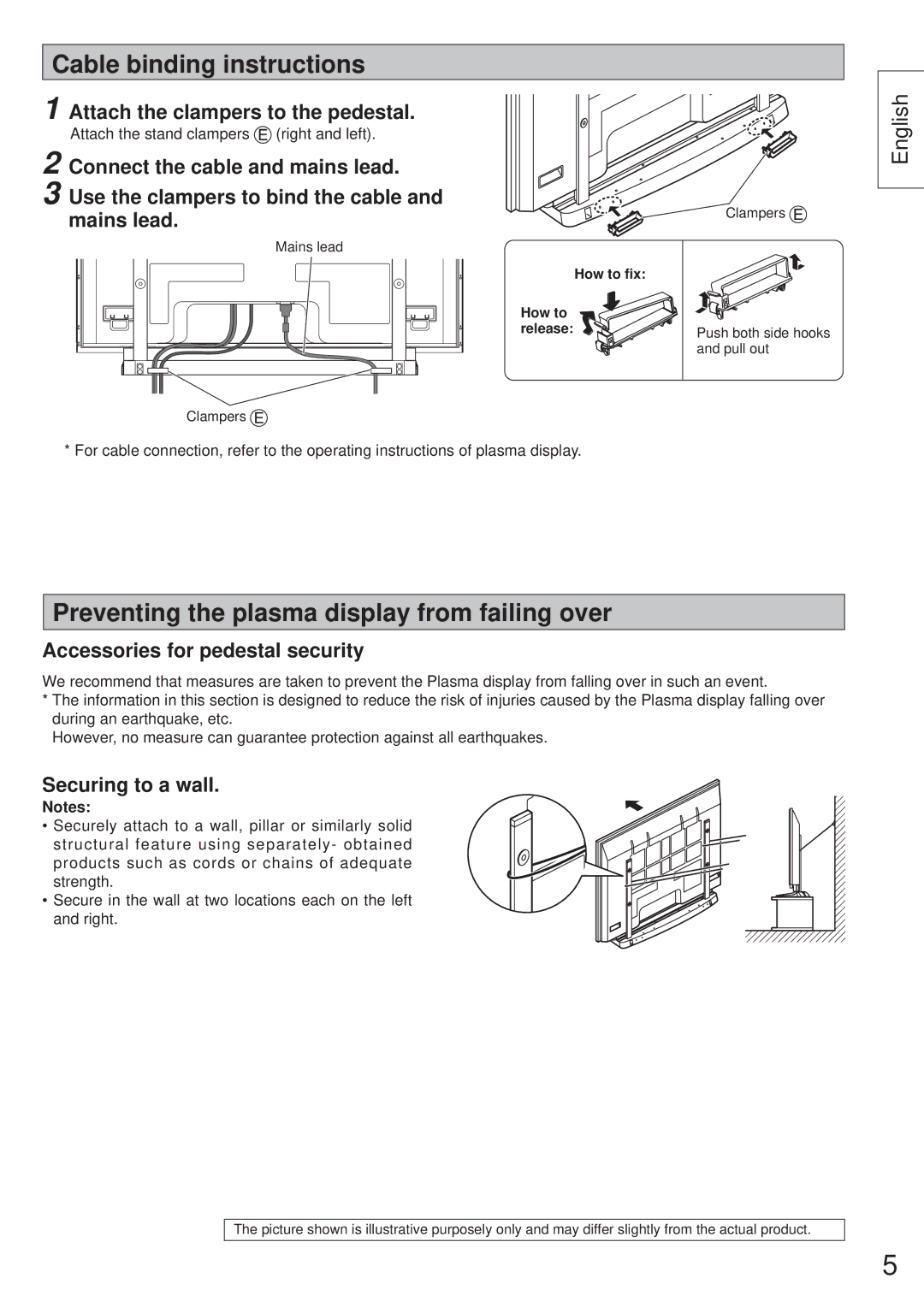Cable binding instructions
1 Attach the clampers to the pedestal.
Attach the stand clampers ![]() (right and left).
(right and left).
2 Connect the cable and mains lead.
3 Use the clampers to bind the cable and mains lead.
Mains lead
| Clampers |
| How to fix: |
How to |
|
release: | Push both side hooks |
| and pull out |
English
Clampers ![]()
* For cable connection, refer to the operating instructions of plasma display.
Preventing the plasma display from failing over
Accessories for pedestal security
We recommend that measures are taken to prevent the Plasma display from falling over in such an event.
*The information in this section is designed to reduce the risk of injuries caused by the Plasma display falling over during an earthquake, etc.
However, no measure can guarantee protection against all earthquakes.
Securing to a wall.
Notes:
• Securely attach to a wall, pillar or similarly solid structural feature using separately- obtained products such as cords or chains of adequate strength.
• Secure in the wall at two locations each on the left and right.
The picture shown is illustrative purposely only and may differ slightly from the actual product.
5