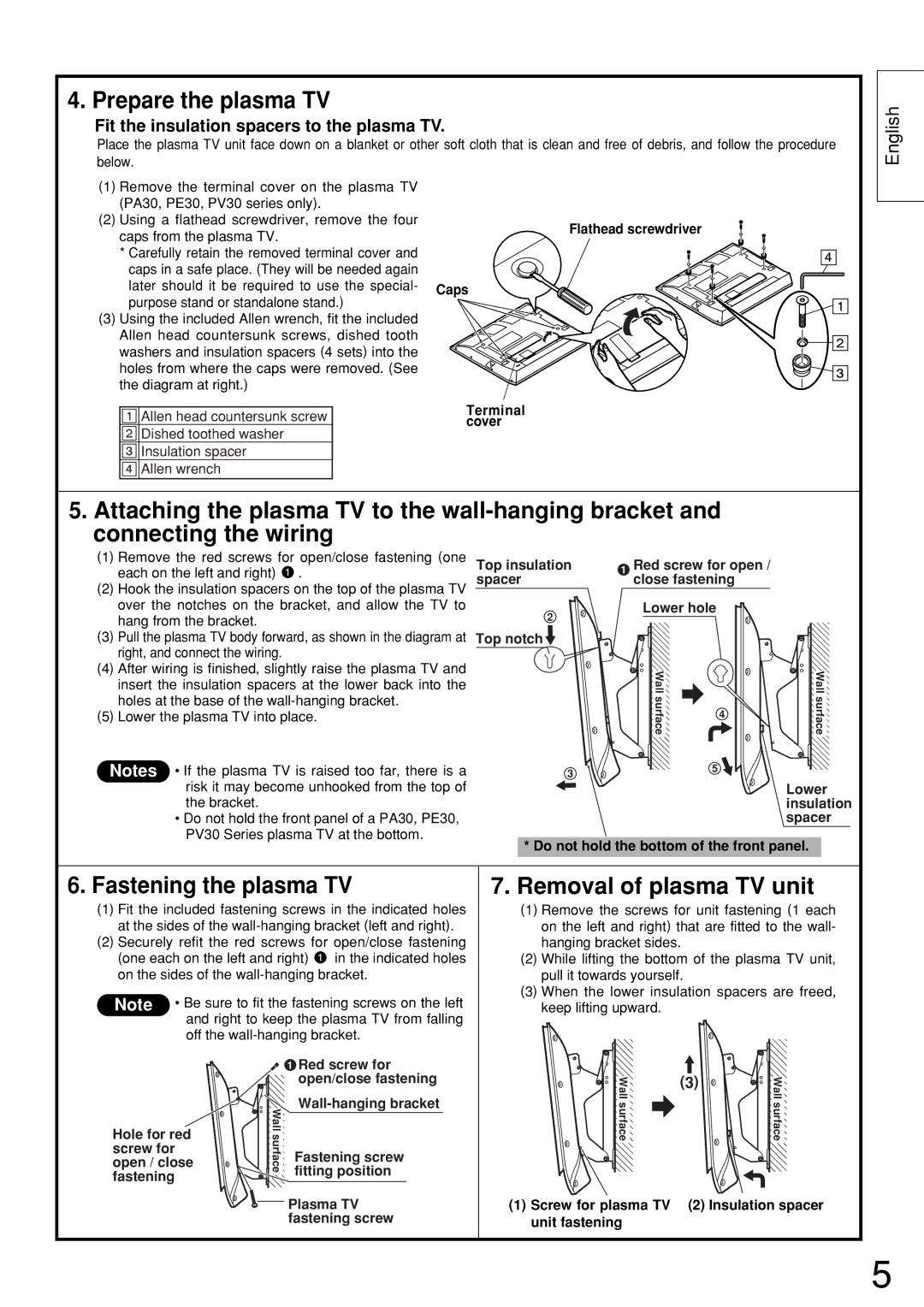TY-WK42PR2W specifications
The Panasonic TY-WK42PR2W is a sophisticated and versatile television stand designed specifically to enhance the viewing experience for various Panasonic Viera TV models. As a premium accessory, it integrates seamlessly with the aesthetic of modern living rooms while offering functionality that meets the demands of contemporary multimedia lifestyles.One of the standout features of the TY-WK42PR2W is its robust construction, designed to support larger TV screens with stability and strength. This stand can accommodate flat-screen TVs up to 42 inches, making it an excellent choice for consumers looking to enhance their home viewing experiences without compromising on style. The stand’s weight distribution and base design ensure a lower center of gravity, providing security for both the TV and any additional devices placed on its shelves.
The design of the TY-WK42PR2W stands out due to its sleek, minimalist aesthetic, effortlessly fitting into any décor. The stand is finished in an elegant black or white color, allowing it to match a variety of interior styles while maintaining a low profile that won’t overwhelm the space.
From a technological perspective, the TY-WK42PR2W incorporates cable management features, helping to keep cords and cables organized and out of sight. This not only contributes to a cleaner look but also enhances safety by reducing tripping hazards. The stand is also equipped with adjustable shelving that can be tailored to fit different media devices, such as gaming consoles, Blu-ray players, and sound systems, ensuring that everything is neatly housed in one location.
Another characteristic worth noting is the easy assembly process that the TY-WK42PR2W offers. The stand comes with clear instructions and all necessary hardware, allowing consumers to set it up swiftly without requiring professional help.
In conclusion, the Panasonic TY-WK42PR2W is not just a functional stand but a stylish solution for anyone looking to enhance their TV viewing experience. Its sturdy build, sleek design, adjustable shelving, and practical cable management features make it an excellent investment for any home entertainment setup, ensuring that your Panasonic Viera TV is displayed beautifully and safely.