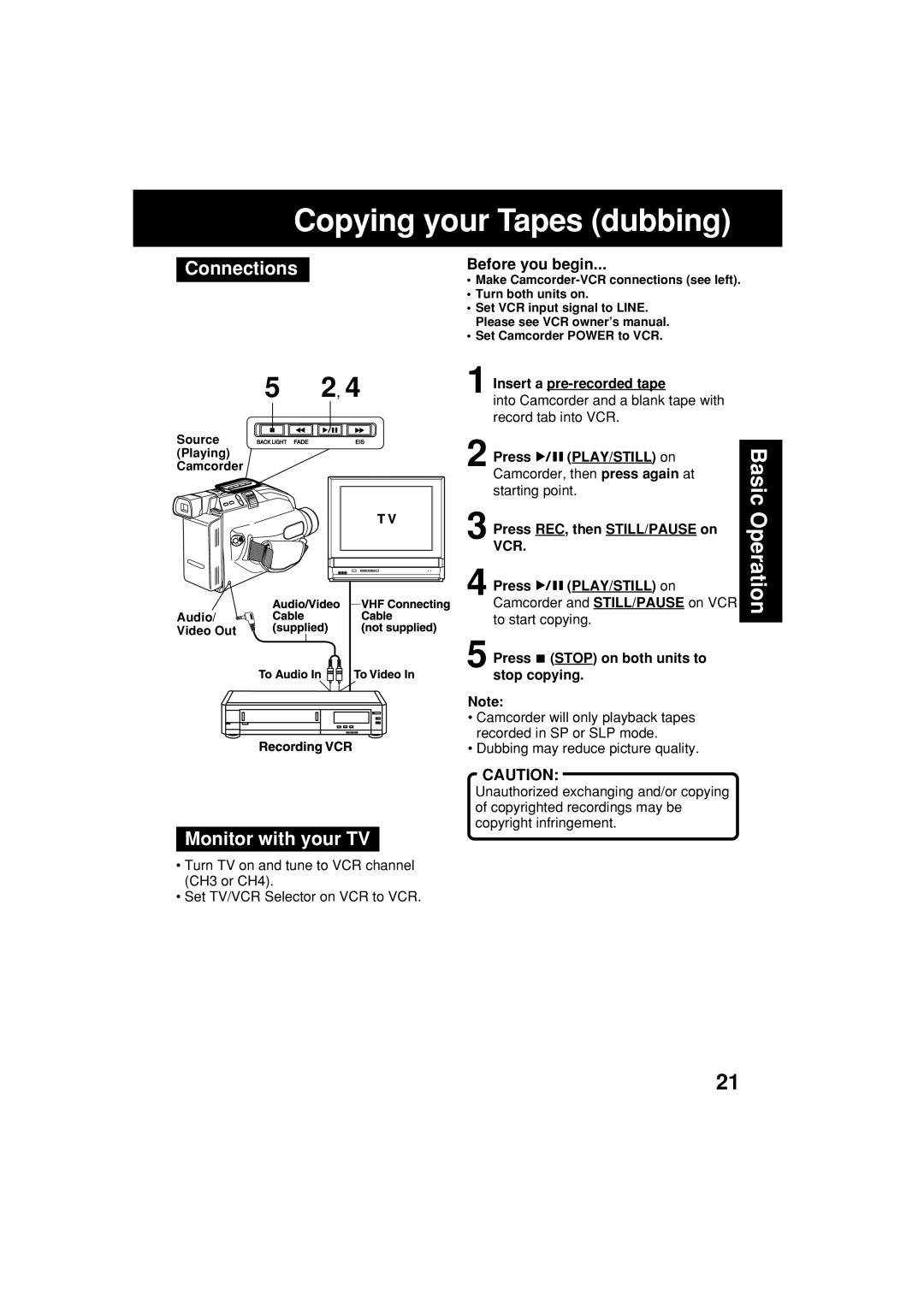VM-L153 specifications
The Panasonic VM-L153 is a compact and versatile video camera that has gained recognition for its impressive feature set and user-friendly operation. Designed for both amateur and professional videographers, this camera combines advanced technologies with a lightweight body, making it an ideal choice for various filming situations.One of the standout features of the VM-L153 is its advanced image processing capabilities. The camera is equipped with a 1/3-inch CCD sensor that delivers crisp and vivid video quality. This sensor helps capture high-resolution images with excellent color depth and detail, ensuring that users can produce professional-grade videos.
The VM-L153 also boasts an optical zoom lens that offers a remarkable zoom range, allowing videographers to capture both wide-angle shots and close-ups with ease. This flexibility enables users to explore different cinematic styles without the need for additional equipment. The camera's autofocus system enhances shooting efficiency by quickly adjusting focus, even during dynamic movements.
Moreover, the camera is equipped with various video recording formats, providing users with the option to choose their preferred quality settings. This versatility is complemented by a range of frame rates, enabling creative control over the final output. Whether filming in standard definition or high definition, the VM-L153's recording capabilities cater to the diverse needs of its user base.
In terms of connectivity, the Panasonic VM-L153 is designed with modern workflows in mind. It features multiple output options, including HDMI and composite video outputs, making it compatible with a wide range of external devices. This ensures seamless integration with other editing equipment and display solutions.
Durability is another critical aspect of the VM-L153. With a robust build quality, this camera is designed to withstand the rigors of both indoor and outdoor shooting environments. Its compact size makes it easy to transport, while still providing a solid grip for extended shooting sessions.
In summary, the Panasonic VM-L153 is a powerful video camera that combines advanced imaging technology with user-centric design. Its impressive optical zoom, superior image quality, and versatile recording options make it an excellent choice for videographers of all skill levels. Whether capturing family moments, events, or professional projects, the VM-L153 stands out as a reliable and high-performing tool in the field of video production.