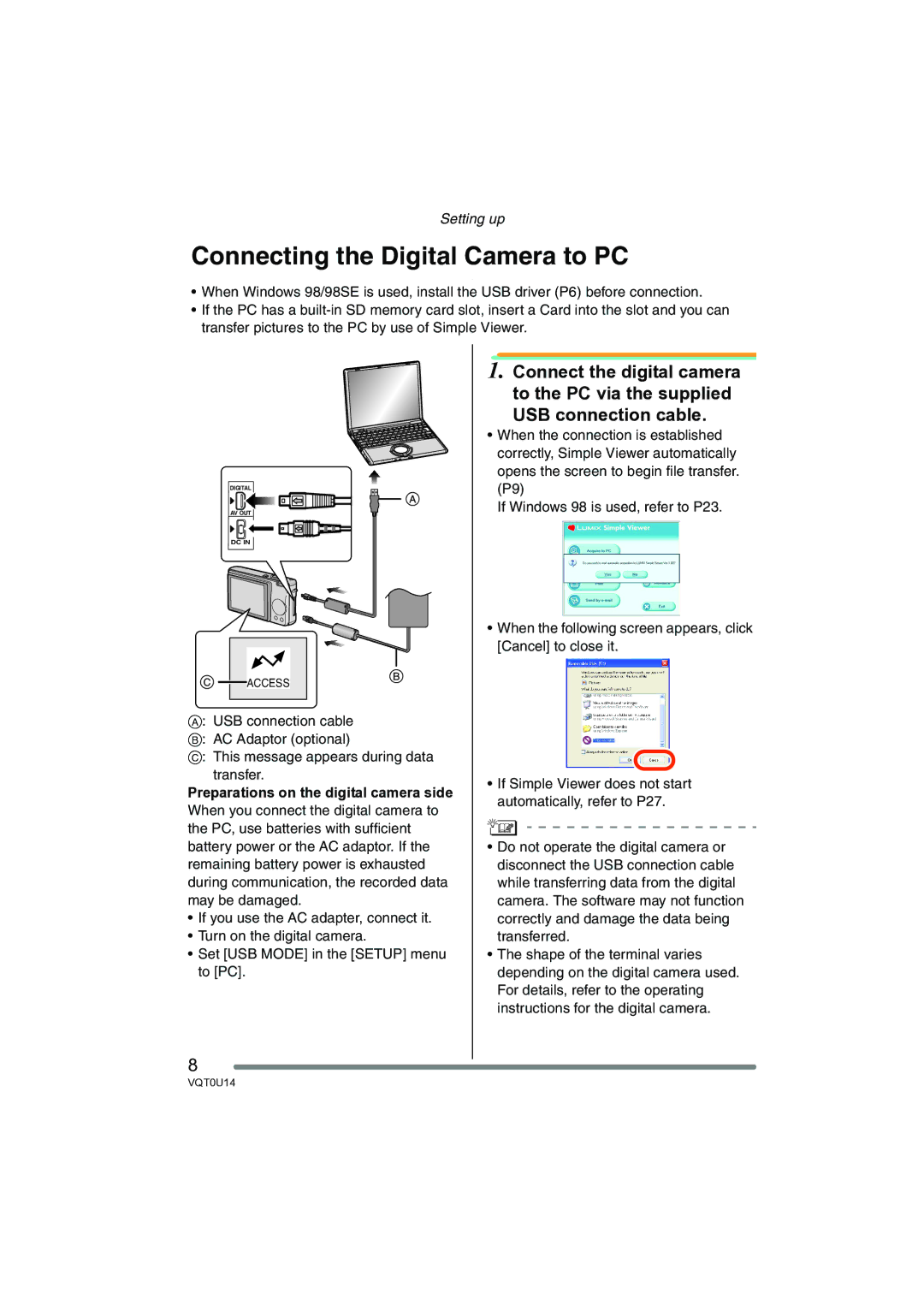Setting up
Connecting the Digital Camera to PC
•When Windows 98/98SE is used, install the USB driver (P6) before connection.
•If the PC has a
DIGITAL
AV OUT
DC IN
![]()
![]() ACCESS
ACCESS
A: USB connection cable
B: AC Adaptor (optional)
C: This message appears during data transfer.
Preparations on the digital camera side
When you connect the digital camera to the PC, use batteries with sufficient battery power or the AC adaptor. If the remaining battery power is exhausted during communication, the recorded data may be damaged.
•If you use the AC adapter, connect it.
•Turn on the digital camera.
•Set [USB MODE] in the [SETUP] menu to [PC].
1.Connect the digital camera to the PC via the supplied
USB connection cable.
•When the connection is established correctly, Simple Viewer automatically opens the screen to begin file transfer. (P9)
If Windows 98 is used, refer to P23.
•When the following screen appears, click [Cancel] to close it.
•If Simple Viewer does not start automatically, refer to P27.
•Do not operate the digital camera or disconnect the USB connection cable while transferring data from the digital camera. The software may not function correctly and damage the data being transferred.
•The shape of the terminal varies depending on the digital camera used. For details, refer to the operating instructions for the digital camera.
8
VQT0U14