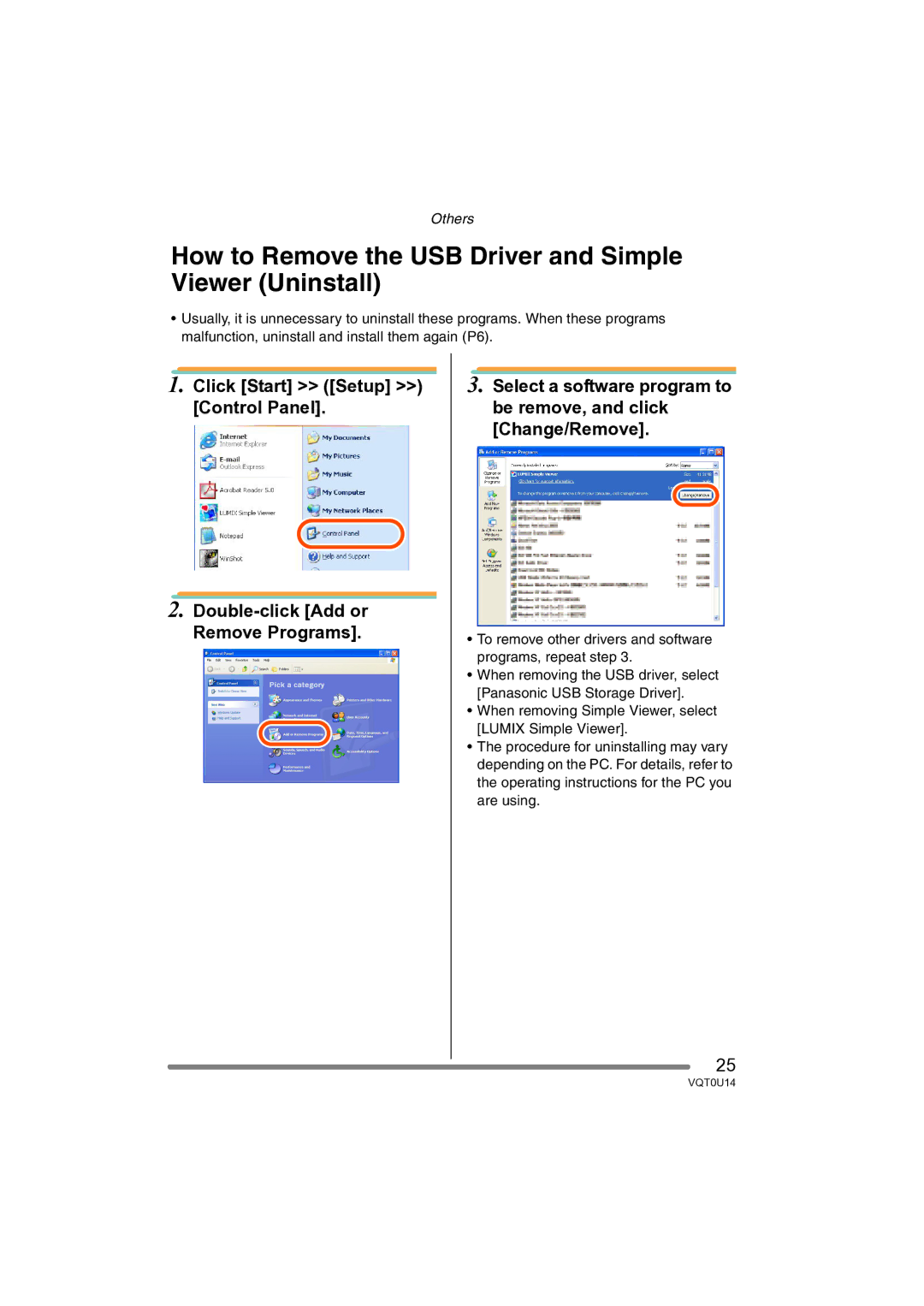Others
How to Remove the USB Driver and Simple Viewer (Uninstall)
•Usually, it is unnecessary to uninstall these programs. When these programs malfunction, uninstall and install them again (P6).
1.Click [Start] >> ([Setup] >>) [Control Panel].
2.
3.Select a software program to be remove, and click [Change/Remove].
•To remove other drivers and software programs, repeat step 3.
•When removing the USB driver, select [Panasonic USB Storage Driver].
•When removing Simple Viewer, select [LUMIX Simple Viewer].
•The procedure for uninstalling may vary depending on the PC. For details, refer to the operating instructions for the PC you are using.
25
VQT0U14