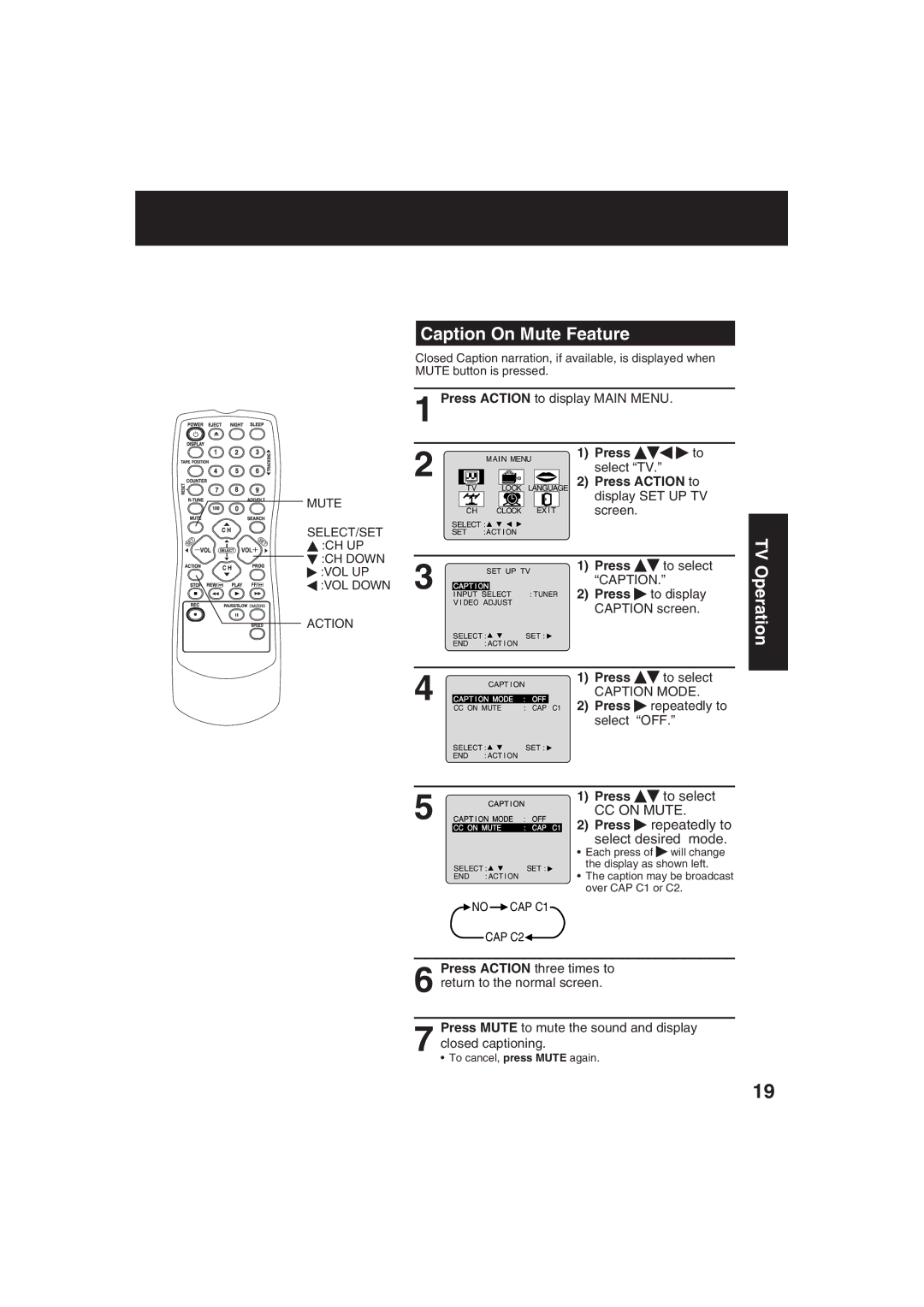Caption On Mute Feature
Closed Caption narration, if available, is displayed when MUTE button is pressed.
1 Press ACTION to display MAIN MENU.
MUTE
SELECT/SET
2 | MAIN MENU |
TV | LOCK LANGUAGE |
|
|
|
|
|
|
|
|
|
|
|
|
|
|
|
|
|
|
|
| CH | CLOCK EX I T | |||||
SELECT : | ||||||||
SET | :ACT I ON | |||||||
1)Press 

 to select “TV.”
to select “TV.”
2)Press ACTION to display SET UP TV screen.
![]() :CH UP
:CH UP
![]() :CH DOWN
:CH DOWN
![]() :VOL UP
:VOL UP ![]() :VOL DOWN
:VOL DOWN
ACTION
|
|
| SET UP TV | 1) | Press | to select | ||||
3 CAPT I ON |
|
| 2) | “CAPTION.” | ||||||
|
| I NPUT SELECT | : TUNER | Press | to display | |||||
|
| V I DEO ADJUST |
|
|
| CAPTION screen. | ||||
|
|
|
|
|
|
|
|
| ||
|
| SELECT : | SET : |
|
|
| ||||
|
| END | : ACT I ON |
|
|
|
|
| ||
|
|
|
|
|
|
|
|
|
|
|
| 4 |
| CAPT I ON | 1) | Press | to select | ||||
|
|
| CAPTION MODE. | |||||||
|
|
|
|
| ||||||
| CAPT I ON MODE | : OFF |
|
| ||||||
|
| CC ON MUTE | : CAP C1 | 2) | Press | repeatedly to | ||||
|
|
|
|
|
|
|
|
| select | “OFF.” |
|
| SELECT : | SET : |
|
|
| ||||
|
| END | : ACT I ON |
|
|
|
|
| ||
|
|
|
|
|
|
|
|
|
|
|
5 |
|
|
|
|
|
|
| 1) | Press | to select |
|
|
|
|
|
|
|
|
| CC ON MUTE. | |
|
|
|
|
|
|
|
| 2) | Press | repeatedly to |
|
|
|
|
|
|
|
| |||
|
|
|
|
|
|
|
| |||
|
|
|
|
|
|
|
|
| select desired mode. | |
|
|
|
|
|
|
|
| • Each press of will change | ||
|
| SELECT : | SET : | the display as shown left. | ||||||
|
| • The caption may be broadcast | ||||||||
|
| END | : ACT I ON |
|
| |||||
over CAP C1 or C2.
![]() NO
NO ![]() CAP C1
CAP C1
CAP C2![]()
Press ACTION three times to
6 return to the normal screen.
Press MUTE to mute the sound and display
7 closed captioning.
• To cancel, press MUTE again.
TV Operation
19