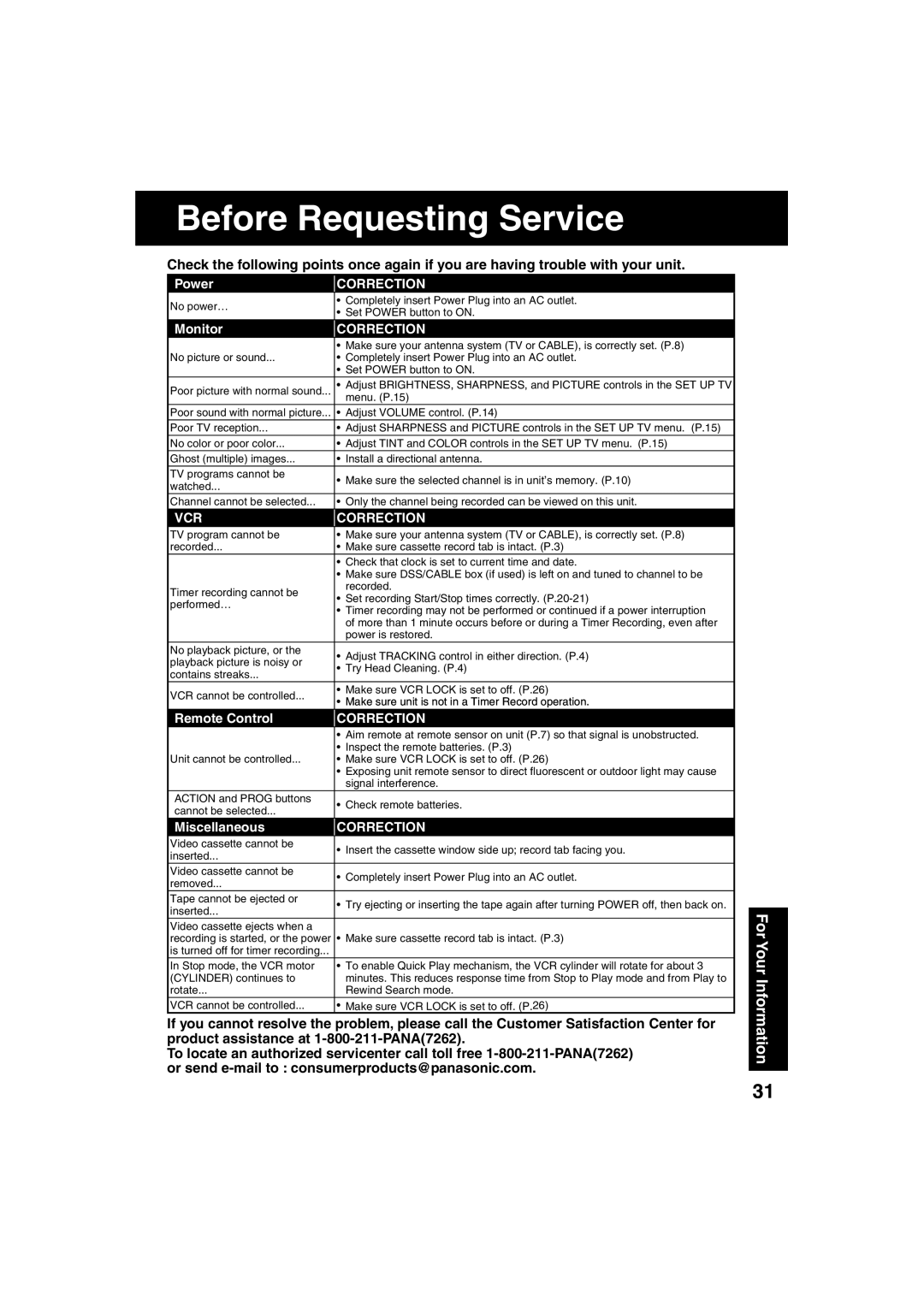Before Requesting Service
Check the following points once again if you are having trouble with your unit.
Power | CORRECTION | |
No power… | • Completely insert Power Plug into an AC outlet. | |
• Set POWER button to ON. | ||
| ||
Monitor | CORRECTION | |
| • Make sure your antenna system (TV or CABLE), is correctly set. (P.8) | |
No picture or sound... | • Completely insert Power Plug into an AC outlet. | |
| • Set POWER button to ON. | |
Poor picture with normal sound... | • Adjust BRIGHTNESS, SHARPNESS, and PICTURE controls in the SET UP TV | |
| menu. (P.15) | |
Poor sound with normal picture... | • Adjust VOLUME control. (P.14) | |
Poor TV reception... | • Adjust SHARPNESS and PICTURE controls in the SET UP TV menu. (P.15) | |
No color or poor color... | • Adjust TINT and COLOR controls in the SET UP TV menu. (P.15) | |
Ghost (multiple) images... | • Install a directional antenna. | |
TV programs cannot be | • Make sure the selected channel is in unit’s memory. (P.10) | |
watched... | ||
| ||
Channel cannot be selected... | • Only the channel being recorded can be viewed on this unit. | |
VCR | CORRECTION | |
TV program cannot be | • Make sure your antenna system (TV or CABLE), is correctly set. (P.8) | |
recorded... | • Make sure cassette record tab is intact. (P.3) | |
| • Check that clock is set to current time and date. | |
| • Make sure DSS/CABLE box (if used) is left on and tuned to channel to be | |
Timer recording cannot be | recorded. | |
• Set recording Start/Stop times correctly. | ||
performed… | ||
• Timer recording may not be performed or continued if a power interruption | ||
| ||
| of more than 1 minute occurs before or during a Timer Recording, even after | |
| power is restored. | |
No playback picture, or the | • Adjust TRACKING control in either direction. (P.4) | |
playback picture is noisy or | ||
• Try Head Cleaning. (P.4) | ||
contains streaks... | ||
| ||
VCR cannot be controlled... | • Make sure VCR LOCK is set to off. (P.26) | |
• Make sure unit is not in a Timer Record operation. | ||
| ||
Remote Control | CORRECTION | |
| • Aim remote at remote sensor on unit (P.7) so that signal is unobstructed. | |
| • Inspect the remote batteries. (P.3) | |
Unit cannot be controlled... | • Make sure VCR LOCK is set to off. (P.26) | |
| • Exposing unit remote sensor to direct fluorescent or outdoor light may cause | |
| signal interference. | |
ACTION and PROG buttons | • Check remote batteries. | |
cannot be selected... | ||
| ||
Miscellaneous | CORRECTION | |
Video cassette cannot be | • Insert the cassette window side up; record tab facing you. | |
inserted... | ||
| ||
Video cassette cannot be | • Completely insert Power Plug into an AC outlet. | |
removed... | ||
| ||
Tape cannot be ejected or | • Try ejecting or inserting the tape again after turning POWER off, then back on. | |
inserted... | ||
| ||
Video cassette ejects when a |
| |
recording is started, or the power | • Make sure cassette record tab is intact. (P.3) | |
is turned off for timer recording... |
| |
In Stop mode, the VCR motor | • To enable Quick Play mechanism, the VCR cylinder will rotate for about 3 | |
(CYLINDER) continues to | minutes. This reduces response time from Stop to Play mode and from Play to | |
rotate... | Rewind Search mode. | |
VCR cannot be controlled... | • Make sure VCR LOCK is set to off. (P.26) |
If you cannot resolve the problem, please call the Customer Satisfaction Center for product assistance at
To locate an authorized servicenter call toll free
For Your Information
31