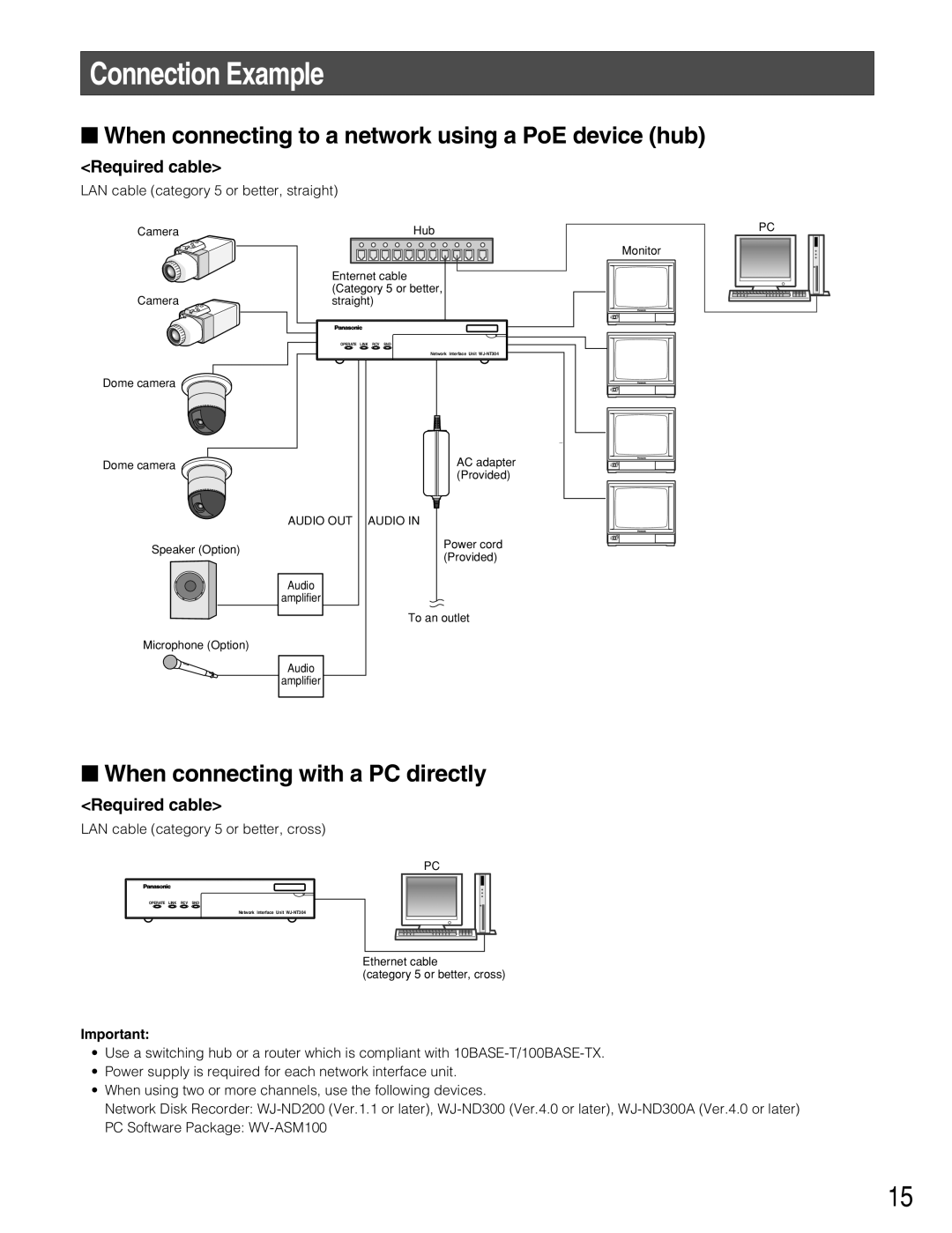Connection Example
■When connecting to a network using a PoE device (hub)
<Required cable>
LAN cable (category 5 or better, straight)
Camera | Hub |
| Enternet cable |
| (Category 5 or better, |
Camera | straight) |
OPERATE LINK RCV SND
Network Interface Unit
Dome camera
Dome camera | AC adapter | |
| (Provided) | |
AUDIO OUT | AUDIO IN | |
Speaker (Option) | Power cord | |
(Provided) | ||
| ||
Audio |
| |
amplifier |
| |
| To an outlet | |
Microphone (Option) |
| |
Audio |
| |
amplifier |
|
Monitor
PC
■When connecting with a PC directly
<Required cable>
LAN cable (category 5 or better, cross)
PC
OPERATE LINK RCV SND
Network Interface Unit
Ethernet cable
(category 5 or better, cross)
Important:
•Use a switching hub or a router which is compliant with
•Power supply is required for each network interface unit.
•When using two or more channels, use the following devices.
Network Disk Recorder:
PC Software Package:
15