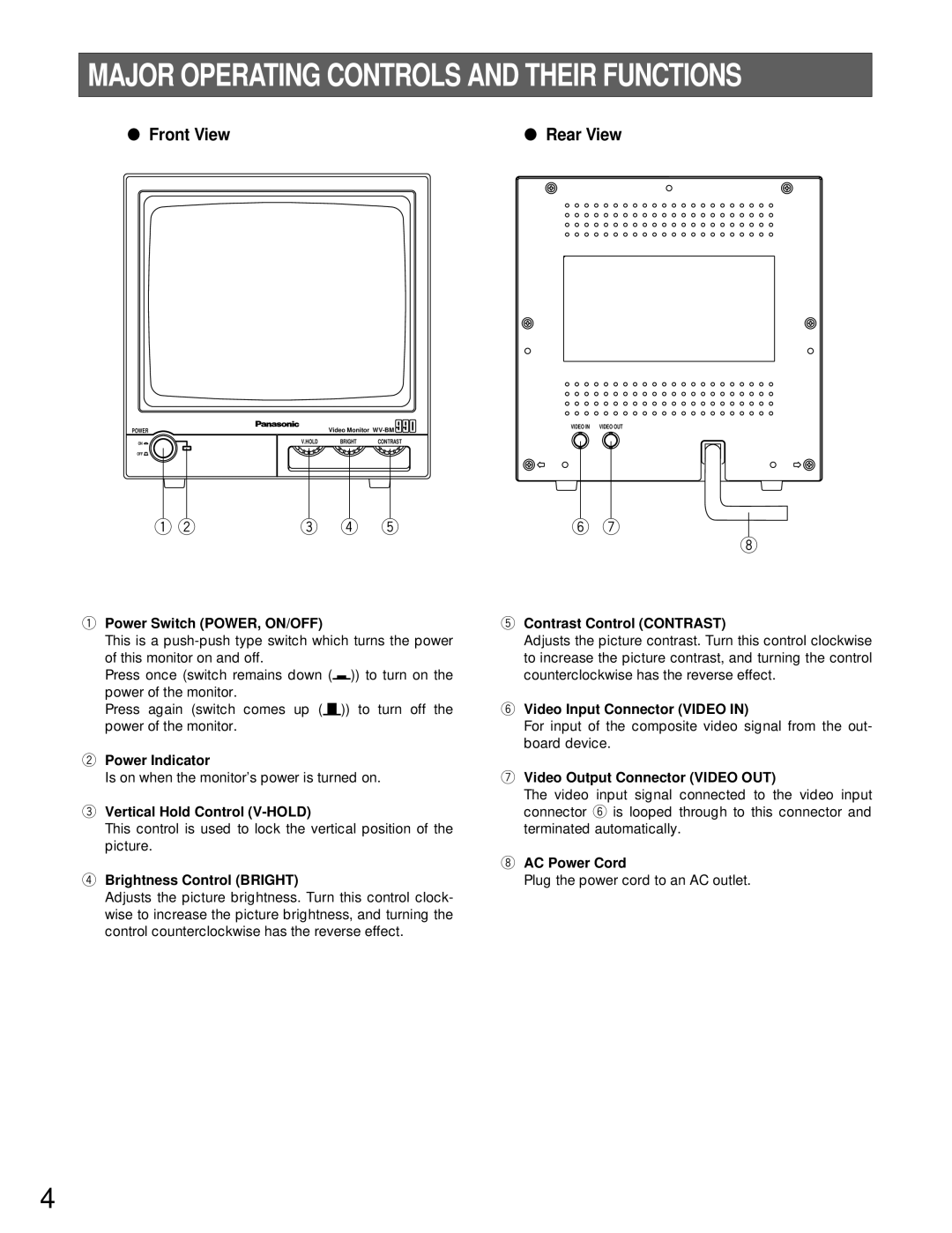MAJOR OPERATING CONTROLS AND THEIR FUNCTIONS
● Front View | ● Rear View |
POWER |
| Video Monitor | |
ON | V.HOLD | BRIGHT | CONTRAST |
OFF |
|
|
|
q w | e r t |
qPower Switch (POWER, ON/OFF)
This is a
of this monitor on and off.
Press once (switch remains down (;)) to turn on the
power of the monitor.
Press again (switch comes up (l)) to turn off the power of the monitor.
wPower Indicator
Is on when the monitor’s power is turned on.
eVertical Hold Control (V-HOLD)
This control is used to lock the vertical position of the picture.
rBrightness Control (BRIGHT)
Adjusts the picture brightness. Turn this control clock- wise to increase the picture brightness, and turning the control counterclockwise has the reverse effect.
VIDEO IN | VIDEO OUT |
y u
i
tContrast Control (CONTRAST)
Adjusts the picture contrast. Turn this control clockwise to increase the picture contrast, and turning the control counterclockwise has the reverse effect.
yVideo Input Connector (VIDEO IN)
For input of the composite video signal from the out- board device.
uVideo Output Connector (VIDEO OUT)
The video input signal connected to the video input connector y is looped through to this connector and terminated automatically.
iAC Power Cord
Plug the power cord to an AC outlet.
4