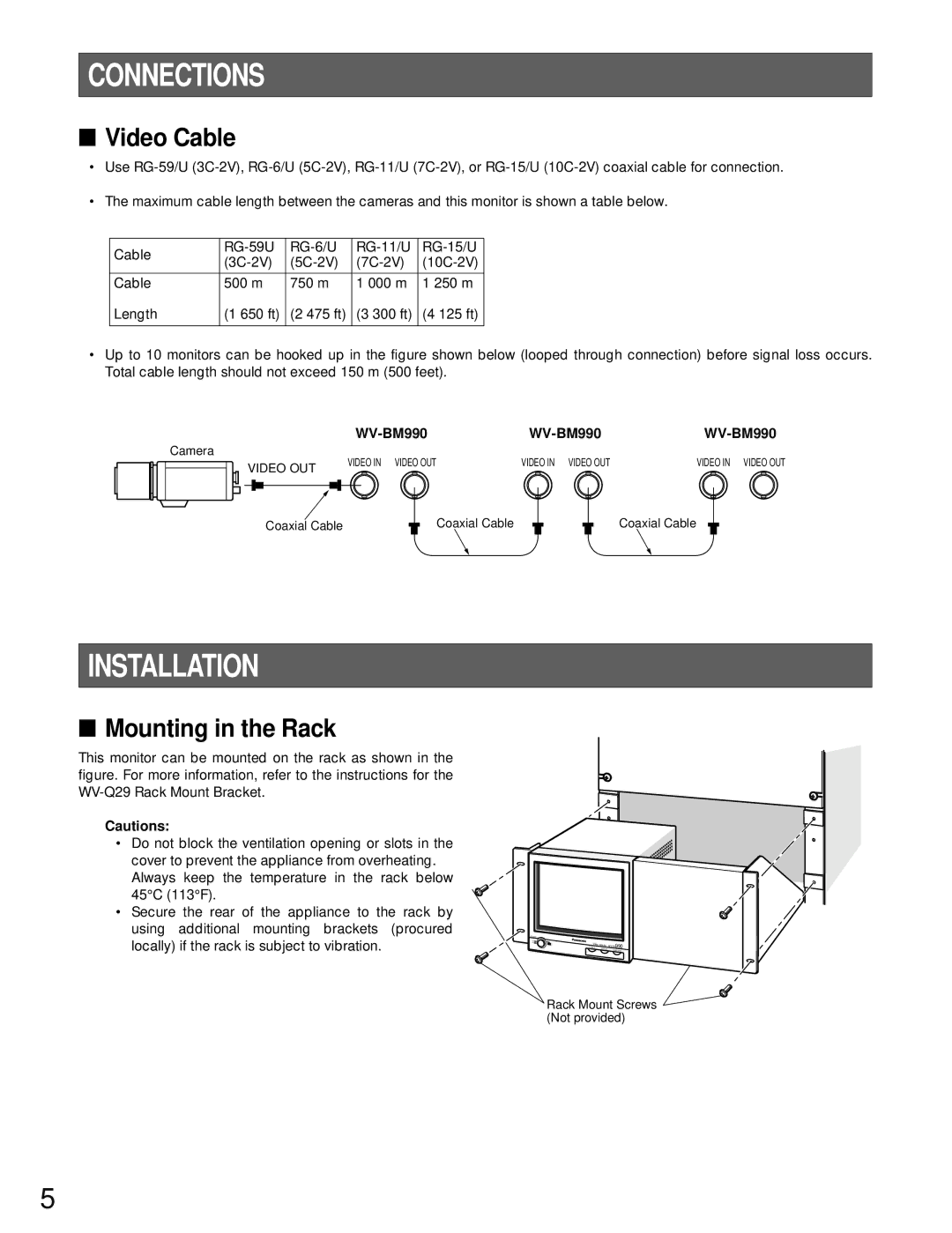CONNECTIONS
■Video Cable
•Use
•The maximum cable length between the cameras and this monitor is shown a table below.
Cable | |||||
| |||||
|
|
|
|
| |
Cable | 500 m | 750 m | 1 000 m | 1 250 m | |
Length | (1 650 ft) | (2 475 ft) | (3 300 ft) | (4 125 ft) | |
|
|
|
|
|
•Up to 10 monitors can be hooked up in the figure shown below (looped through connection) before signal loss occurs. Total cable length should not exceed 150 m (500 feet).
|
| ||||
Camera | VIDEO IN | VIDEO OUT | VIDEO IN VIDEO OUT | VIDEO IN VIDEO OUT | |
VIDEO OUT | |||||
|
|
|
| ||
Coaxial Cable |
|
| Coaxial Cable | Coaxial Cable | |
INSTALLATION
■Mounting in the Rack
This monitor can be mounted on the rack as shown in the figure. For more information, refer to the instructions for the
Cautions:
•Do not block the ventilation opening or slots in the cover to prevent the appliance from overheating. Always keep the temperature in the rack below 45°C (113°F).
•Secure the rear of the appliance to the rack by using additional mounting brackets (procured locally) if the rack is subject to vibration.
POWER
Video
V.HOLD
Monitor
BRIGHT
Rack Mount Screws (Not provided)
5