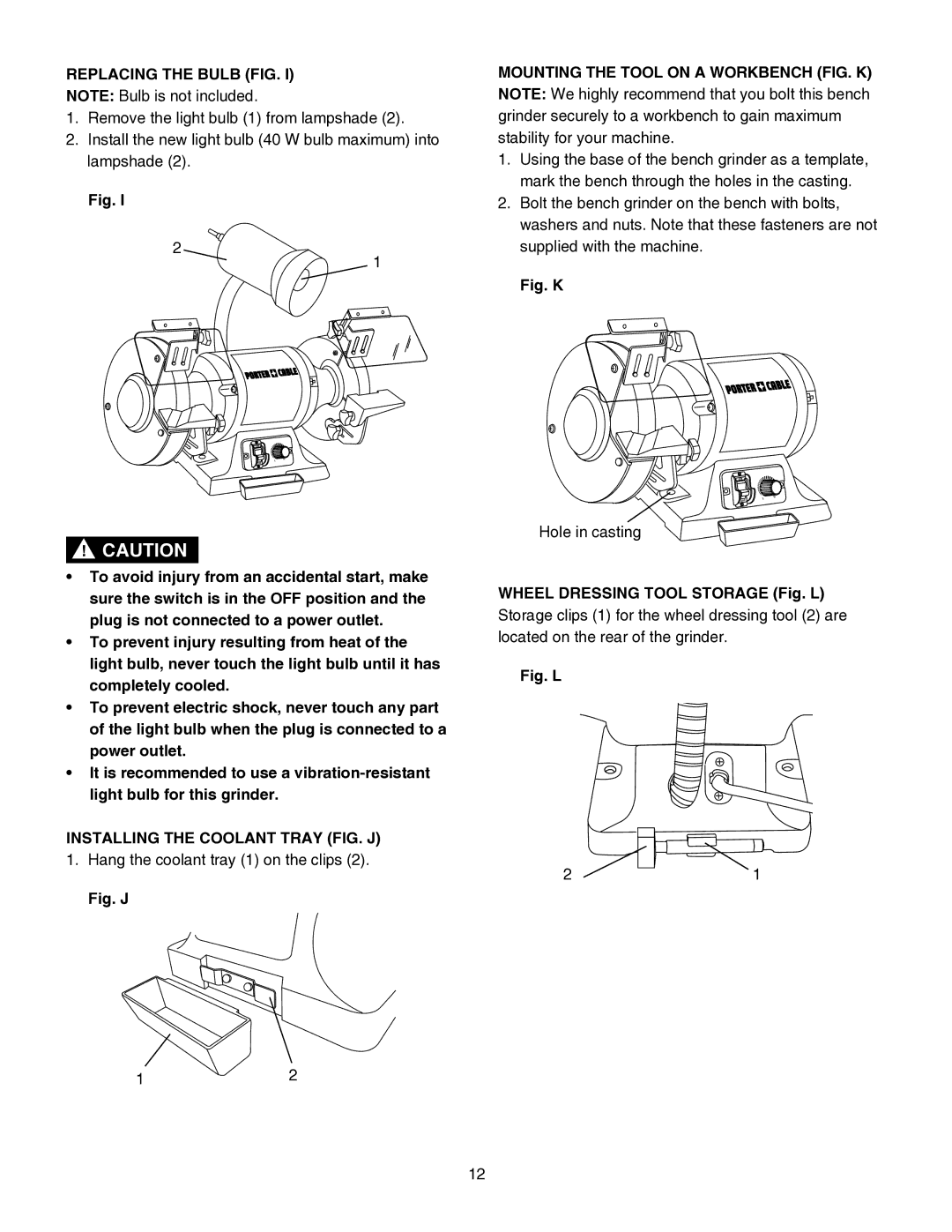Manuel d’instructions Manual de instrucciones
Table of Contents
California Proposition
Safety Guidelines Definitions
Prohibition
Support and Clamp Work
Power Tool Safety
General Safety Instructions Before Using this Power Tool
Bench Grinder Safety
Bench Grinder Safety
Electrical Requirements and Safety
Power Supply and Motor Specifications
Grounding Instructions
Guidelines for Extension Cords
Tools Needed for Assembly
Know Your Bench Grinder
Assembly and Adjustments
Installing Tool Rests FIG. A, B, C
Installing the Spark Guards FIG. D
Installing the EYE Shields FIG. E
Changing Grinding Wheels FIG. F, G, G-1, H
Never USE a Grinding Wheel Without a Blotter
Installing the Coolant Tray FIG. J
Replacing the Bulb FIG
Using the Worklight FIG. N
Adjusting the Speed of Grinder FIG. O
Operation
Cooling Workpiece FIG. P
General Operation
Scissors
Knives
Screwdrivers
Maintenance
General
Troubleshooting Guide
Replacement Parts Service and Repairs
Problem Problem Cause Suggested Corrective Action
Accessories and Attachments
Available Accessories
Parts List
MM Variable Speed Grinder with Worklight Parts List
MM Variable Speed Grinder with Worklight Schematic
Warranty
Three Year Limited Warranty
Advertencia Léase Este
Table DES Matières
Proposition 65 DE LA Californie
Moteur Meule
Symboles D’AVERTISSEMENT
Mesures DE Sécurité Définitions
Interdiction
Soutenir ET Bien Serrer LES Pièces
Consignes DE Sécurité Outil Électrique
Toujours Porter DES Lunettes DE
NE PAS SE Pencher AU Dessus DE
Sécurité Pour LA Meuleuse SUR Pied
Caractéristiques Électriques ET Sécurité
Boucliers Protecteurs ET Pareétincelles
Données Techniques SUR LE Moteur ET L’ALIMENTATION
Directives DE Mise À LA Terre
Directives Concernant LES Rallonges
Calibre Minimum DES Rallonges AWG
Déballage DE LA Meuleuse SUR Pied
Déballage ET Vérification DU Contenu
Tableau DES Pièces Détachées ART Description Quantité
Parties DE LA Meuleuse SUR Pied
Installation DES Appuis D’OUTIL FIG. A, B, C
Installation DES PARE-ÉTINCELLES FIG. D
Installation DES Protecteurs Oculaires FIG. E
Remplacement DES Meules FIG. F, G, G-1, H
Installation DU BAC D’ARROSAGE FIG. J
Fig. J
Utilisation
Démarrage ET Arrêt DE LA Meuleuse FIG. M
Utilisation DE LA Lampe DE Travail FIG. N
Refroidissement DE LA Pièce FIG. P
Fonctionnement
Ciseaux
Couteaux
Tournevis
Entretien
Généralités
Pièces DE Rechange Service APRÈS-VENTE ET Réparations
Problème Cause Probable Solution Conseillée
Guide DE Dépannage
Accessoires
Accessoires Offerts EN Option
Liste DE Pièces
Liste DE Pièces
Schéma
X4BC
Remarque
Garantie
Garantie Limitée DE Trois 3 ANS
Número DE Catálogo PCB575BG
Índice
Especificaciones DEL Producto
Proposicion 65 DE California
Sección Página
Pautas DE SEGURIDAD/DEFINICIONES
Iconos DE Advertencia
Prohibido
Apoye LA Pieza DE Trabajo Y Asegurela CON Abrazaderas
Utilice Siempre Proteccion Para LOS Ojos
Utilice LOS Accesorios Recomendados
Seguridad EN EL Manejo DE Herramientas Eléctricas
Seguridad EN EL Manejo DE LA Moledora DE Banco
Requisitos Eléctricos Y Deseguridad
EN Caso DE QUE Alguna Pieza DE
Especificaciones DEL Suministro Eléctrico Y DEL Motor
Instrucciones Para LA Conexión a Tierra
Extensiones Electricas
Calibre Minimo Para Extensiones Electricas AWG
Desempaque DE LA Moledora DE Banco
Desempaque Y Verificación DEL Contenido
Tabla DE Piezas Sueltas Artículo Descripción Cantidad
Conozca SU Moledora DE Banco
Protector contra las chispas
Ensamble Y Ajustes
Instalacion DE LOS Soportes Para Herramientas FIG. A, B, C
Instalación DE LOS Protectores Contra Chispas FIG. D
Instalación DE LOS Protectores Para LOS Ojos FIG. E
Cambio DE LAS Muelas Abrasivas FIG. F, G, G-1, H
Fig. F
Reemplazo DEL Foco FIG
Instalación DE LA Bandeja DE Refrigerante FIG. J
Montaje DE LA Herramienta Sobre UN Banco DE Trabajo FIG. K
Almacenaje DE LA Herramienta
Funcionamiento
Como Encender Y Apagar LA Moledora FIG. M
USO DE LA LUZ DE Trabajo FIG. N
Ajuste DE Lavelocidad DE Laamoladora FIG. O
Trabajos Generales
Tijeras
Cuchillos
Destornilladores
Mantenimiento
Generales
Guia Para LA Solucion DE Problemas
Problema Causa DEL / Problema Acción Correctiva Sugerida
Piezas DE Repuesto Servicio Y Reparaciones
Accesorios Y Acoplamientos
Accesorios Disponibles
Lista DE Piezas
Lista DE Piezas
Esquema
X4BC
Nota
Garantía
Garantia Limitada POR Tres AÑO