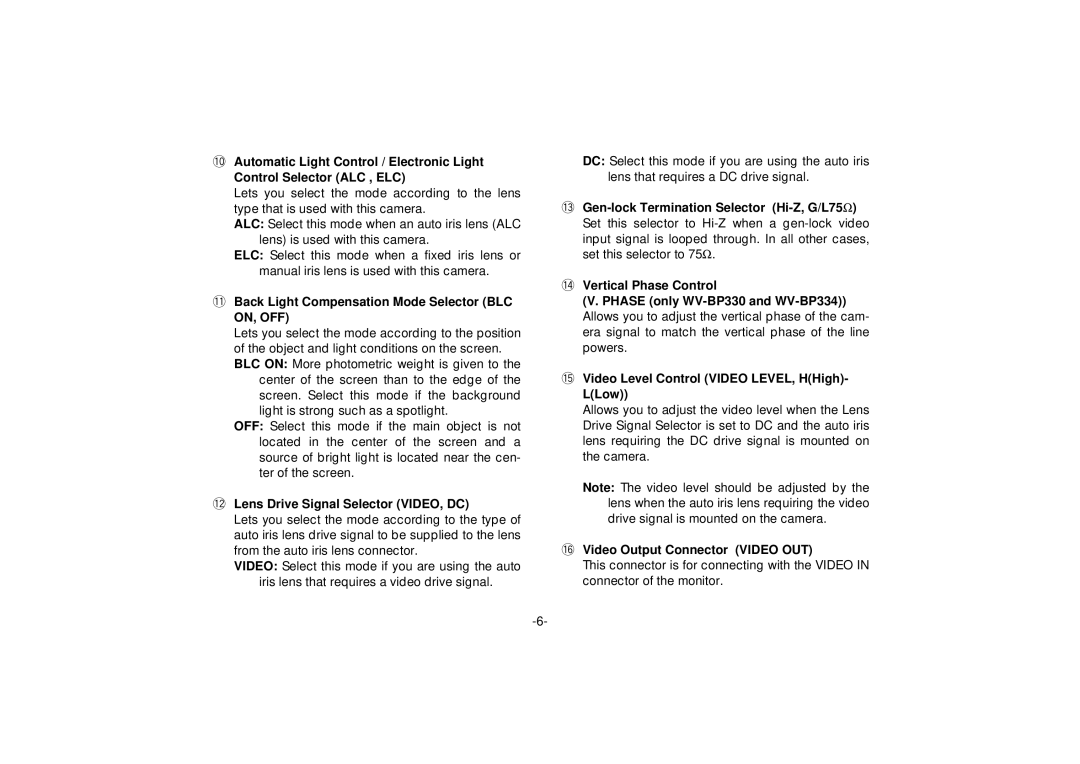!0Automatic Light Control / Electronic Light
Control Selector (ALC , ELC)
Lets you select the mode according to the lens type that is used with this camera.
ALC: Select this mode when an auto iris lens (ALC lens) is used with this camera.
ELC: Select this mode when a fixed iris lens or manual iris lens is used with this camera.
!1Back Light Compensation Mode Selector (BLC
ON, OFF)
Lets you select the mode according to the position of the object and light conditions on the screen. BLC ON: More photometric weight is given to the
center of the screen than to the edge of the screen. Select this mode if the background light is strong such as a spotlight.
OFF: Select this mode if the main object is not located in the center of the screen and a source of bright light is located near the cen- ter of the screen.
!2Lens Drive Signal Selector (VIDEO, DC)
Lets you select the mode according to the type of auto iris lens drive signal to be supplied to the lens from the auto iris lens connector.
VIDEO: Select this mode if you are using the auto iris lens that requires a video drive signal.
DC: Select this mode if you are using the auto iris lens that requires a DC drive signal.
!3Gen-lock Termination Selector (Hi-Z, G/L75Ω)
Set this selector to
!4Vertical Phase Control
(V. PHASE (only WV-BP330 and WV-BP334))
Allows you to adjust the vertical phase of the cam- era signal to match the vertical phase of the line powers.
!5Video Level Control (VIDEO LEVEL, H(High)-
L(Low))
Allows you to adjust the video level when the Lens Drive Signal Selector is set to DC and the auto iris lens requiring the DC drive signal is mounted on the camera.
Note: The video level should be adjusted by the lens when the auto iris lens requiring the video drive signal is mounted on the camera.
!6Video Output Connector (VIDEO OUT)
This connector is for connecting with the VIDEO IN connector of the monitor.