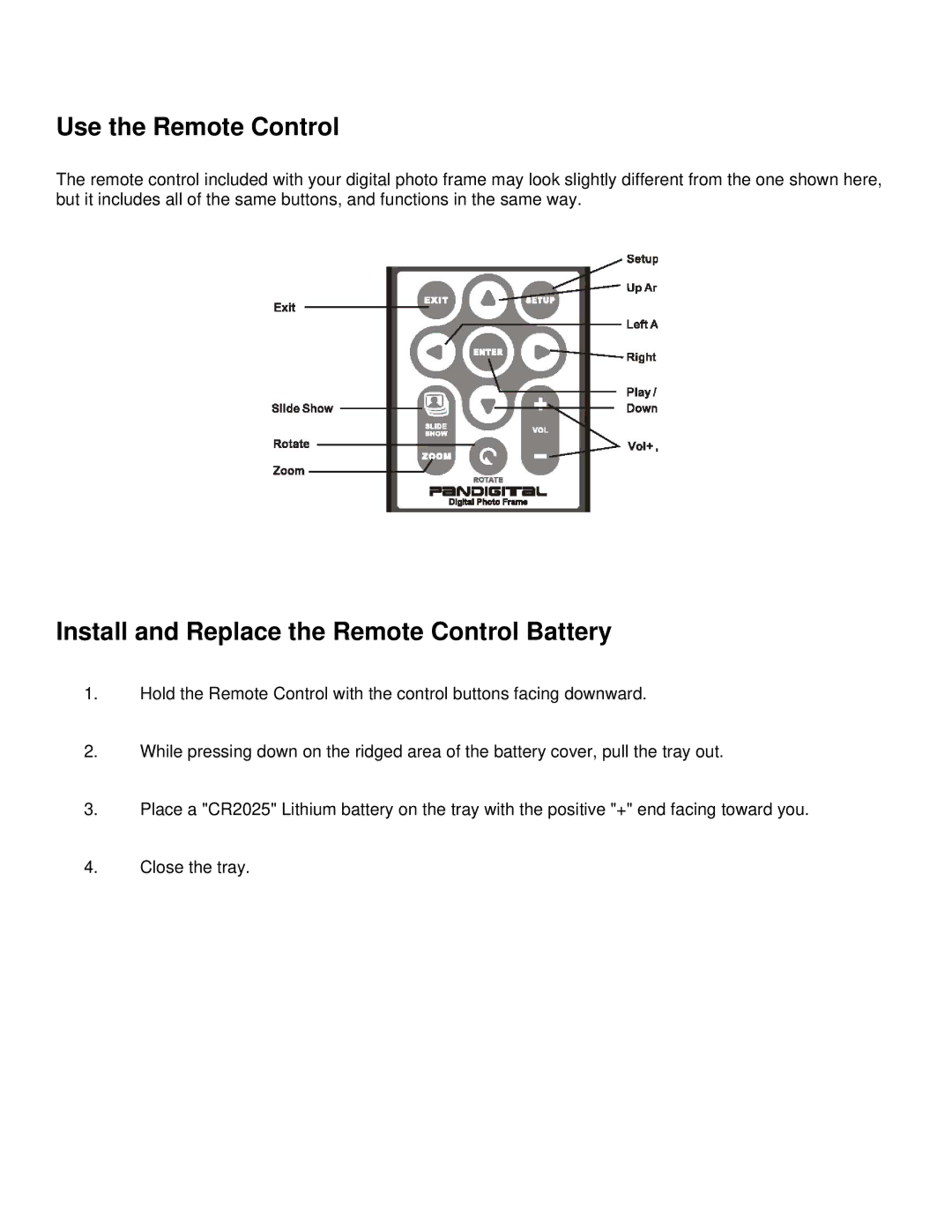Use the Remote Control
The remote control included with your digital photo frame may look slightly different from the one shown here, but it includes all of the same buttons, and functions in the same way.
Install and Replace the Remote Control Battery
1.Hold the Remote Control with the control buttons facing downward.
2.While pressing down on the ridged area of the battery cover, pull the tray out.
3.Place a "CR2025" Lithium battery on the tray with the positive "+" end facing toward you.
4.Close the tray.