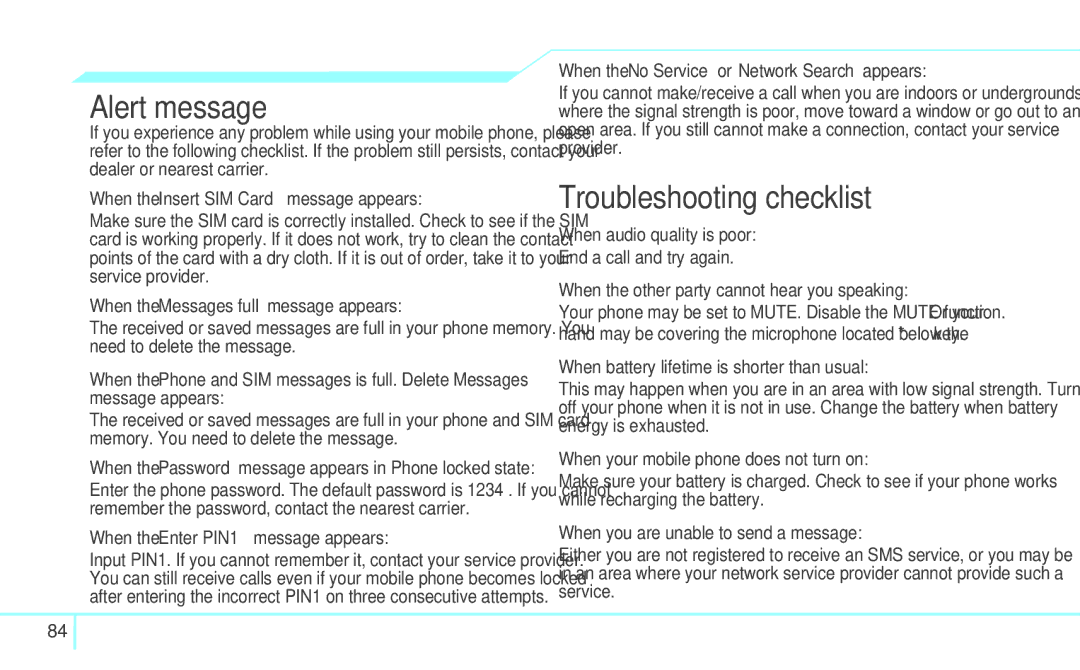5U000249C0A, 4160292 specifications
The Pantech 4160292,5U000249C0A is a cutting-edge device that stands out in the competitive landscape of communication technology. Renowned for its sleek design and robust functionality, this model is tailored to meet the diverse needs of users seeking efficiency and reliability.One of the main features of the Pantech 4160292 is its high-resolution display, which enhances the user experience by providing clear visibility across various lighting conditions. This feature is particularly beneficial for outdoor usage, allowing users to access information in sunlight without straining their eyes. The screen also supports multi-touch functionality, ensuring seamless navigation through applications and settings.
Equipped with advanced connectivity options, the Pantech 4160292 supports both 4G and 5G networks, enabling lightning-fast data transfer rates. This connectivity is crucial for users who rely on real-time information and require stable connections for streaming and downloading content. Moreover, the device includes Wi-Fi 6 capabilities, which improves bandwidth usage and reduces latency, making it an ideal choice for heavy internet users.
In terms of performance, the Pantech 4160292 is powered by a high-efficiency processor, which allows for smooth multitasking and the ability to run demanding applications without lag. Coupled with ample RAM, users can expect a responsive device that handles everyday tasks with ease, from gaming to professional applications.
The device's battery life is another standout characteristic. Featuring a high-capacity battery, it accommodates long hours of usage, allowing users to stay connected throughout the day without frequent recharging. In addition, the Pantech 4160292 supports fast charging technology, enabling users to quickly recharge their device during short breaks.
The hardware design also incorporates durability features, including a water and dust-resistant construction. This ruggedness ensures that the device can withstand various environmental conditions, making it suitable for outdoor enthusiasts or those working in challenging environments.
Lastly, the Pantech 4160292 includes a wide range of smart features, such as AI-assisted functions that enhance user interaction and optimize device performance. Additionally, the built-in security features safeguard user data against unauthorized access.
In summation, the Pantech 4160292,5U000249C0A combines advanced display technology, high-speed connectivity, robust performance, excellent battery life, durability, and smart features, making it a versatile choice for anyone in need of a reliable communication device.