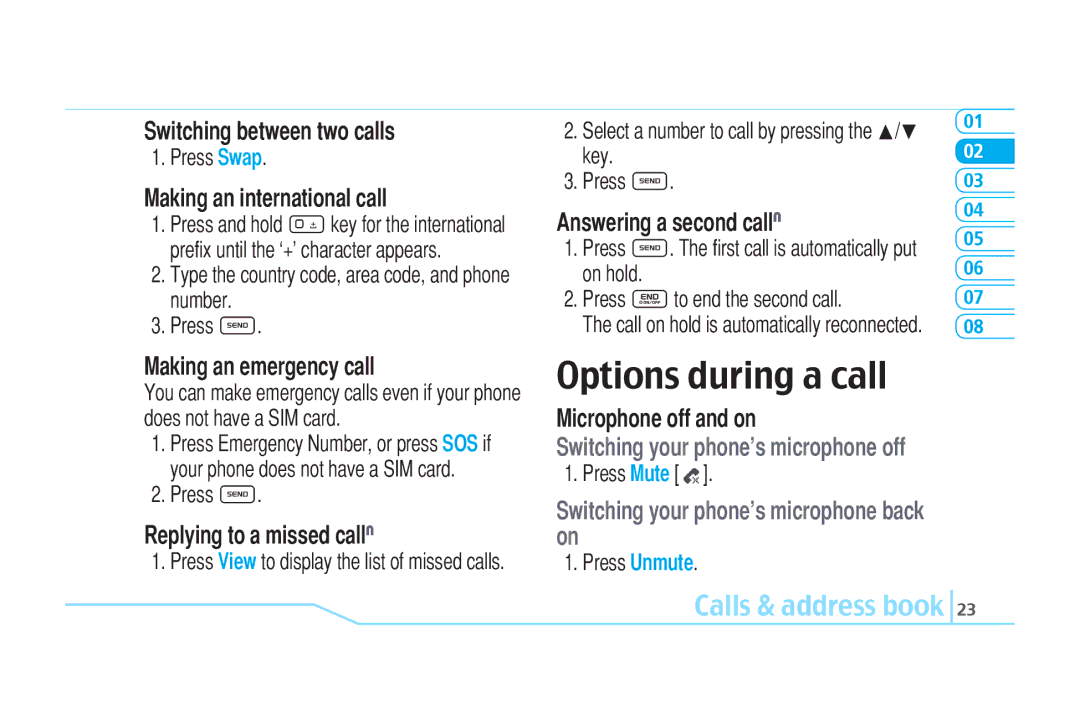Switching between two calls
1. Press Swap.
Making an international call
1.Press and hold 0key for the international prefix until the ‘+’ character appears.
2.Type the country code, area code, and phone number.
3.Press S.
Making an emergency call
You can make emergency calls even if your phone does not have a SIM card.
1.Press Emergency Number, or press SOS if your phone does not have a SIM card.
2.Press S.
Replying to a missed callN
1. Press View to display the list of missed calls.
2.Select a number to call by pressing the U/D key.
3.Press S.
Answering a second callN
1.Press S. The first call is automatically put on hold.
2.Press Eto end the second call.
The call on hold is automatically reconnected.
Options during a call
Microphone off and on
Switching your phone’s microphone off
1. Press Mute [ ![]() ].
].
Switching your phone’s microphone back on
1. Press Unmute.
01
02
03
04
05
06
07
08