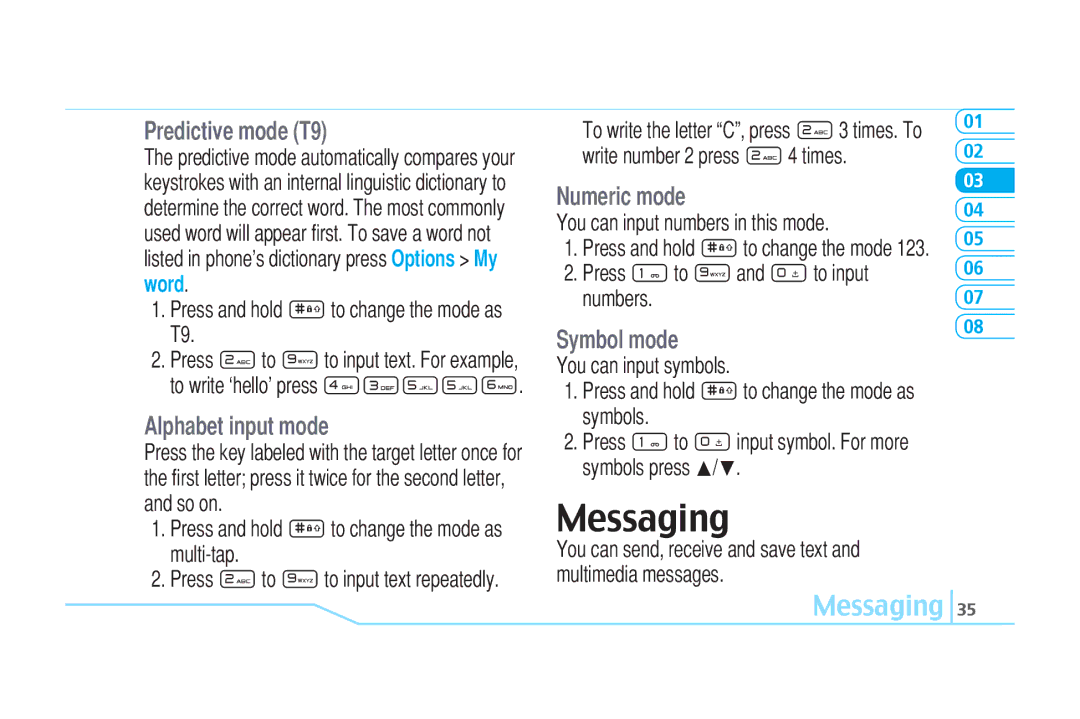Predictive mode (T9)
The predictive mode automatically compares your keystrokes with an internal linguistic dictionary to determine the correct word. The most commonly used word will appear first. To save a word not listed in phone’s dictionary press Options > My word.
1.Press and hold #to change the mode as T9.
2.Press 2to 9to input text. For example, to write ‘hello’ press 43556.
Alphabet input mode
Press the key labeled with the target letter once for the first letter; press it twice for the second letter, and so on.
1.Press and hold #to change the mode as
2.Press 2to 9to input text repeatedly.
To write the letter “C”, press 23 times. To write number 2 press 24 times.
Numeric mode
You can input numbers in this mode.
1.Press and hold #to change the mode 123.
2.Press 1to 9and 0to input numbers.
Symbol mode
You can input symbols.
1.Press and hold #to change the mode as symbols.
2.Press 1to 0input symbol. For more symbols press U/D.
Messaging
You can send, receive and save text and multimedia messages.
01
02
03
04
05
06
07
08