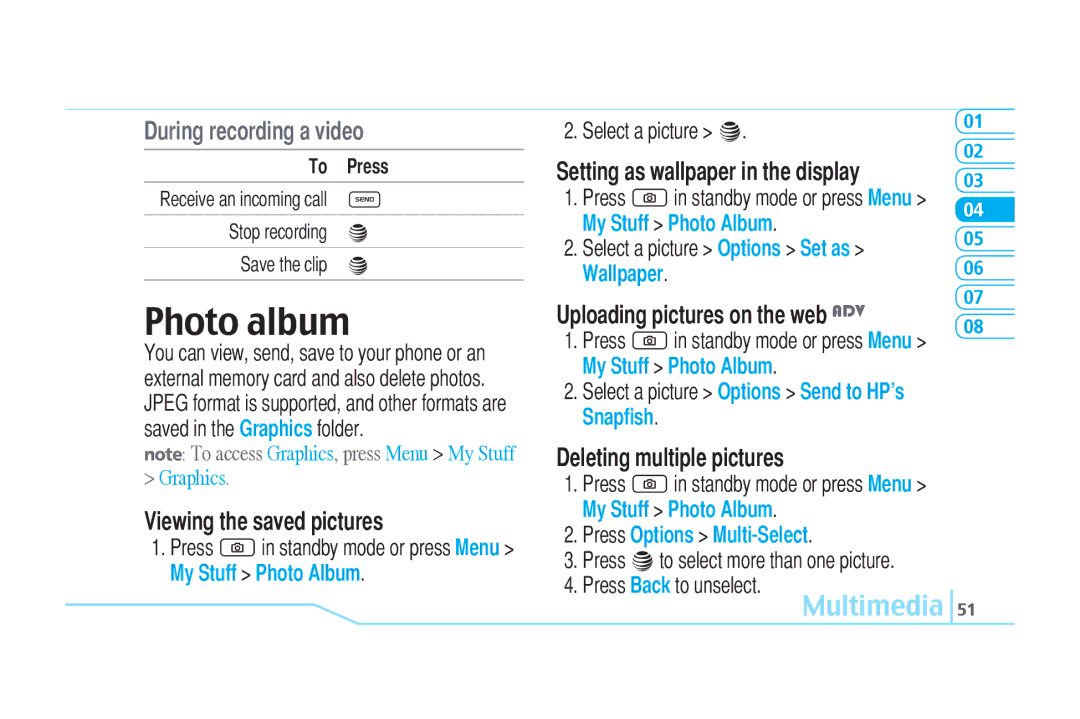During recording a video
To | Press |
|
|
Receive an incoming call | S |
|
|
Stop recording | @ |
|
|
Save the clip | @ |
|
|
Photo album
You can view, send, save to your phone or an external memory card and also delete photos. JPEG format is supported, and other formats are saved in the Graphics folder.
note: To access Graphics, press Menu > My Stuff
>Graphics.
Viewing the saved pictures
1.Press Qin standby mode or press Menu > My Stuff > Photo Album.
2. Select a picture > @.
Setting as wallpaper in the display
1.Press Qin standby mode or press Menu > My Stuff > Photo Album.
2.Select a picture > Options > Set as > Wallpaper.
Uploading pictures on the web ADV
1.Press Qin standby mode or press Menu > My Stuff > Photo Album.
2.Select a picture > Options > Send to HP’s Snapfish.
Deleting multiple pictures
1.Press Qin standby mode or press Menu > My Stuff > Photo Album.
2.Press Options >
3.Press @to select more than one picture.
4.Press Back to unselect.
01
02
03
04
05
06
07
08