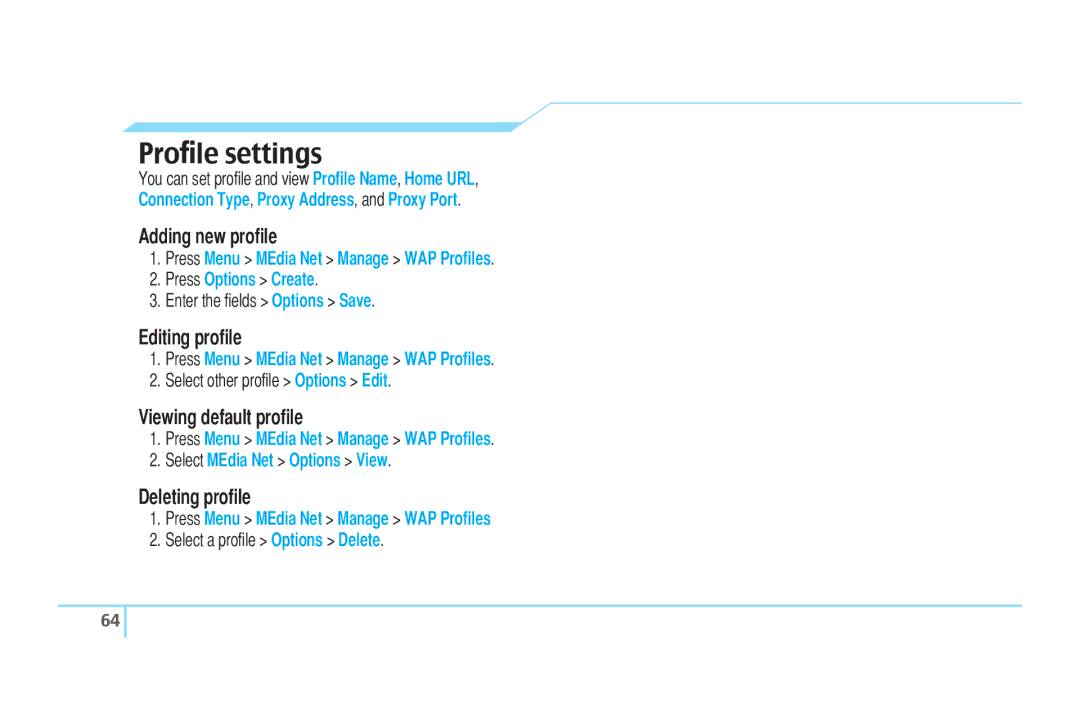Profile settings
You can set profile and view Profile Name, Home URL, Connection Type, Proxy Address, and Proxy Port.
Adding new profile
1.Press Menu > MEdia Net > Manage > WAP Profiles.
2.Press Options > Create.
3.Enter the fields > Options > Save.
Editing profile
1.Press Menu > MEdia Net > Manage > WAP Profiles.
2.Select other profile > Options > Edit.
Viewing default profile
1.Press Menu > MEdia Net > Manage > WAP Profiles.
2.Select MEdia Net > Options > View.
Deleting profile
1.Press Menu > MEdia Net > Manage > WAP Profiles
2.Select a profile > Options > Delete.
64 ![]()