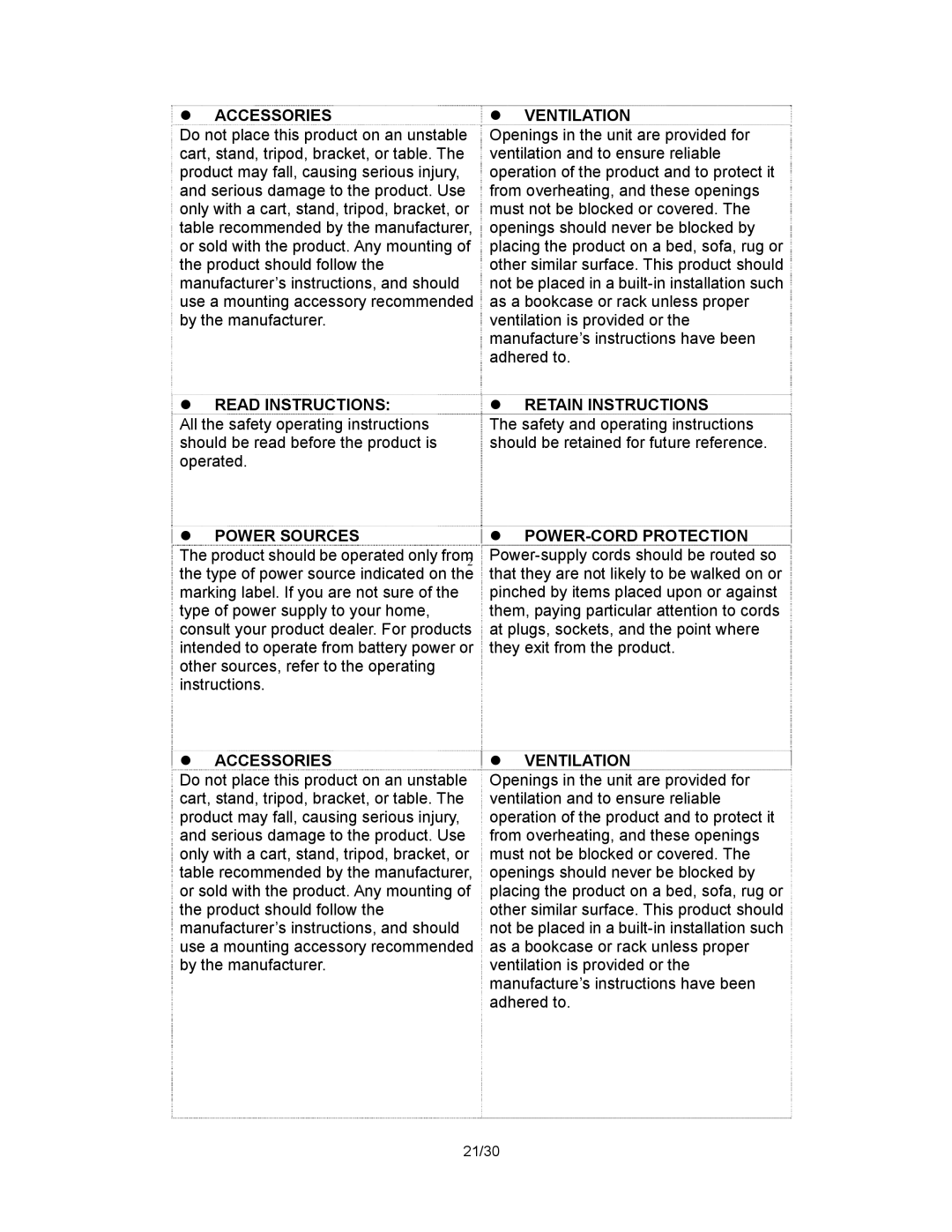PAN520, PAN200, PAN420, PAN320, PAN650 specifications
Pantel is a leading manufacturer of advanced tablets that cater to a diverse range of users, from students to professionals. Their lineup includes the PAN650, PAN320, PAN420, PAN200, and PAN520 models, each equipped with unique features and technologies designed for optimal performance and usability.The Pantel PAN650 is the flagship model, offering a 10-inch high-definition display that provides stunning visuals for entertainment and productivity. It is powered by a robust quad-core processor and 4GB of RAM, ensuring smooth multitasking capabilities. With 64GB of internal storage, expandable via microSD, users have ample space for apps, documents, and media files. The PAN650's 8MP rear camera and 5MP front-facing camera enhance video calls and photography. Additionally, it supports 4G connectivity, making it ideal for on-the-go use.
Next in line is the PAN520, which strikes a balance between performance and affordability. The device features a 10.1-inch display and is equipped with a quad-core processor and 3GB of RAM. With 32GB of storage, this model is suitable for everyday tasks, from browsing the internet to streaming videos. The PAN520 also includes dual SIM support and a long-lasting battery, allowing users to stay connected and productive throughout the day.
The Pantel PAN420 offers a compact 8-inch display that is perfect for users looking for portability without sacrificing functionality. It runs on a powerful quad-core processor, 2GB of RAM, and provides 16GB of internal storage. The lightweight design of the PAN420 makes it easy to carry, and the robust battery life ensures it can last through long commutes or travel.
For those on a budget, the PAN320 is an excellent option. This model features a 7-inch display, making it extremely portable and user-friendly. It is powered by a dual-core processor and offers 1GB of RAM with 8GB of internal storage. Although it may have lower specifications, the PAN320 is ideal for casual users who primarily use their tablet for reading, browsing, and light gaming.
Finally, the PAN200 is Pantel's entry-level tablet designed for young users or those new to tablets. It features a 7-inch display, a dual-core processor, and 1GB of RAM, ensuring basic functionality for simple tasks. The PAN200 provides 8GB of storage and offers a durable design that can withstand everyday use.
In summary, Pantel's tablet lineup offers varying features, technologies, and characteristics to meet the needs of different users. Whether seeking high performance from the PAN650 or a budget-friendly option like the PAN200, Pantel ensures that each model delivers reliability and functionality.