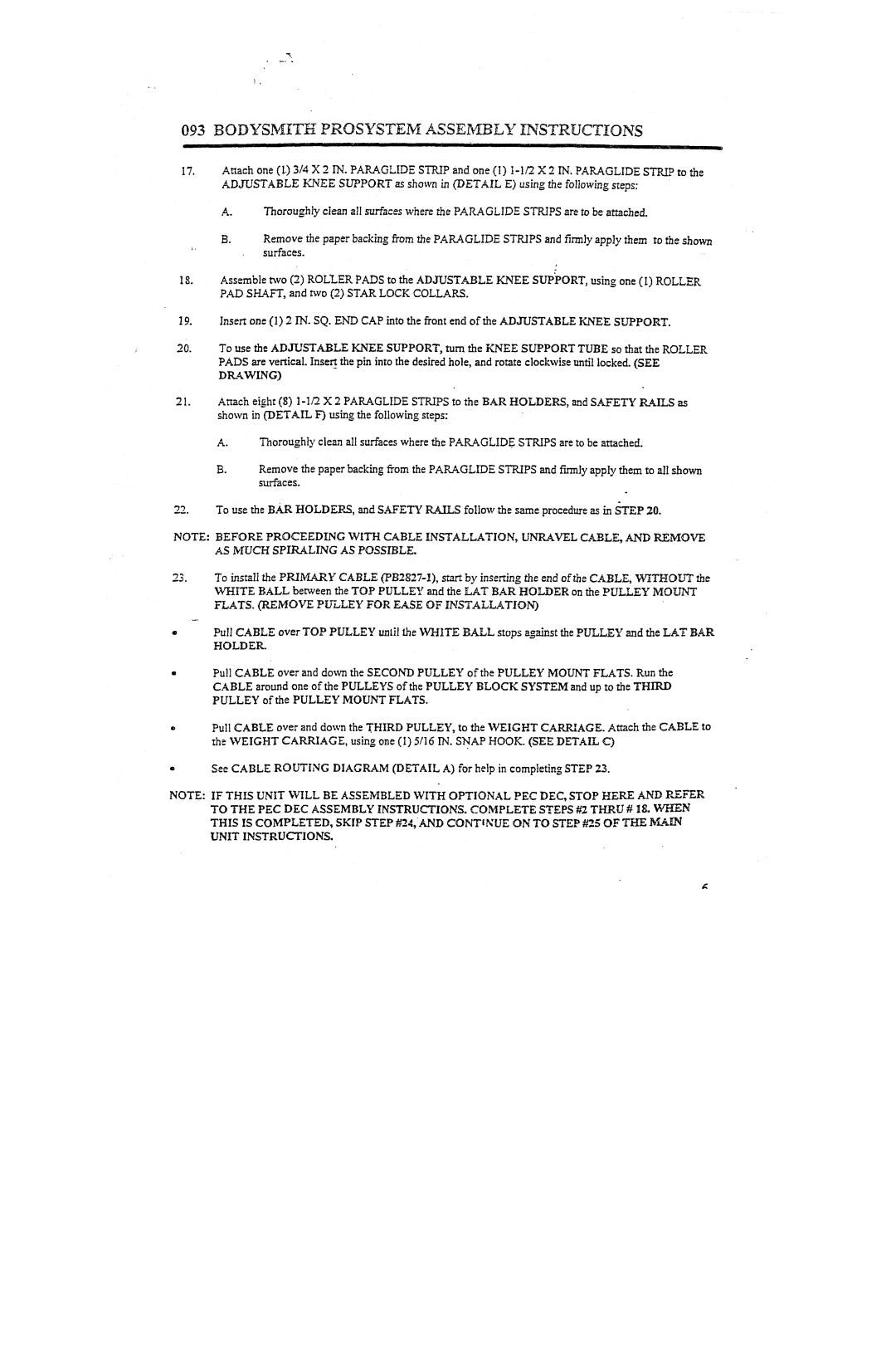093 BODYSI~tTU PROSYSTEM ASSEMBLY INSTRUCTIONS
17.Attach one (1.) 3/4 X 2 IN. PAP,.AGLIDESt'RIP and one (I)
A.Thoroughly ciean all surfaces where the PARAGLIDESTRIPSare to be attached.
B.Removethe paper backing from the PARAGLIDESTRIPSand firmly apply them to the shown surfaces.
18.Assemble two (2) ROLLERPADS to the ADJUSTABLEKNEESUPPORT,using one (I) ROLLER
19.Insert one (I) 2 IN. SQ. ENDCAPinto the front end of the ADJUSTABLEKNEESUPPORT.
20.To use the ADJUSTABLEKNEESUPPORT, rum the KNEE SUPPORTTUBE so that the ROLLER PADSare vertical, tnse~ the pin into the desired hole, and rotate clockwise until locked. (SEE
DtL, kWlNG)
21.Attach eight (8)
A.Thoroughly clean all surfaces where the PARAGLIDESTRIPSare to be attached.
Removethe paper backing from the PARAGLIDESTRIPSand fLrmly apply them to all shown surfaces.
22.To use the BARHOLDEP~,and SAFETYRAILS follow the same procedure as in ~TEP 20.
NOTE: BEFORE PROCEEDING WITH CABLE INSTALLATION, UNRAVEL CABLE, AND REMOVE AS MUCHSPIRALING AS POSSIBLE.
23.To install the
Pull CABLEover TOP PULLEYuntil the WHITEBALLstops against the PULLEYand the LAT BAR HOLDER.
Pull CABLEover and down the SECONDPULLEYof the PULLEYMOUNTFLATS. Run the CABLEaround one of the PULLEYSof the PULLEYBLOCKSYSTEMand up to the THIRD PULLEY of the PULLEY MOUNTFLATS.
Pull CABLEover and down the THIRDPULLEY, to the WEIGHTCARRIAGE.Attach the CABLEto the WEIGHTCARRIAGE,using one (I) 5/16 IN. SNAPHOOK.(SEE DETAIL C)
See CABLEROUTINGDIAGRAM(DETAIL A) for help in completing STEP 23.
NOTE: IF THIS UNIT WILL BE ASSElVIBLED WITH OPTIONAL PEC DEC, STOP HERE AND PdEFER
TO THE PEC DEC ASSEMBLYINSTRUCTIONS. COMPLETE STEPS #2 TH_RU # 1S. WHEN THIS IS COMPLETED,SKIP STEP #24,AND CONTINUE ON TO STEP #25 OF TIq'E MAIN UNIT INSTRUCTIONS.