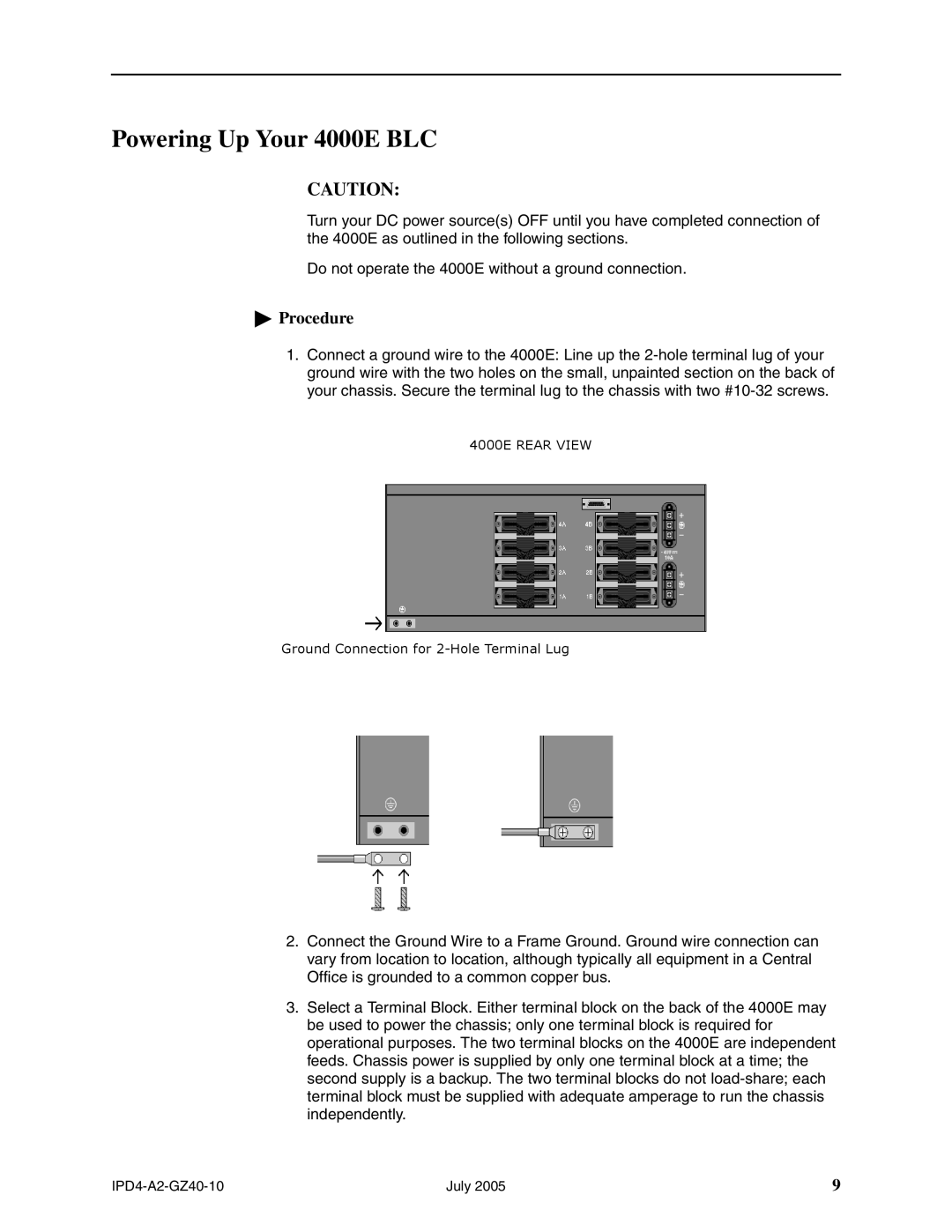Powering Up Your 4000E BLC
CAUTION:
Turn your DC power source(s) OFF until you have completed connection of the 4000E as outlined in the following sections.
Do not operate the 4000E without a ground connection.
 Procedure
Procedure
1.Connect a ground wire to the 4000E: Line up the
4000E REAR VIEW
Ground Connection for
2.Connect the Ground Wire to a Frame Ground. Ground wire connection can vary from location to location, although typically all equipment in a Central Office is grounded to a common copper bus.
3.Select a Terminal Block. Either terminal block on the back of the 4000E may be used to power the chassis; only one terminal block is required for operational purposes. The two terminal blocks on the 4000E are independent feeds. Chassis power is supplied by only one terminal block at a time; the second supply is a backup. The two terminal blocks do not
July 2005 | 9 |