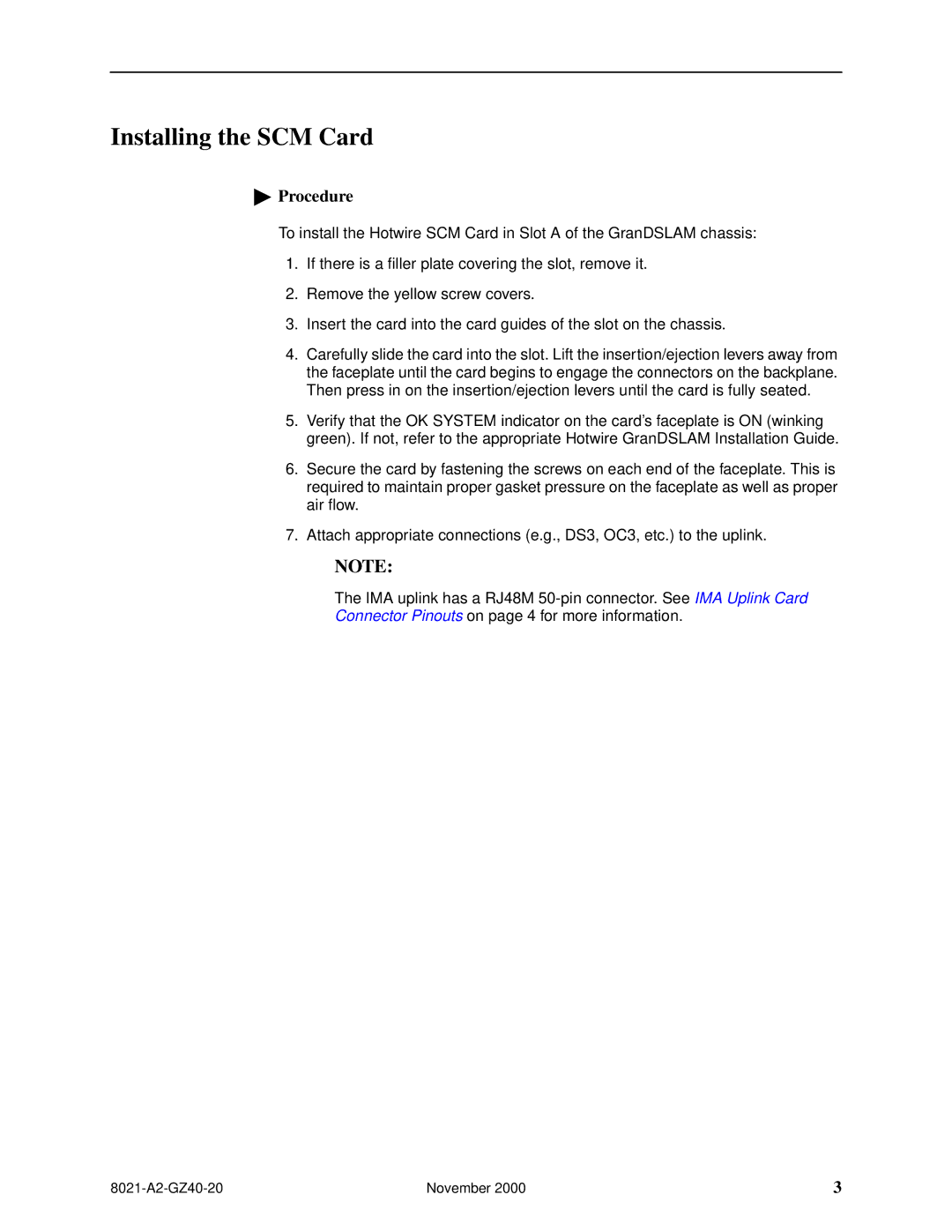8028, 8025, 8027, 8024, 8026 specifications
Paradyne, a prominent name in the telecommunications and data networking industry, has developed a range of modem technologies that cater to various communication needs. Among these innovations are the models 8025, 8024, 8021, 8027, and 8023, each with its own unique features and capabilities that make them stand out in the marketplace.The Paradyne 8025 modem is renowned for its high-performance capabilities. It supports both T1 and E1 lines, which allows for flexible data transmission options. With its ability to deliver reliable data rates of up to 1.544 Mbps (for T1) and 2.048 Mbps (for E1), the 8025 is ideal for enterprises requiring robust bandwidth for their operations. It also integrates advanced error correction technologies, ensuring data integrity during transmission, which is critical for mission-critical applications.
The Paradyne 8024 model, on the other hand, caters to smaller-scale businesses or branch offices. It offers similar features to the 8025 but at a more manageable price point. Its design focuses on ease of use and installation, making it suitable for organizations without extensive IT support. The 8024 maintains solid data rates, supporting a range of networking interfaces that ensure compatibility with various hardware.
Moving to the Paradyne 8021, this modem is specifically designed for remote access applications. It incorporates advanced connectivity features allowing for seamless integration into existing networking solutions. The 8021 supports both dial-up and leased line connections and is equipped with comprehensive security features that safeguard against unauthorized access. Its compact form factor makes it easy to deploy in various environments.
The Paradyne 8027 is characterized by its multiprotocol support, making it a versatile choice for diverse networking needs. Its rich feature set includes support for Frame Relay, ISDN, and Ethernet, allowing organizations to choose the best protocol for their specific applications. This flexibility is complemented by its excellent performance metrics, providing a reliable solution for data transmission in various configurations.
Lastly, the Paradyne 8023 model serves as a cost-effective option without compromising on essential features. It is designed for basic data communication needs, making it suitable for small businesses or remote sites that require reliable yet simple connectivity solutions. The 8023 is straightforward to configure, ensuring quick deployment and minimal downtime for users.
Together, these Paradyne models embody the company's commitment to delivering innovative, reliable, and flexible networking solutions, catering to a broad spectrum of communication requirements in today's rapidly evolving digital landscape. Each model, while unique, maintains a dedication to quality and performance, ensuring that users receive dependable connectivity, regardless of their specific needs.