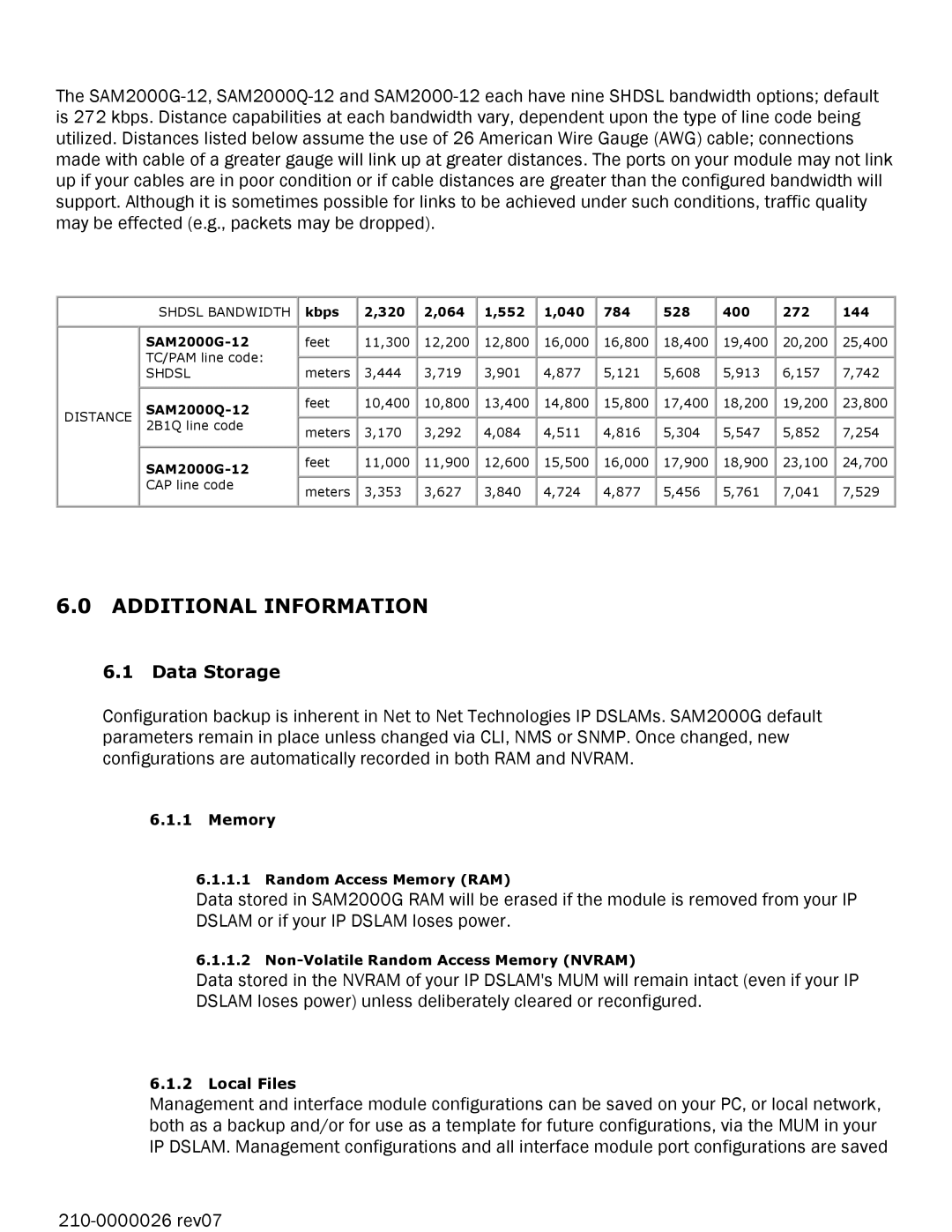The
| SHDSL BANDWIDTH | kbps | 2,320 | 2,064 | 1,552 | 1,040 | 784 | 528 | 400 | 272 | 144 |
|
| feet | 11,300 | 12,200 | 12,800 | 16,000 | 16,800 | 18,400 | 19,400 | 20,200 | 25,400 |
| TC/PAM line code: | meters | 3,444 | 3,719 | 3,901 | 4,877 | 5,121 | 5,608 | 5,913 | 6,157 | 7,742 |
| SHDSL | ||||||||||
DISTANCE |
| feet | 10,400 | 10,800 | 13,400 | 14,800 | 15,800 | 17,400 | 18,200 | 19,200 | 23,800 |
|
|
|
|
|
|
|
|
|
| ||
| 2B1Q line code | meters | 3,170 | 3,292 | 4,084 | 4,511 | 4,816 | 5,304 | 5,547 | 5,852 | 7,254 |
|
| ||||||||||
| feet | 11,000 | 11,900 | 12,600 | 15,500 | 16,000 | 17,900 | 18,900 | 23,100 | 24,700 | |
|
|
|
|
|
|
|
|
|
|
| |
| CAP line code | meters | 3,353 | 3,627 | 3,840 | 4,724 | 4,877 | 5,456 | 5,761 | 7,041 | 7,529 |
|
|
6.0ADDITIONAL INFORMATION
6.1Data Storage
Configuration backup is inherent in Net to Net Technologies IP DSLAMs. SAM2000G default parameters remain in place unless changed via CLI, NMS or SNMP. Once changed, new configurations are automatically recorded in both RAM and NVRAM.
6.1.1Memory
6.1.1.1Random Access Memory (RAM)
Data stored in SAM2000G RAM will be erased if the module is removed from your IP DSLAM or if your IP DSLAM loses power.
6.1.1.2
Data stored in the NVRAM of your IP DSLAM's MUM will remain intact (even if your IP DSLAM loses power) unless deliberately cleared or reconfigured.
6.1.2Local Files
Management and interface module configurations can be saved on your PC, or local network, both as a backup and/or for use as a template for future configurations, via the MUM in your IP DSLAM. Management configurations and all interface module port configurations are saved