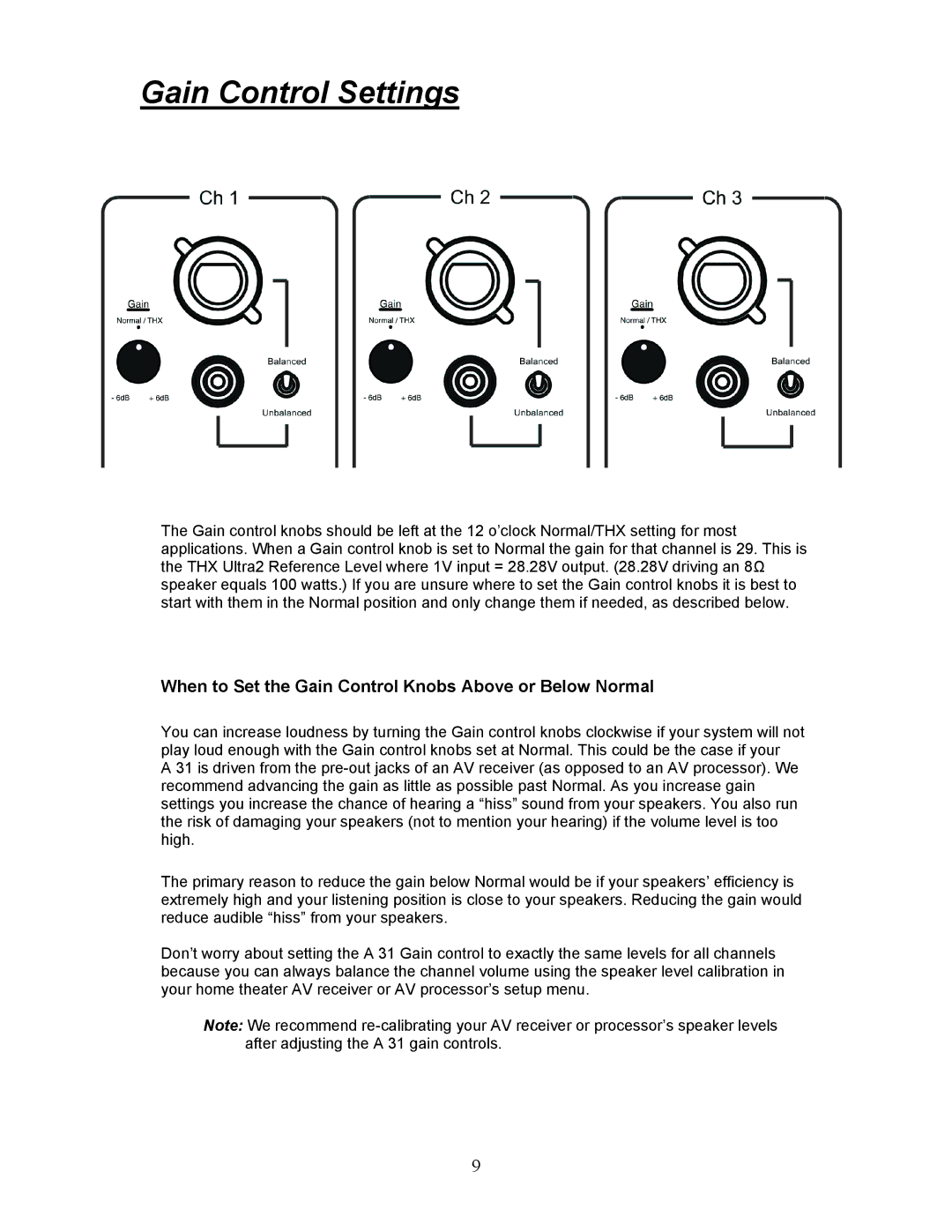Gain Control Settings
The Gain control knobs should be left at the 12 o’clock Normal/THX setting for most applications. When a Gain control knob is set to Normal the gain for that channel is 29. This is the THX Ultra2 Reference Level where 1V input = 28.28V output. (28.28V driving an 8Ω speaker equals 100 watts.) If you are unsure where to set the Gain control knobs it is best to start with them in the Normal position and only change them if needed, as described below.
When to Set the Gain Control Knobs Above or Below Normal
You can increase loudness by turning the Gain control knobs clockwise if your system will not play loud enough with the Gain control knobs set at Normal. This could be the case if your
A 31 is driven from the
The primary reason to reduce the gain below Normal would be if your speakers’ efficiency is extremely high and your listening position is close to your speakers. Reducing the gain would reduce audible “hiss” from your speakers.
Don’t worry about setting the A 31 Gain control to exactly the same levels for all channels because you can always balance the channel volume using the speaker level calibration in your home theater AV receiver or AV processor’s setup menu.
Note: We recommend
9