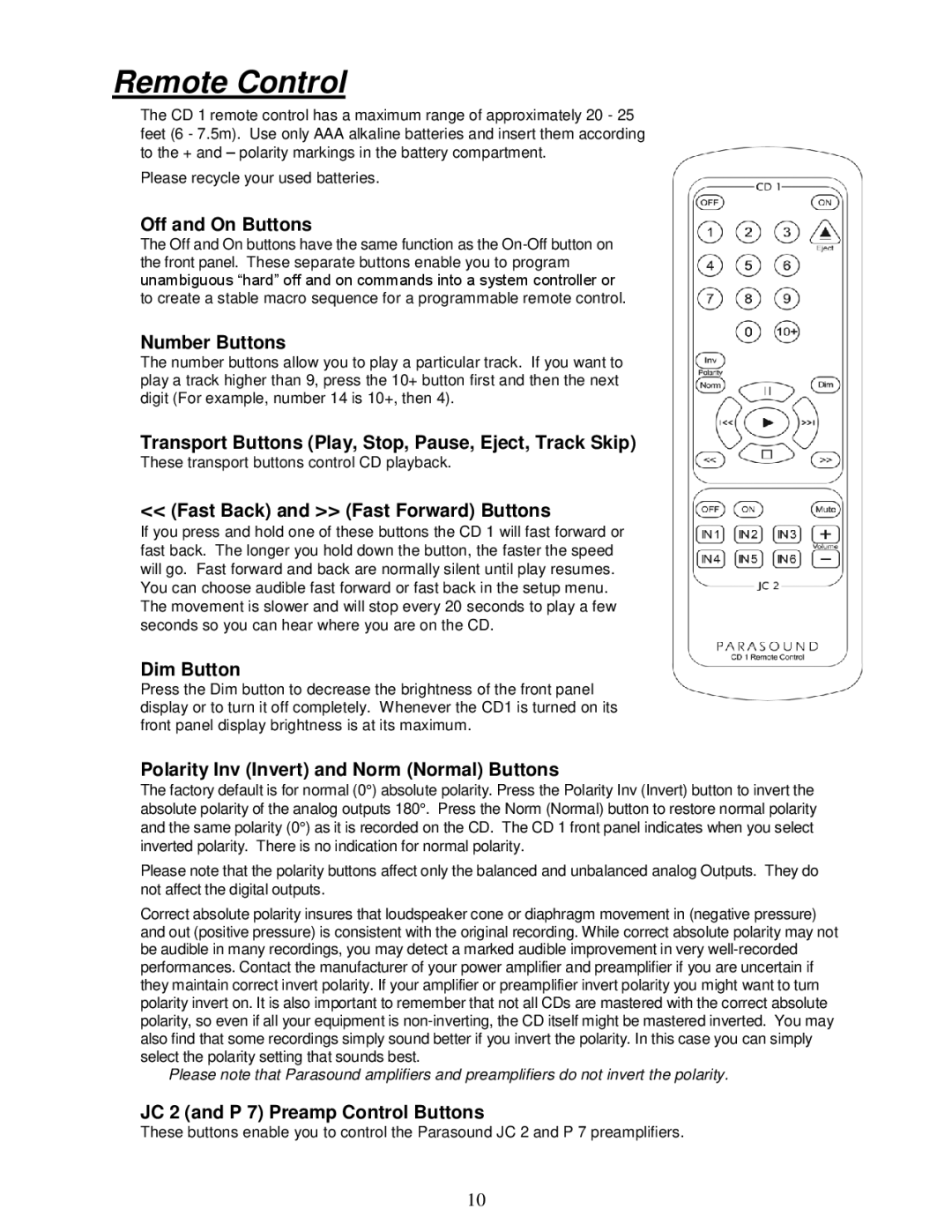Remote Control
The CD 1 remote control has a maximum range of approximately 20 - 25 feet (6 - 7.5m). Use only AAA alkaline batteries and insert them according to the + and – polarity markings in the battery compartment.
Please recycle your used batteries.
Off and On Buttons
The Off and On buttons have the same function as the
Number Buttons
The number buttons allow you to play a particular track. If you want to play a track higher than 9, press the 10+ button first and then the next digit (For example, number 14 is 10+, then 4).
Transport Buttons (Play, Stop, Pause, Eject, Track Skip)
These transport buttons control CD playback.
<<(Fast Back) and >> (Fast Forward) Buttons
If you press and hold one of these buttons the CD 1 will fast forward or fast back. The longer you hold down the button, the faster the speed will go. Fast forward and back are normally silent until play resumes. You can choose audible fast forward or fast back in the setup menu. The movement is slower and will stop every 20 seconds to play a few seconds so you can hear where you are on the CD.
Dim Button
Press the Dim button to decrease the brightness of the front panel display or to turn it off completely. Whenever the CD1 is turned on its front panel display brightness is at its maximum.
Polarity Inv (Invert) and Norm (Normal) Buttons
The factory default is for normal (0°) absolute polarity. Press the Polarity Inv (Invert) button to invert the absolute polarity of the analog outputs 180°. Press the Norm (Normal) button to restore normal polarity and the same polarity (0°) as it is recorded on the CD. The CD 1 front panel indicates when you select inverted polarity. There is no indication for normal polarity.
Please note that the polarity buttons affect only the balanced and unbalanced analog Outputs. They do not affect the digital outputs.
Correct absolute polarity insures that loudspeaker cone or diaphragm movement in (negative pressure) and out (positive pressure) is consistent with the original recording. While correct absolute polarity may not be audible in many recordings, you may detect a marked audible improvement in very
Please note that Parasound amplifiers and preamplifiers do not invert the polarity.
JC 2 (and P 7) Preamp Control Buttons
These buttons enable you to control the Parasound JC 2 and P 7 preamplifiers.
10