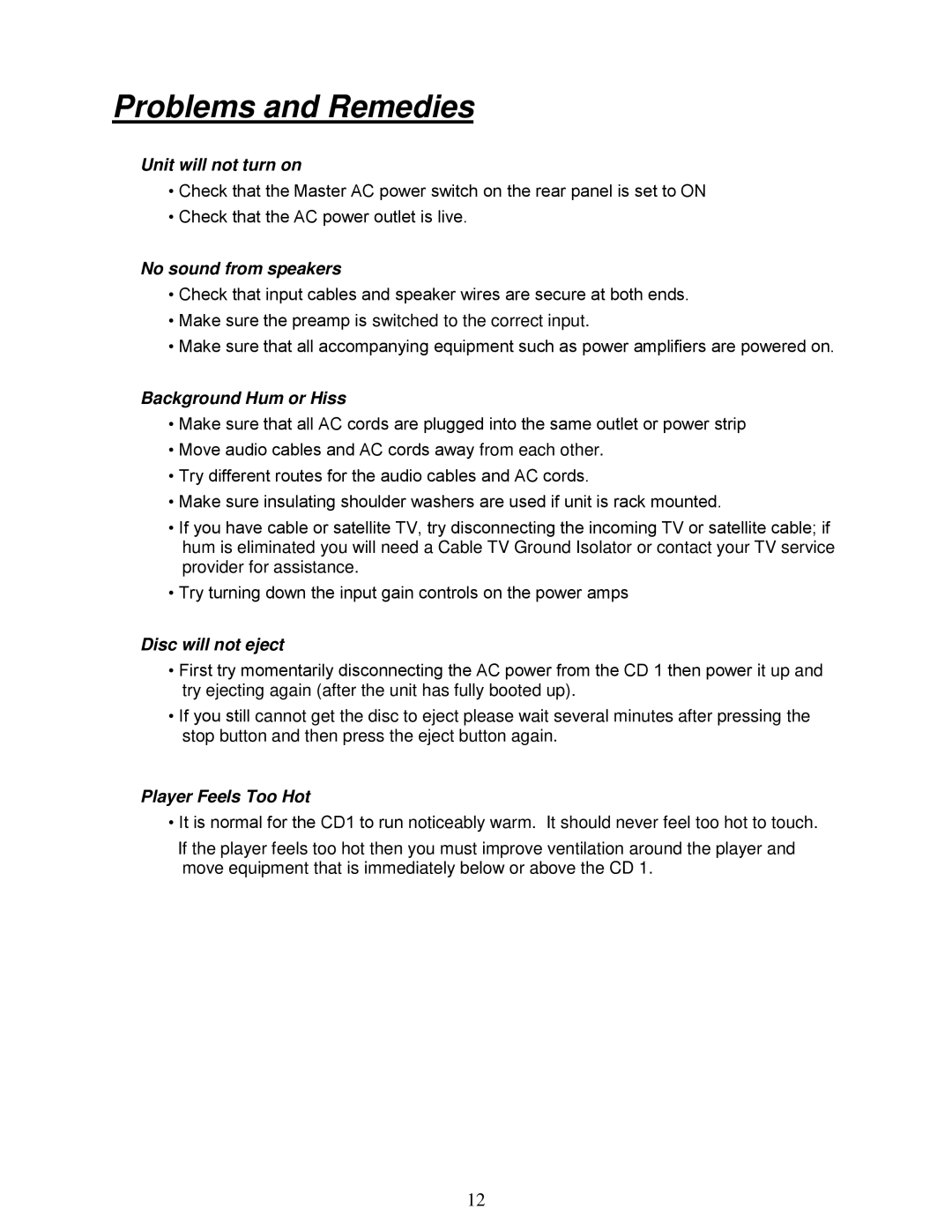Problems and Remedies
Unit will not turn on
•Check that the Master AC power switch on the rear panel is set to ON
•Check that the AC power outlet is live.
No sound from speakers
•Check that input cables and speaker wires are secure at both ends.
•Make sure the preamp is switched to the correct input.
•Make sure that all accompanying equipment such as power amplifiers are powered on.
Background Hum or Hiss
•Make sure that all AC cords are plugged into the same outlet or power strip
•Move audio cables and AC cords away from each other.
•Try different routes for the audio cables and AC cords.
•Make sure insulating shoulder washers are used if unit is rack mounted.
•If you have cable or satellite TV, try disconnecting the incoming TV or satellite cable; if hum is eliminated you will need a Cable TV Ground Isolator or contact your TV service provider for assistance.
•Try turning down the input gain controls on the power amps
Disc will not eject
•First try momentarily disconnecting the AC power from the CD 1 then power it up and try ejecting again (after the unit has fully booted up).
•If you still cannot get the disc to eject please wait several minutes after pressing the stop button and then press the eject button again.
Player Feels Too Hot
•It is normal for the CD1 to run noticeably warm. It should never feel too hot to touch.
If the player feels too hot then you must improve ventilation around the player and move equipment that is immediately below or above the CD 1.
12