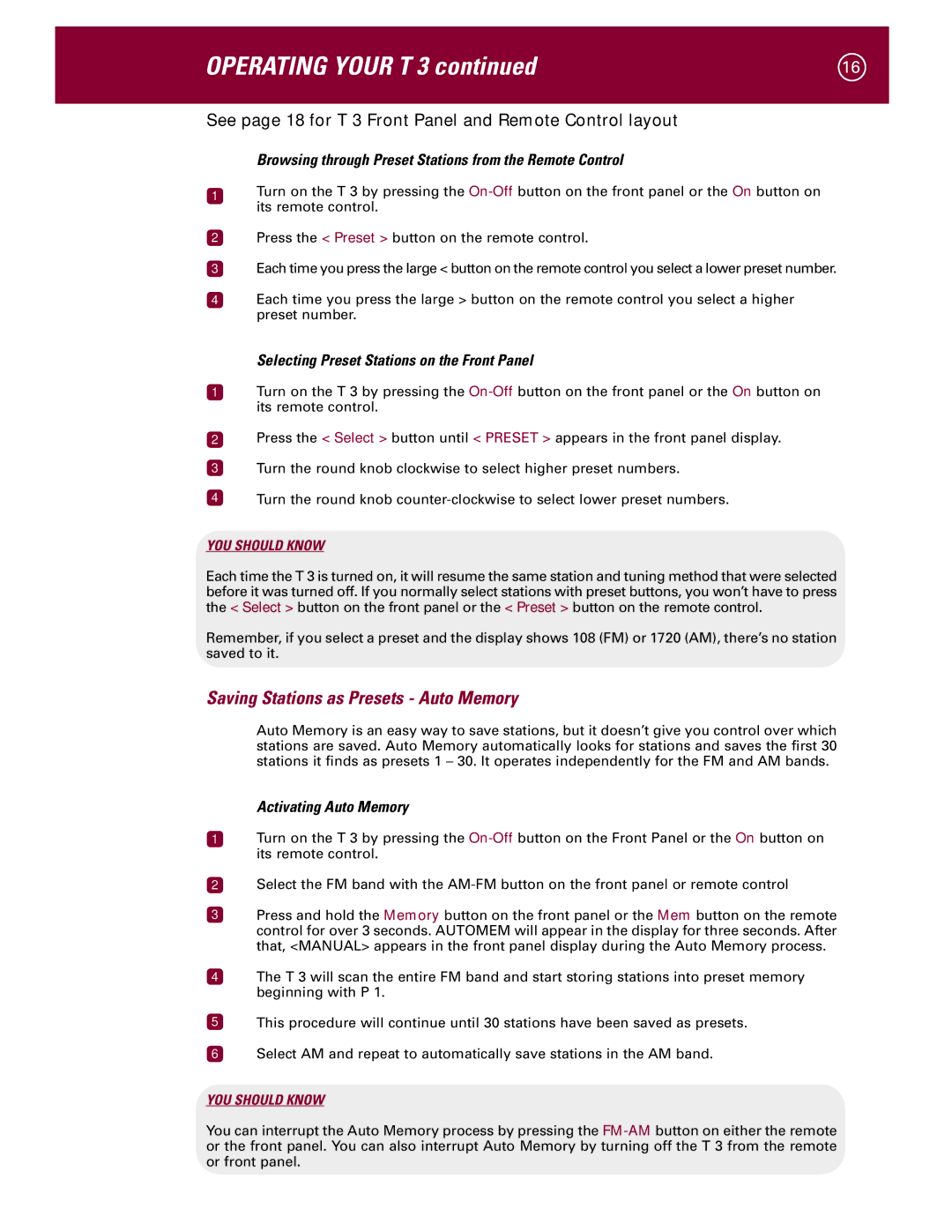T 3 specifications
The Parasound T 3 is an advanced stereo tuner designed for true audio enthusiasts who seek high-quality performance and superior sound reproduction. This tuner represents Parasound's legacy in crafting reliable and high-performance audio equipment.One of the standout features of the T 3 is its impeccable FM and AM reception capabilities. It utilizes a high-quality digital signal processor that significantly enhances sound clarity while minimizing noise and interference. This is especially beneficial for listeners in environments with fluctuating signal strengths, ensuring consistent audio quality.
The T 3 incorporates a sophisticated RF front end that includes a wide bandwidth FM section, enabling reception of both standard FM broadcasts and HD Radio, which delivers enhanced audio quality and numerous additional channels. With its advanced digital processing, the tuner automatically selects the best signal and filters out unwanted noise, resulting in a listening experience that is both rich and detailed.
A notable characteristic of the T 3 is its elegant and user-friendly design. The front panel features an easy-to-read display that indicates the station frequency, signal strength, and mode of operation. Additionally, it includes a multi-function dial for intuitive browsing through preset stations, allowing users to store up to 40 of their favorite channels for quick access.
For audiophiles, the Parasound T 3 supports a variety of output options, including standard analog outputs and digital outputs for those looking to integrate it with a modern audio system. This flexibility ensures compatibility with a wide range of audio components, making it an ideal addition to both traditional and contemporary setups.
Furthermore, the T 3 is engineered with high-end components that deliver minimal distortion and exceptional dynamic range. Its robust construction not only enhances durability but also prevents vibrations that can affect sound quality, thereby ensuring that performance remains uncompromised over time.
With its combination of cutting-edge technology, elegant design, and superior audio performance, the Parasound T 3 stands as a premier choice for anyone seeking a high-quality tuner that elevates their listening experience. Whether you're a casual listener or a dedicated audiophile, the T 3 promises to deliver an unparalleled sonic experience that showcases the best in radio broadcasting.