®
27
WLAN1500 Wireless PC LAN Card
Chapter 5 - Troubleshooting - Continued
5.4 Problems Communicating With the Computer
PROBLEM | CORRECTIVE ACTION |
|
|
The ParkerVision Wireless | Make sure that the AP and the associated computer are on. |
LAN Card client cannot |
|
communicate with the other | Make sure your computer and the AP use the same SSID. |
computer on the Ethernet |
|
when the Infrastructure mode | Make sure both computers are associated with the Access Point. |
is confi gured. | |
| Use the Windows Ping Command to test communications to the access point’s IP Address. |
| Consult your Access Point documentation for the address settings. If you can Ping the |
| Access Point, you should then attempt to Ping the second computer. The IPCONFIG |
| command will display a computer assigned IP Address when entered from a Windows |
| Command Prompt. |
| Use the Site Survey utility to verify operating radio channel has low interference. Change |
| the AP and all the stations within the BSS to another radio channel if interference is high. |
| Make sure that the computer and the AP share the same security option and key. |
|
|
ParkerVision Status Utility | Move your computer closer to the AP within the transmission range. |
Button displays No Signal. |
|
|
|
There is too much radio | Relocate or reduce the radio interference. |
interference (for example |
|
microwave oven or |
|
cordless telephone) |
|
around your wireless |
|
network. |
|