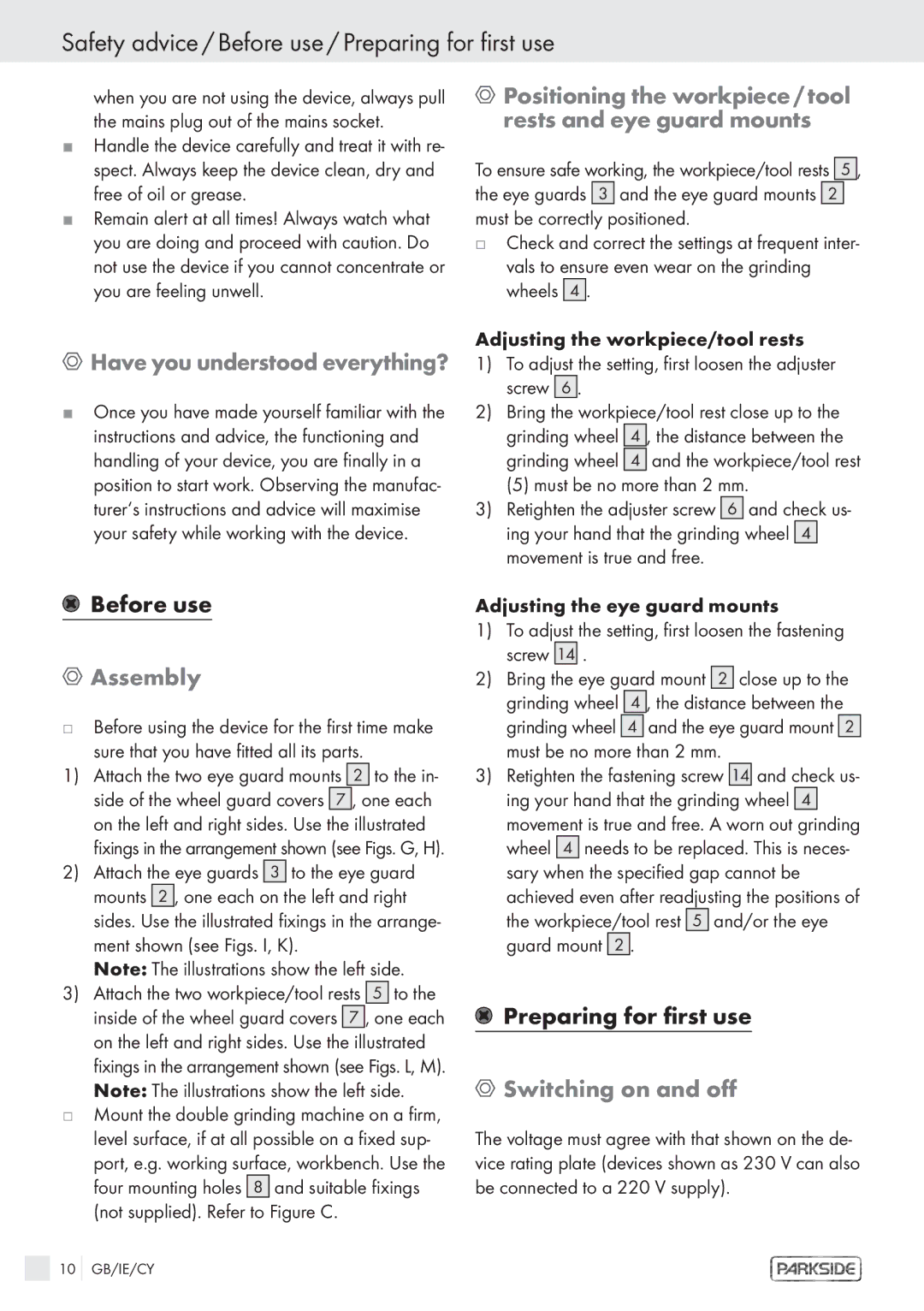PDS 200 A specifications
The Parkside PDS 200 A is a versatile and powerful tool designed for both hobbyists and professionals who demand efficiency in their projects. This compact device stands out in the market due to its impressive features, advanced technologies, and user-friendly characteristics.One of the main highlights of the Parkside PDS 200 A is its robust 200-watt motor, which provides substantial power for various applications. Whether engaging in woodworking, metalworking, or DIY projects around the home, this tool delivers consistent performance. The integrated speed control allows users to adjust the RPMs according to the task at hand, ensuring precision and reducing the risk of material damage.
In terms of versatility, the Parkside PDS 200 A comes equipped with a variety of attachments that enable it to perform different functions. This includes sanding, polishing, and cutting, making it a multi-functional tool that can easily adapt to various needs. The quick-release mechanism allows for rapid change of accessories, enhancing productivity and minimizing downtime between tasks.
Comfort and ergonomics are critical components of the Parkside PDS 200 A's design. It features a lightweight build and an ergonomic grip, which reduces fatigue during extended use. This design consideration is particularly beneficial for users tackling larger projects or operating the tool for prolonged periods. The tool’s compact dimensions also make it easy to maneuver in tight spaces, providing greater accessibility for intricate tasks.
Safety is paramount in the design of the Parkside PDS 200 A. The tool is equipped with a safety switch that helps prevent accidental activation, thereby giving users peace of mind during operation. Furthermore, the built-in dust extraction port ensures a cleaner workspace by connecting to a vacuum system, which is crucial for maintaining visibility and safety during sanding or cutting tasks.
In conclusion, the Parkside PDS 200 A is an exceptional addition to any toolkit, combining power, versatility, and user-centric design. Its array of features, including adjustable speed control, multiple attachments, and ergonomic considerations, make it suitable for a wide range of applications. Whether you are a DIY enthusiast or a professional, this tool offers the reliability and functionality needed to accomplish various tasks efficiently and effectively.