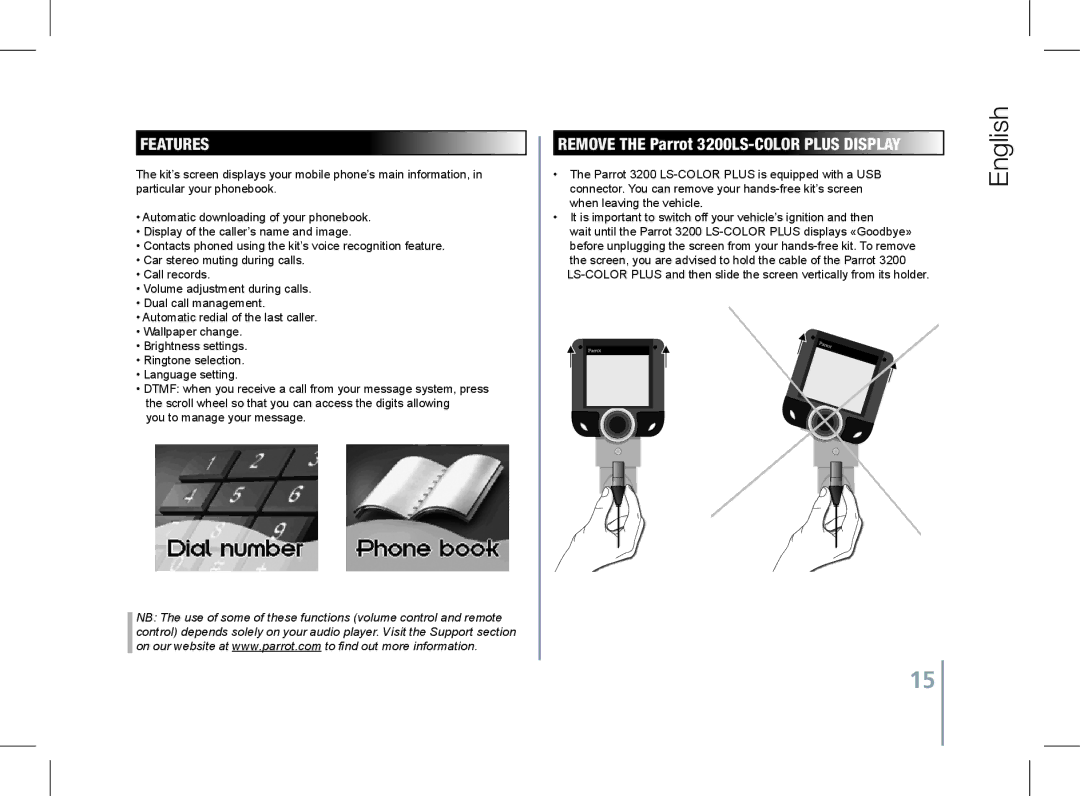FEATURES
The kit’s screen displays your mobile phone’s main information, in particular your phonebook.
•Automatic downloading of your phonebook.
•Display of the caller’s name and image.
•Contacts phoned using the kit’s voice recognition feature.
•Car stereo muting during calls.
•Call records.
•Volume adjustment during calls.
•Dual call management.
•Automatic redial of the last caller.
•Wallpaper change.
•Brightness settings.
•Ringtone selection.
•Language setting.
•DTMF: when you receive a call from your message system, press the scroll wheel so that you can access the digits allowing
you to manage your message.
NB: The use of some of these functions (volume control and remote control) depends solely on your audio player. Visit the Support section on our website at www.parrot.com to find out more information.
Remove the Parrot 3200LS-COLOR PLUS display
•The Parrot 3200
•It is important to switch off your vehicle’s ignition and then
wait until the Parrot 3200
English
15